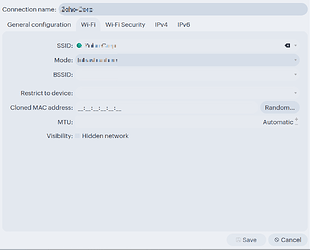Hi Team,
We are using KDE-Plasma as our primary operating system and have received feedback from many users regarding the Wi-Fi connectivity experience. This feedback highlights usability concerns, particularly when connecting to WPA2-Enterprise networks, compared to the Windows operating system.
Let me explain in detail:
In our premises, we use WPA2-Enterprise secure Wi-Fi networks. When users select the respective WPA2-Enterprise SSID in KDE-Plasma, the system opens the advanced network configuration page. This requires users to manually configure settings such as authentication type, username, and password to successfully connect to the network.
However, on Windows operating systems, the process is more user-friendly. When attempting to connect to the same WPA2-Enterprise SSID, the system presents a simple dialog box prompting only for the username and password by default, streamlining the process for users unfamiliar with advanced configuration options.
Our Query:
Would it be possible to implement a similar approach in KDE Plasma’s Network Manager (plasma-nm)? Is there any existing configuration or workaround that can enable this, or would it require changes in the source code?
We are actively trying to address this usability concern, and your suggestions or ideas would be greatly appreciated to help us proceed in the right direction.
Thank you,
Kalyan-G.