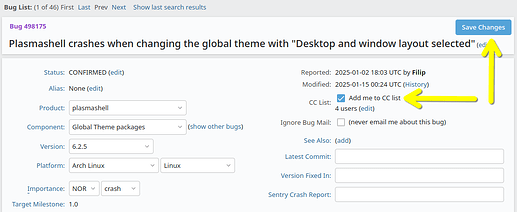Just now I downloaded the maximum resolution available of 21696x21696 pixels of the GOES-16 satellite full disk snapshot on to my desktop. The actual size of this jpeg file is 42,101,799 bytes. But when I click on the properties tab of the icon on the desktop it shows only 327,240 bytes. Why is this so far off?
Hi - just to double-check, are you getting to the Properties tab through an icon on the desktop itself? Does opening Dolphin and navigating to the ~/Desktop folder give a different value for the size?
If so, then I’d guess you’re running into the following issue: 454473 – In properties dialog for item in the desktop:// IO worker, file size is sometimes not accurate (shows something like "48B") - it’s a confirmed bug, and looks like something that will just require someone with the time, ability and interest to jump in and figure out how to fix ![]()
You can also add yourself to the CC list in Bugzilla to get email notifications whenever new comments are added, or the status is changed. Making sure the “Add me to CC list” option is checked, then choosing “Save Changes”, will add you:
I’m glad I’m seeing this, I was copying files to an external drive (also formatted ext4) and when I was comparing the files using Dolphin, sometimes the file size would not match, sometimes the file appeared even larger on the external drive, I retried a few times and gave up. I started to suspect the external drive was dying since it’s getting old. But opening the files appeared fine.