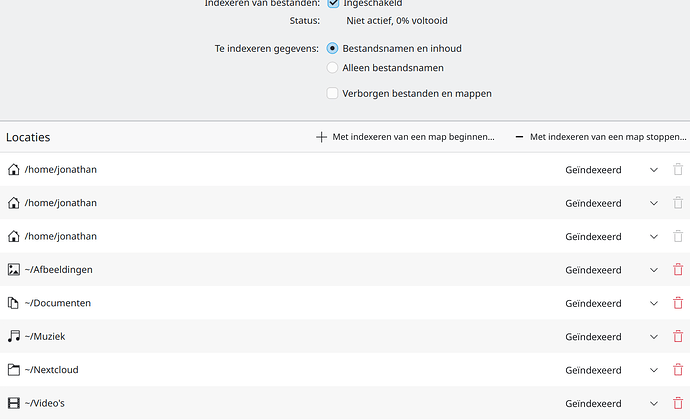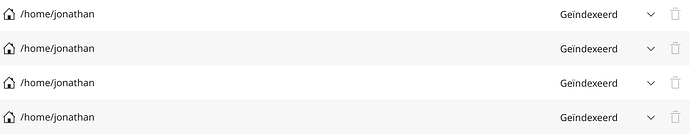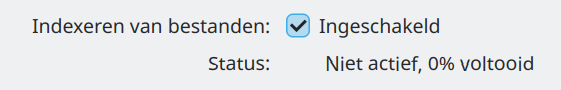Hi,
From the start, searching with Krunner or from a Dolphin-window is very flawed. It rarely finds files that are clearly there. I use Catfish and that always finds what I want, but it would be easier to search from a window sometimes.
I have indexing on. There, I see my homefolder 3 times (I didn’t do that and I can’t delete it 2 times). Not sure if that’s part of the problem.
Also, why are the folders IN my home-folder separately mentioned? Seems useless to me. I just added my NextCloud folder, although I would think that unnecessary, but as a test.
I’m not searching for hidden files or folders!
1 Like
Operating System: Fedora Linux 40
KDE Plasma Version: 6.1.3
KDE Frameworks Version: 6.4.0
Qt Version: 6.7.2
Kernel Version: 6.9.9-200.fc40.x86_64 (64-bit)
Graphics Platform: Wayland
Processors: 16 × 13th Gen Intel® Core™ i5-1340P
Memory: 23.2 GiB of RAM
Graphics Processor: Mesa Intel® Graphics
Manufacturer: Framework
Product Name: Laptop (13th Gen Intel Core)
System Version: A4
If the multiple appearance of my home folder is no problem, I don’t mind :-).
the first entry that cannot be deleted is some kind of placeholder… which you can ignore (no idea why you have 3 of them).
for each directory you want indexed you will need to add an explicit entry and then let the indexing take place (this may take several days).
after that searches should work better.
I don’t understand what you say. Do you mean that the fact my home directory is in there for indexing, is not enough? I should add each directory in my home directory separately? How deep in the folder-structure would I have to do that? To be honest, that doesn’t seem like the problem at all.
You can see in the screenshot, my folders are already added. It’s like that for months already, so I guess indexing is done meanwhile (except for the NextCloud folder).
1 Like
i’m saying in spite of the fact that it’s listed, the files on it will not be indexed unless you add entities to the dialog box of your own.
that’s why i say the first one, that you cannot delete, should just be ignored as if it were not there.
consider the dialog box blank and go from there.
OK, I will try it out. I now added my home directory for a forth time, I’ll keep my laptop open for the coming days (so indexing will continue) and see if that helps.
Thanks!
i find that you need to add the explicit folder under your home that you want to have indexed.
so add ~/Documents for instance.
Thank you, I did notice this:
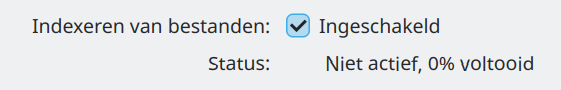
So indexing is enabled, but status is non-active, 0% completed. This is the same after I did what you mentioned in the terminal.
(And now I don’t have 4 home directories any more, but still 2  it’s getting better
it’s getting better  -
-
EDIT:
I don’t think it worked, if I type this;
balooctl6 status
Baloo Index could not be opened
I tried first suspending because maybe it couldn’t be opened because it was busy, but that didn’t change anything.
It’s the same problem as this File indexing broken system-wide - Baloo Index could not be opened - #3 by medin, but there’s no solution either.
Strange, but I believe you and will add the folders in my home-directory separately.
No solution worked. I still get
balooctl6 status
Baloo-index kon niet worden geopend
(Index couldn’t be opened)
Other ideas?
So you followed @medin’s instructions to a tee and this was the result? It sounds like there was still some cruft left over and the database is somehow corrupted from the old way it was.
Yes, I followed the instructions exaclty:
$ balooctl6 disable
Disabling and stopping the File Indexer
$ balooctl6 status
Baloo is nu uitgeschakeld. Om in te schakelen, voer balooctl enable uit
$ rm -rf ~/.local/share/baloo
$ balooctl6 purge
Deleted the index database
$ sudo nano ~/.config/baloofilerc
$ balooctl6 enable
Enabling and starting the File Indexer
$ balooctl6 enable
Enabling and starting the File Indexer
$ balooctl6 status
Baloo-index kon niet worden geopend
(Index could not be opened). In the mentioned file, everything was still like it should, from last time.
In the settings, it still says that indexing is enabled, but the status is not active and 0% is indexed.
All folders are marked as indexed in the list below, but that isn’t true, because I can’t find anything that is in those folders.
On the top right, you have “pause indexing”, which would indicate some indexing is being done, but nothing happens when you click on that.
Okay, interesting. Well, I would put more trust in what commandline balooctl6 status reports.
I noticed that you did this:
Why did you use sudo to edit a user file that you own? Is the file somehow owned as root?
Another thought came to me just to test your system: create a new user test account and then log into that user. Create a few dummy files and do a check with balooctl6 status to see if it is working properly.