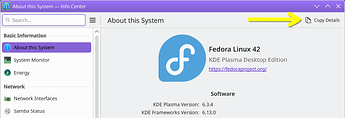Hi, sorry for the barebones question, I usually try to do more to look into a problem myself but I really have no idea where to start on this one, and I don’t see any similar topics on the forum.
Recently I’ve had an inconsistent bug where occasionally Firefox will resize & reposition itself so that the top bar goes exactly off the top of the screen (but the other window boundaries stay where they are). The cleanest way I’ve found to fix it when this happens is to right click on the taskbar icon and go to More > Resize, which will snap it back onscreen, but also shrink it in a way where the corner of the window does not match up with the cursor, so I have to click to finish the resize and then resize again to get it back to where I want. (I use an ultrawide monitor so I do not put firefox maximized or fullscreen.)
BTW I totally understand that Firefox has been enshittifying and yes I would like to switch off of it at some point but that is not the solution to my current problem.
The worst part is it’s hard to determine the cause. Sometimes it happens when I wake the computer from sleep. Sometimes it happens when I’ve only minimized it and then brought it back. Most of the time, it’s fine. I’m not sure where to begin diagnosing or what sort of information might be relevant.
Oh, I’m on Zorin OS, but I’m asking here first because it feels like more of a DE problem than an OS problem.
Hi! To help folks best guide you, could you please provide your basic system information from the Info Center app? The Copy Details button is the easiest way to get that ready to paste in:
Hi, thanks so much for the quick response, sorry I took so long to reply.
Here it is:
Operating System: Zorin OS 17
KDE Plasma Version: 5.24.7
KDE Frameworks Version: 5.92.0
Qt Version: 5.15.3
Kernel Version: 6.8.0-59-generic (64-bit)
Graphics Platform: X11
Processors: 12 × AMD Ryzen 5 3600 6-Core Processor
Memory: 15.5 GiB of RAM
Graphics Processor: AMD Radeon RX 5700 XT
No worries! The only catch on the desktop environment vs. OS thing is that Plasma 5.24.7 is over two-and-a-half years old by now, and has been out of support for quite a while by KDE developers.
Because of that, any patches or improvements needed to keep it up-to-date with other software would be the responsibility of the Zorin OS maintainers. They’re unlikely to do so, since Plasma doesn’t appear to be one of their officially supported desktop environments (I imagine it’s installable because it’s present in the underlying Ubuntu repositories).
Sorry that I don’t have a good idea right now on how to diagnose this issue, but I just wanted to mention that general topic - a system setup like that may become more fragile as time goes on, and if you do specifically want to use KDE Plasma, you might find a better experience going with a Linux distribution that explicitly intends to support it 
Oh gosh has it really been that long since Plasma 6 released? Oof.
If it gets to that point I plan to try KDE Neon next, but so far Zorin is the most stable and reliable Linux-OS I’ve found, and Neon doesn’t have an LTS build. So far I’ve had minimal issues running KDE Plasma on Zorin, even without explicit support.
Anyway, I’ll have to do some upgrading then. I’ll be back if the problem persists.
1 Like
Well hold on now. If Plasma 5.27 is EoL and no longer supported, why is that still the only available version on apt? If plasma 6 is stable and working, then they should make it available through major package managers. If it’s not, then plasma 5 should continue getting support.
The catch is that apt is the package management tool, but what software is available all depends on what repositories it’s pointed at. One of the roles of a Linux distribution is to decide how they want to populate their repositories, and then configure a tool like apt to use those repositories for system software.
In the case of “long-term support” distributions, the idea is that they carefully select combinations of software versions, from various upstream projects, that will work well together, and turn those into a release - ex. Ubuntu 22.04, Debian 12. They then typically do not adopt new versions of software from the upstream projects - except for bugfix-only releases in some cases - preferring to patch or backport issues to the older versions, because their priority is keeping the behavior of systems running that release unchanging over time (this is what “stable” means in cases like “Debian stable” - not necessarily “doesn’t crash in use”).
KDE projects typically don’t operate by releasing fixed versions that are supported with patches for years afterward - they are typically faster-moving, working best with distributions that quickly adopt updates from upstream projects into their releases. In this case, KDE Plasma 6 has been published and is available to any downstream projects that want it - faster-moving projects like Fedora, Arch Linux, openSUSE Tumbleweed, Solus, etc. have been distributing it for over a year now.
So basically, distributions like Ubuntu LTS - which underlies Zorin OS, as it’s where almost all of Zorin OS’ software comes from - are intentionally not distributing newer versions of software. That can be totally fine for some use cases - but it does mean, though, that they then shoulder the responsibility for supporting that software, since it’s continuing to be distributed despite no longer being supported by the upstream project.
Hopefully that’s some helpful context 
Got it, tysm I’ve never seen it explained in these words before and that was very helpful. This gives me a lot to consider.
1 Like
Hello, I am now on Tuxedo OS running Plasma 6 and experiencing the same issue. New system details:
Operating System: TUXEDO OS
KDE Plasma Version: 6.3.2
KDE Frameworks Version: 6.11.0
Qt Version: 6.8.2
Kernel Version: 6.11.0-114025-tuxedo (64-bit)
Graphics Platform: X11
Processors: 12 × AMD Ryzen 5 3600 6-Core Processor
Memory: 15.5 GiB of RAM
Graphics Processor: AMD Radeon RX 5700 XT
I also specifically did not restore any of my old config files when switching OS.
Interesting! Just checking:
- Do you have any Firefox extensions that could possibly influence that? Those could auto-download if you signed in to a cloud-synced Firefox profile
- Does the issue occur if you enable the system titlebar in Firefox (from within Customize Toolbar, checkbox in the bottom-left)?
- Does the issue occur if you use a Wayland session as opposed to an X11 one?
I don’t have many extensions, they are pretty minor/standard, I can’t imagine they are influencing this.
I have tried enabling the titlebar. Since the problem is random/unpredictable it will be difficult to determine that the problem is solved, but if I make it a few days without it happening I’ll report.
1 Like