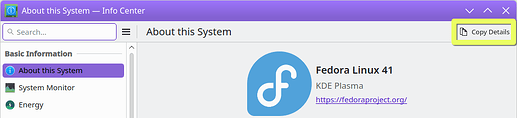All flatpak apps are failing to install with a consistent error message. Below are two example error messages:
Could not unmount revokefs-fuse filesystem at /var/tmp/flatpak-cache-NKBBZ2/org.freedesktop.Platform.GL.default-RG58Y2: Failed to execute child process “fusermount” (No such file or directory)
Could not unmount revokefs-fuse filesystem at /var/tmp/flatpak-cache-NKBBZ2/eu.betterbird.Betterbird.Locale-09ABZ2: Failed to execute child process “fusermount” (No such file or directory)
I have tried deleting the cache at ~/.cache/flatpak
Thanks for your ideas…
Hi! Going ahead and taking a guess here…this is probably an issue with the packaging from the Linux distribution you’re using, or something funky with how it was installed. That error message would indicate that the executable fusermount isn’t present where it was expected, which might mean that installing the packages for flatpak didn’t also install FUSE.
If it’s that, manually installing your distribution’s package for FUSE might help.
To help with pointing you in the right direction, can you please include in a message your system information from the Info Center application (easiest way is to click “Copy Details” highlighted below)?
Hope that helps,
Operating System: KDE neon 6.2
KDE Plasma Version: 6.2.4
KDE Frameworks Version: 6.9.0
Qt Version: 6.8.1
Kernel Version: 6.8.0-51-generic (64-bit)
Graphics Platform: Wayland
Processors: 12 × Intel® Core™ 5 120U
Memory: 15.3 GiB of RAM
Graphics Processor: Mesa Intel® Graphics
Manufacturer: HP
Product Name: HP Laptop 17-cn4xxx
System Version: Type1ProductConfigId
Thanks - and are you getting that message from within Discover?
Do you have the files /usr/bin/fusermount and/or /usr/bin/fusermount3 present on your system?
Yes, Discover is giving the message.
Yes, I have /usr/bin/fusermount, not fusermount3
Ah, then something was missed in a system update at some point, I believe - /usr/bin/fusermount3 comes from the package fuse3, which is a dependency of Ubuntu’s flatpak package.
Try installing (or reinstalling) the fuse3 package, and that should hopefully ensure that the /usr/bin/fusermount3 binary is in place correctly.
I actually tried that when you gave me some clues earlier…but fusermount3 doesn’t seem to install with the fuse3 install:
chris@chris-hplaptop17cn4xxx:/usr/bin$ sudo apt install fuse3
Reading package lists… Done
Building dependency tree… Done
Reading state information… Done
fuse3 is already the newest version (3.14.0-5build1).
Starting pkgProblemResolver with broken count: 0
Starting 2 pkgProblemResolver with broken count: 0
Done
The following packages were automatically installed and are no longer required:
kde-inotify-survey kpim6-akonadi-notes linux-headers-6.8.0-49 linux-headers-6.8.0-49-generic
linux-image-6.8.0-49-generic linux-modules-6.8.0-49-generic linux-modules-extra-6.8.0-49-generic
linux-tools-6.8.0-49 linux-tools-6.8.0-49-generic
Use ‘sudo apt autoremove’ to remove them.
0 upgraded, 0 newly installed, 0 to remove and 0 not upgraded.
chris@chris-hplaptop17cn4xxx:/usr/bin$ ls fuser*
fusermount
If APT believes that a package is already installed, it won’t rewrite the files associated with it by default. To force that, you could use sudo apt-get install --reinstall fuse3.
This was the solution, thank you very much! It brought fusermount3 into /usr/bin. I can now install flatpak apps!
sudo apt install fuse3 --reinstall
1 Like