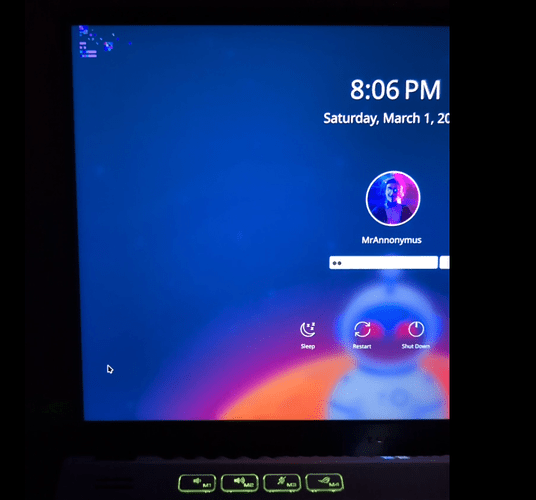Hello, I recently started having screen flickering after a system update. My system is a Zephyrus G14 GA402XI, it has an Nvidia GPU (driver version 570.86.16) and AMD 780M integrated Graphics. I’m running Fedora 41. The update contained Plasma(version 6.3.2) network manager and the kernel 6.13.5-200.fc41.x86_64. I didn’t have this issue prior to this update and I have already tried to get it fixed on various discussion forums, like Fedora Reddit and Discord Asus Linux. The issue isn’t reproducible on my other laptops running the same setup just different hardware.
Troubleshooting steps:
- Boot to the older kernel before the update, didn’t work
- Search around for a similar bug, found some that amd.dcdebug=0x10 kernel commandline fixed but I am already using that flag to fix issues with the igpu
- Boot to Nvidia only mode via a mux switch, no issues there, no flickering occurs, it only happens on Hybrid or iGPU mode
- Looked through dmesg and journalctl:
Mar 03 16:27:41 zephyrus sddm-helper-start-wayland[2028]: “QSGContext::initialize: depth buffer support missing,
expect rendering errors\nQSGContext::initialize: stencil buffer support missing, expect rendering errors\n”
Mar 03 16:28:08 zephyrus sddm-helper-start-wayland[4718]: “QSGContext::initialize: depth buffer support missing,
expect rendering errors\nQSGContext::initialize: stencil buffer support missing, expect rendering errors\n”
I get those errors on my other laptop, but that one doesn’t flicker so I don’t know if they are related.
Kernel commandline:
GRUB_TIMEOUT=5
GRUB_DISTRIBUTOR=“$(sed ‘s, release .*$,g’ /etc/system-release)”
GRUB_DEFAULT=saved
GRUB_DISABLE_SUBMENU=true
GRUB_TERMINAL_OUTPUT=“console”
GRUB_CMDLINE_LINUX=“rd.driver.blacklist=nouveau modprobe.blacklist=nouveau rd.luks.uuid=luks-string-of-numbers rhgb quiet amdgpu.sg_display=0 amdgpu.dcdebugmask=0x10 rd.driver.blacklist=nouveau modprobe.blac
klist=nouveau preempt=full lockdown=confidentiality”
GRUB_DISABLE_RECOVERY=“true”
GRUB_ENABLE_BLSCFG=true