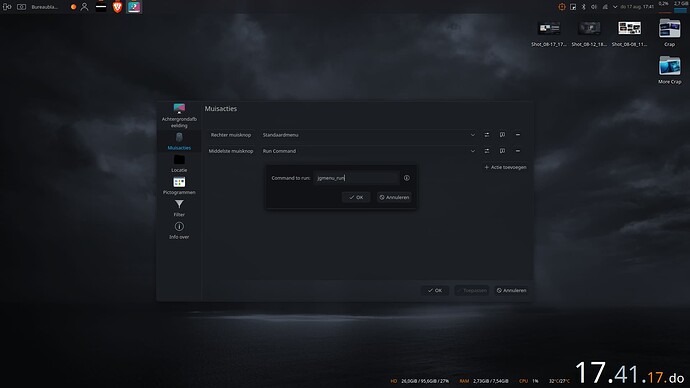As a lifelong openbox nerd I kinda miss floating menus. This isn’t an item on a bucket list and I’m sure it would have to be done by some third party dev, but still. A good while back I was curious if it could work with something like jgmenu and a click on an empty desktop place and it worked https://discuss.kde.org/t/share-your-desktop/490/32. Unlike tint2, you can’t have a click for menu support on a kde panel of course but the point is, floating menus, albeit pinned as a launcher, have a much better and quicker functionality over panel style ones. Maybe some day, when humanity evolved on the Kardashev scale, it could be an alternative to default application launcher, fully integrated with the desktop and customizable
. Highly doubt it really since anything that comes close to a miller collumns type cascading menu, the folder widget, is totally useless and doesn’t even support certain servicemenus. But hey…you never know.
Does setting the right-click mouse action for the desktop to “Application Launcher” not do this? Unless I’m misunderstanding ![]()
Currently kde plasma has nothing that comes even close to this type of menu. Sure, you have a fixed application menu, but that’s about it. It’s not customizable in terms of favorites, places, recent…etc. You have that in jgmenu if you like. And um…what if your windows are maximized, how would you open that “application launcher”? Cornerbinding maybe. For that, you might as well use the old application menu. But that one is restricted in terms of favorites ( unless you like a very long vertical). It doesn’t support places either. Like I said, in the case of places ( cascading) you need the folder widget style. But that thing has been having issues for yeeears now.
On a sidenote: If you want this type of menu on desktop click, (using jgmenu, maybe there are others), you need an extra. Like the run-command script https://github.com/wsdfhjxc/run-command
On a second sidenote: Amongst some, xfce has a places plugin that does exactly like the link I posted ( old screenshot), create new folder, open terminal etc… Jgmenu has more options of course, but I’m just saying.