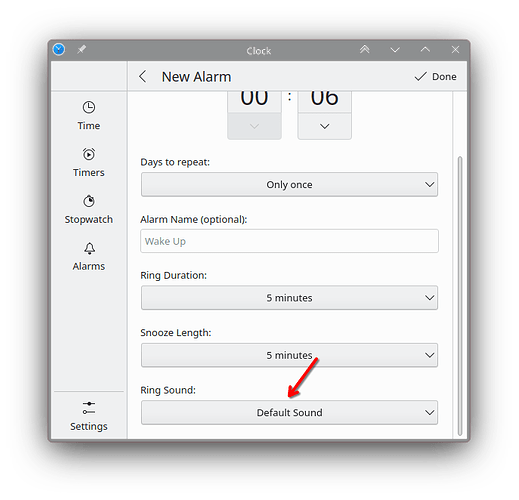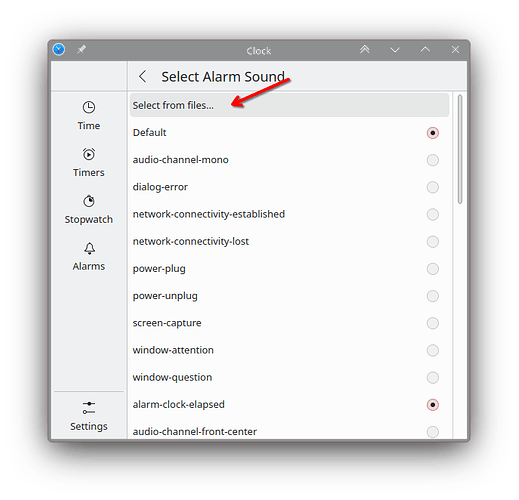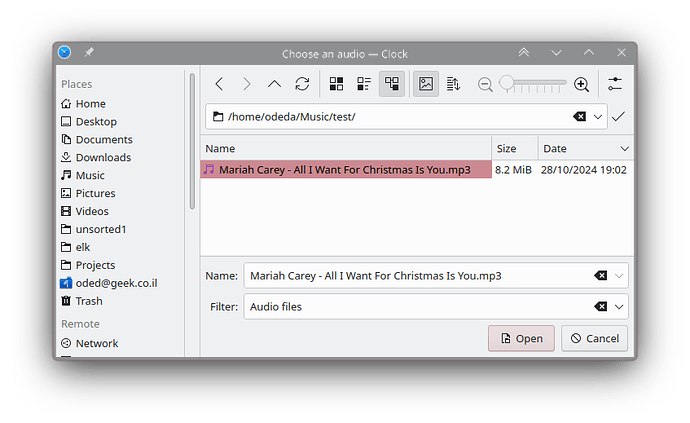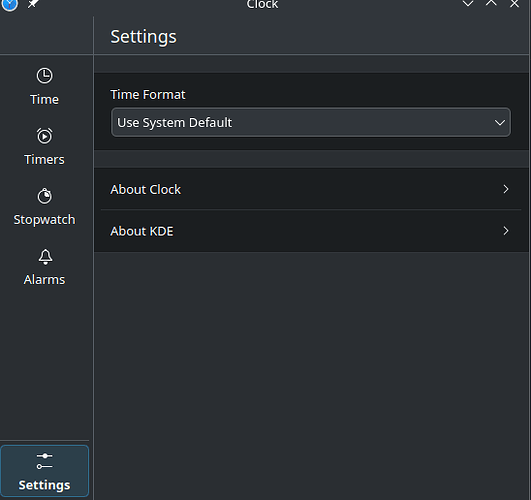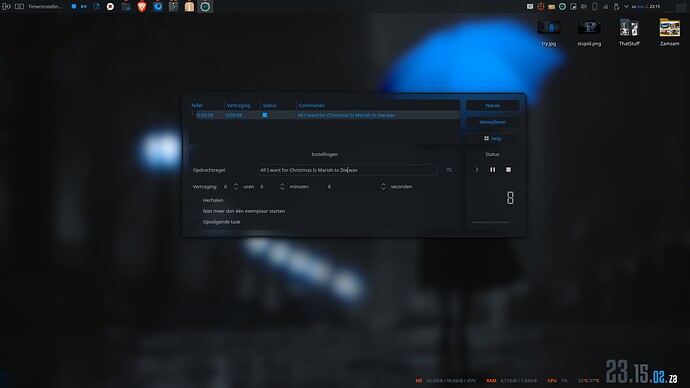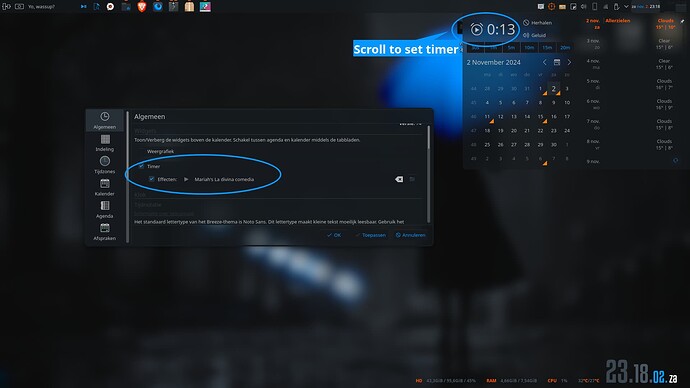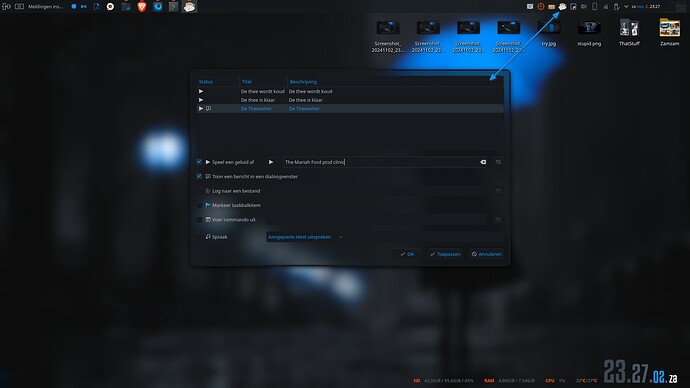Not technically a bug but this is the best clock application I’ve found in linux, and it also gives me a goddamn heart attack when a timer runs out.
Please let me change the sound to literally anything else. I’ll take Everything I Want For Christmass is You blasting me at max colume at this point.
Mariah ain’t released from hell yet.
It’s a big sacrifice, but you all will make it for me.
Oh I see that’s an alarm, what I use is timers, which don’t have that option.
Maybe in the file …files, but not from the gui. As for non-traumatic timers, there’s Fokus, Ktimer…and probably more.
Ktimer:
Since I use the task…um…thing calendar, I can use that one.
One I used in the past was Kteatime:
Ah, my confusion - sorry.
The timer plays - hardcoded - the file /sounds/freedesktop/stereo/alarm-clock-elapsed.oga from the “generic data location”.
Qt defines “generic data location” as "~/.local/share", "/usr/local/share", "/usr/share". I believe that if you will create the directory ~/.local/share/sounds/freedesktop/stereo and place a file called alarm-clock-elapsed.oga in it - whatever sounds it contains will be played when the timer elapses.
Update
Yes, verified. The file doesn’t even have to be an Ogg Audio file - the Qt player will play whatever file format it supports and doesn’t actually care about the file extension. Here’s my version of the “fix”:
install -D ~/Music/test/"Mariah Carey - All I Want For Christmas Is You.mp3" \
~/.local/share/sounds/freedesktop/stereo/alarm-clock-elapsed.oga
Nice “fix” ![]() . So, since it doesn’t care, the long version should be fine then.
. So, since it doesn’t care, the long version should be fine then.
Strange,
on my KClock (Clock 23.08.5) I can choose any sound I want to hear!
At moment an old piece of Chaka Kahn is running
On the timer? Or the alarm?
on the alarm. The timer is mute, but I think in the field you can command to start a sound.
Look at the previous posts. It’s about the timer.
![]()
![]()
![]()
Thanks for letting me dread the slightly less terrifying prospect of Mariah Carrey several times a day.