Hello all!
I would like to start KDE Plasma on a laptop using the discrete NVIDIA GPU as primary graphic processor, so I follow this guide:
https://community.kde.org/Plasma/Wayland/Nvidia
But kde control center show Intel as the graphics processor and reported also by the nvidia-smi command.
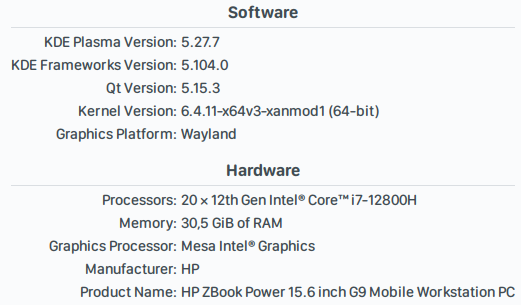
So after googling I found the necessary to set
GBM_BACKEND=nvidia-drm
But I got this kind of errors when try to launch plasma on wayland from a VT:
#> export GBM_BACKEND=nvidia-drm
#> dbus-run-session startplasma-wayland
dbus-daemon[1071302]: [session uid=1000 pid=1071302] Activating service name='org.freedesktop.systemd1' requested by ':1.0' (uid=1000 pid=1071303 comm="startplasma-wayland ")
dbus-daemon[1071302]: [session uid=1000 pid=1071302] Activated service 'org.freedesktop.systemd1' failed: Process org.freedesktop.systemd1 exited with status 1
dbus-daemon[1071302]: [session uid=1000 pid=1071302] Activating service name='org.freedesktop.systemd1' requested by ':1.0' (uid=1000 pid=1071303 comm="startplasma-wayland ")
dbus-daemon[1071302]: [session uid=1000 pid=1071302] Activated service 'org.freedesktop.systemd1' failed: Process org.freedesktop.systemd1 exited with status 1
dbus-daemon[1071302]: [session uid=1000 pid=1071302] Activating service name='org.freedesktop.systemd1' requested by ':1.0' (uid=1000 pid=1071303 comm="startplasma-wayland ")
dbus-daemon[1071302]: [session uid=1000 pid=1071302] Activated service 'org.freedesktop.systemd1' failed: Process org.freedesktop.systemd1 exited with status 1
dbus-daemon[1071302]: [session uid=1000 pid=1071302] Activating service name='org.kde.KSplash' requested by ':1.0' (uid=1000 pid=1071303 comm="startplasma-wayland ")
dbus-daemon[1071302]: [session uid=1000 pid=1071302] Activating service name='org.freedesktop.systemd1' requested by ':1.0' (uid=1000 pid=1071303 comm="startplasma-wayland ")
dbus-daemon[1071302]: [session uid=1000 pid=1071302] Activated service 'org.freedesktop.systemd1' failed: Process org.freedesktop.systemd1 exited with status 1
dbus-daemon[1071302]: [session uid=1000 pid=1071302] Activating service name='org.freedesktop.systemd1' requested by ':1.3' (uid=1000 pid=1071329 comm="/usr/bin/kwin_wayland_wrapper --xwayland ")
dbus-daemon[1071302]: [session uid=1000 pid=1071302] Activated service 'org.freedesktop.systemd1' failed: Process org.freedesktop.systemd1 exited with status 1
kdeinit5: preparing to launch '/usr/lib/x86_64-linux-gnu/libexec/kf5/klauncher'
kdeinit5: Launched KLauncher, pid = 1071340, result = 0
No backend specified, automatically choosing drm
No backend specified, automatically choosing drm
No backend specified, automatically choosing drm
No backend specified, automatically choosing drm
No backend specified, automatically choosing drm
qt.qpa.wayland: Creating a fake screen in order for Qt not to crash
Error: could not determine $DISPLAY.
Error: Can not contact kdeinit5!
org.kde.startup: "kdeinit5_shutdown" () exited with code 255
startplasma-wayland: Shutting down...
startplasmacompositor: Shutting down...
startplasmacompositor: Done.
qt.qpa.wayland: Creating a fake screen in order for Qt not to crash
qt.qpa.wayland: Failed to initialize EGL display 3001
Warning: fallback to QtQuick software backend.
qt.qpa.wayland: Failed to initialize EGL display 3001
Warning: fallback to QtQuick software backend.
kdeinit5: Communication error with launcher. Exiting!
org.kde.knotifications: WaitForName: Service was not registered within timeout
The unique way to obtain nvidia primary gpu on wayland is to launch startplasma-wayland with prime offload:
#> export __NV_PRIME_RENDER_OFFLOAD=1
#> export __GLX_VENDOR_LIBRARY_NAME=nvidia
#> dbus-run-session startplasma-wayland
But the desktop is very un-responsible even if kde control center show nvidia card as graphic processor, probably due to using nvidia and not nvidia-drm driver.
So, there are some limitations on using nvidia gpu on plasma wayland for nvidia prime laptops?
Thanks a lot to everyone!
NVIDIA Driver Version: 535.98
KDE Plasma version: 5.27.7
NVIDIA RTX A2000 8GB Laptop GPU
Intel® Core™ i7-12800H