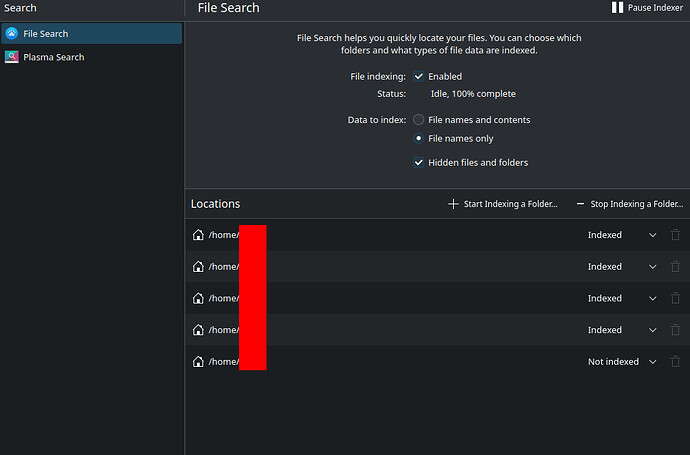KDE Plasma 6 spin of Fedora 40
It is a nice DE but I have found some issues, this is not a complaint but my honest feedback from someone who never used KDE before:
No idea how to make custom time format? There is only choice between region locales for time and C, I wanted to make long format include seconds by making a custom time format for long/short.
I want to automatically login but there was a warning that KDE Wallet can’t automatically login, this seems like an issue.
I go to log in, and it shows the password entry field on both of my monitors, yet the input is independent.
On lock screen this doesn’t happen, there is only one password entry field.
The password remains in the original user password field after pressing another user (which shows field to enter username and empty password field), but when returning to login as previous user, the password remains there, I think this is privacy issue, password remains even though it was hidden from view, it should be removed when the password field is no longer shown on the screen.
Virtual keyboard doesn’t do anything when pressed on lock screen (maybe on log in screen too).
The pop-up windows are independent of the parent window, this is amazing over Gnome, like Windows.
Sometimes when I go to type something in KDE panel settings, it doesn’t type. When I drag a widget it gets stuck in the panel and is unintuitive to get out, and the the colour settings are lost, and I have to change and unchange the colour to get it back.
Pressing the configure panel buttons when it edit mode presses the hidden peek desktop button and exits edit mode.
It is too easy to accidentally drag something in the wrong place and have everything deleted. There is no undo. I have to press ESC to exit panel edit mode
I drag a widget that popped out of my panel into the desktop, back into the panel, and it disappears, I press ESC, it doesn’t exit panel edit mode, I press right click then exit panel mode, and then it doesn’t exit but shows the panel edit location popup, and then the widget reappears at the top of the screen and I have no idea how to put it back in because dragging it towards the panel doesn’t do anything.
Now the system tray is in the top right corner and I press notification and it hides the button to minimise the system tray popup and ESC doesn’t minimise it again, nor does clicking elsewhere on the screen.
I have to log out and log back in to get the system tray and task manager back into the panel, I have no idea why. Now everything is not centered as before.
I am trying to edit Panel, I see visibility, opacity, style, but color setting is not obvious to me. Also, icon-only task bar popup keeps popping up when I move my cursor too low and is getting in the way of panel settings. So edit panel color, it seems I need to go to Settings, Colors & Themes, Global Theme, Plasma Style, but I can only change theme but not edit it? I would like to edit theme in GUI.
No option to not show logged in user’s icon in Application Menu in Application Menu configuration.
If I disable recent applications and files, how come the option is still there buy greyed out in Application Menu mode for Application Launcher, why not just not show the button to save space?
Copy button doesn’t copy screenshot to clipboard after making rectangular selection, I need to press it again.
How I can type “Lo” into search and it shows “Login Screen (SDDM)” first, then press enter as I enter ‘g’ to make it “Log” then changes to Problem Reporting and I end up accidentally opening that is confusing default behaviour for me.
I can’t find a way to hide media controls from lock screen in settings app.
Laptop touchpad device was disabled by default? Maybe I did it by accident.
Changing the DNS server took me 15 minutes, I put the two DNS addresses followed by a space, didn’t work, I thought I selected Automatic, but I only wanted to change DNS not the search domain and other, that I need to select Automatic (manual) but it didn’t work, I try setting it in lo interface not the specific wifi network name, still doesn’t work, turns out it is invalid to separate the DNS servers by a space, it should be a comma, but no error was ever shown? In Gnome or Windows it shows in red or says it can’t be applied. KDE had no issue applying invalid settings.
There is no option to re-arrange system tray icons in the system tray configuration? Also confusing that I need to first go to panel edit mode to see the system tray configuration. Having arrows to move items up and down and a revert to default would be useful for this. I don’t like having to install third party extensions. In windows you can click and drag easily. I would like click and drag, also between hidden icons and main system tray bar.
The screen edges shortcut should be able to be set optionally per monitor because I have two monitors that are offset, so there is a corner of one which I can’t move my cursor beyond, that I would like to use to open overview, like Gnome 46, but I don’t think this is possible.
When I type the mouse speed, it keeps on autofilling as I type which is extremely annoying, I want to fill in my number -0.54 without having to
-0 goes to 0.00 then I type -0.5 which goes to -0.50 which I need to delete to -0.54 then I press enter to unfocus but it doesn’t do anything, ESC also does nothing, I have to click another checkbox or other to remove focus from the pointer speed number entry field.
I don’t want to set a default application for Map, phone numbers, why can’t I just put none? I don’t want to accidentally ping Google Maps.
I didn’t understand the KDE Wallet popups, do I put another password other than the user password? This happened mostly when booting from live USB and connecting to network, constant popup, asking for GPG key, then saying there is none, so confusing.