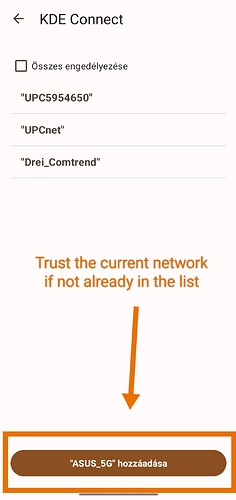I have a Dell Latitude laptop, a ZTE Android phone and a Blackview tablet. I’ve installed KDE Connect on all three devices, but no device recognizes any other. Exactly how do I get the setup process going? I haven’t yet found an IP address for any device, and I can’t figure out how to proceed,
This newbie thanks you. (He also can’t figure out how to add tags.)
Are you running a firewall on the laptop?
(I’m replying by email because I’m having trouble using Discuss.)
I’m using Windows Firewall, and it allows KDE Connect through.
Roger Blair
crogerblair@hotmail.com
Generally there is nothing particularly special you need to do. Your devices only need to be connected to the same network and be able to discover each other using UDP broadcast. Depending on the network configuration that may not be possible though
My devices are all on the same Wi-Fi network. I don’t know what UDP broadcast is, much less how to facilitate it.
I have KDE Connect running on all three devices; none of them register on the other two.
I have KDE Connect running on all three devices; none of them find the others.
Roger Blair
crogerblair@hotmail.com
Did you check it’s a trusted network in settings? Just a guess but make sure your network is trusted on all devices.
How to I determine if the network is tusted?
Roger Blair
crogerblair@hotmail.com
Settings > Trusted networks shows the list of trusted networks
Evidently, my network isn’t a trusted network–at least it’s not listed as such. Is there a way to make it trusted (at least from my end)?
yep, there’s a button on that page to add the current network
How do I access that button? The “Settings” button only leads to the Device Name and the “About” pane. Do I have to uninstall and reinstall the app?l
Roger Blair
crogerblair@hotmail.com
These videos show 2 methods to add a trusted network if it works correctly.
From personal experience with a power LAN relay (devolo): In a rather erratic way my devices could not be found sometimes, couldnt find the root of it but it did work permanently adding devices by IP.
It might be useful to give your devices static addresses then, of course. (which I always on my router so I can seperate our many devices (and our friends’) more easily).
I tried the videos, but they didn’t have any sound. (Other videos work, so there may be something haywire here.) From what I could tell, they only apply to devices other than a Windows desktop, which is what I have. One suggestion I saw is to try to add them through IP address; is that reasonable?
Roger Blair
crogerblair@hotmail.com
The videos show how you can add trusted networks on Android, so you can try this when you try to connect an android device to a Linux, MacOS, Android or Windows device but can’t see the other devices on the android phone.
You can also try adding a device by its IP address from the hamburger menu (the three dots on the top right) on Android.
Android I can handle (once the phone charges up). How about the desktop? I can tell that KDE Connect can get through Windows Firewall, but I can’t find a way to input IP addresses on the desktop. I saw the wiki on connections, so I’m trying to find out what type of firewall WF is, so I can continue thr troubleshooting.
Roger Blair
crogerblair@hotmail.com