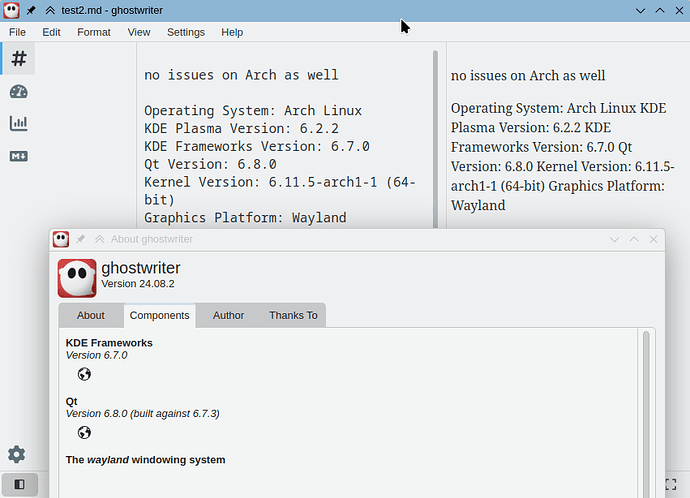- System:
OS: CachyOS Linux x86_64
Host: MS-7B09 (1.0)
Kernel: Linux 6.11.5-2-cachyos
Uptime: 6 days, 2 hours, 7 mins
Packages: 2489 (pacman), 5 (flatpak)
Shell: fish 3.7.1
Display (U28E590): 3840x2160 @ 60 Hz in 27" [External]
DE: KDE Plasma 6.2.1
WM: KWin (X11)
WM Theme: Breeze
Theme: Breeze (Dark) [Qt], Breeze-Dark [GTK2], Breeze [GTK3/4]
Icons: breeze-dark [Qt], breeze-dark [GTK2/3/4]
Font: Noto Sans (11pt) [Qt], Noto Sans (11pt) [GTK2/3/4]
Cursor: Oxygen_Blue (48px)
Terminal: konsole 24.8.2
CPU: AMD Ryzen Threadripper 1900X (16) @ 3.80 GHz
GPU: AMD Radeon RX Vega [Discrete]
Memory: 25.63 GiB / 62.69 GiB (41%)
Swap: 8.39 GiB / 125.38 GiB (7%)
Disk (/): 55.96 GiB / 1.67 TiB (3%) - zfs
- Starting Ghostwriter in
konsoleclose immediately after try inserting any text with following error message:
QT_QUICK_BACKEND=software ghostwriter
[ 0.133 705659 ghostwriter ] INFO Backup files will be stored in "/home/tony/.local/share/ghostwriter/backups/"
fish: Job 1, 'QT_QUICK_BACKEND=software ghost…' terminated by signal SIGSEGV (Address boundary error)
- Open “Markdown-file” with
ghostwritershow shortly source-code on the left, but close also immediately producing following file:
/*
* SPDX-FileCopyrightText: 2022-2024 Megan Conkle <megan.conkle@kdemail.net>
*
* SPDX-License-Identifier: GPL-3.0-or-later
*/
/******************************************************************************/
/* Scrollbars */
/******************************************************************************/
ghostwriter--MarkdownEditor QAbstractScrollArea::corner,
ghostwriter--HtmlPreview QAbstractScrollArea::corner,
ghostwriter--Sidebar QAbstractScrollArea::corner {
background: transparent;
}
ghostwriter--MarkdownEditor QAbstractScrollArea,
ghostwriter--HtmlPreview QAbstractScrollArea,
ghostwriter--Sidebar QAbstractScrollArea {
padding: 3px 3px 0px 3px;
margin: 0
}
ghostwriter--Sidebar MarkdownEditor::horizontal,
ghostwriter--Sidebar HtmlPreview::horizontal,
ghostwriter--Sidebar QScrollBar::horizontal {
height: 16px;
margin: 5px;
border: 0;
background: transparent;
}
ghostwriter--MarkdownEditor QScrollBar::vertical,
ghostwriter--HtmlPreview QScrollBar::vertical,
ghostwriter--Sidebar QScrollBar::vertical {
width: 16px;
margin: 5px;
border: 0;
background: transparent;
}
ghostwriter--MarkdownEditor QScrollBar::horizontal:hover,
ghostwriter--HtmlPreview QScrollBar::horizontal:hover,
ghostwriter--Sidebar QScrollBar::horizontal:hover {
background-color: #202325;
border-radius: 3px;
}
ghostwriter--MarkdownEditor QScrollBar::vertical:hover,
ghostwriter--HtmlPreview QScrollBar::vertical:hover,
ghostwriter--Sidebar QScrollBar::vertical:hover {
background-color: #202325;
border-radius: 3px;
}
ghostwriter--MarkdownEditor QScrollBar::handle:horizontal,
ghostwriter--HtmlPreview QScrollBar::handle:horizontal,
ghostwriter--Sidebar QScrollBar::handle:horizontal {
min-width: 50px;
border: 0;
background: #444749;
border-radius: 3px;
}
ghostwriter--MarkdownEditor QScrollBar::handle:horizontal,
ghostwriter--HtmlPreview QScrollBar::handle:horizontal,
ghostwriter--Sidebar QScrollBar::handle:horizontal {
min-width: 50px;
border: 0;
background: #444749;
border-radius: 3px;
}
ghostwriter--MarkdownEditor QScrollBar::handle:vertical,
ghostwriter--HtmlPreview QScrollBar::handle:vertical,
ghostwriter--Sidebar QScrollBar::handle:vertical {
min-height: 50px;
border: 0;
background: #444749;
border-radius: 3px;
}
ghostwriter--MarkdownEditor QScrollBar::handle:horizontal:hover,
ghostwriter--HtmlPreview QScrollBar::handle:horizontal:hover,
ghostwriter--Sidebar QScrollBar::handle:horizontal:hover {
background: #3daee9;
}
ghostwriter--MarkdownEditor QScrollBar::handle:vertical:hover,
ghostwriter--HtmlPreview QScrollBar::handle:vertical:hover,
ghostwriter--Sidebar QScrollBar::handle:vertical:hover {
background: #3daee9;
}
ghostwriter--MarkdownEditor QScrollBar::add-line,
ghostwriter--HtmlPreview QScrollBar::add-line,
ghostwriter--Sidebar QScrollBar::add-line,
ghostwriter--MarkdownEditor QScrollBar::sub-line,
ghostwriter--HtmlPreview QScrollBar::sub-line,
ghostwriter--Sidebar QScrollBar::sub-line,
ghostwriter--MarkdownEditor QScrollBar::add-page,
ghostwriter--HtmlPreview QScrollBar::add-page,
ghostwriter--Sidebar QScrollBar::add-page,
ghostwriter--MarkdownEditor QScrollBar::sub-page,
ghostwriter--HtmlPreview QScrollBar::sub-page,
ghostwriter--Sidebar QScrollBar::sub-page,
ghostwriter--MarkdownEditor QScrollBar::down-arrow,
ghostwriter--HtmlPreview QScrollBar::down-arrow,
ghostwriter--Sidebar QScrollBar::down-arrow,
ghostwriter--MarkdownEditor QScrollBar::right-arrow,
ghostwriter--HtmlPreview QScrollBar::right-arrow,
ghostwriter--Sidebar QScrollBar::right-arrow {
background: transparent;
border: 0
}
/******************************************************************************/
/* Menu Bar */
/******************************************************************************/
QMainWindow QMenuBar {
color: #bdc3c7;
background-color: #151719;
font-size: 10pt;
spacing: 2px;
border: 0px;
border-bottom: 1px;
border-color: #2c2f31;
border-style: solid;
padding: 1px 0px 1px 0px;
}
QMainWindow QMenuBar::item {
padding: 2px 7px 2px 7px;
border: 0px;
margin: 2px;
border-radius: 5px;
}
QMainWindow QMenuBar::item:selected {
background-color: #25282c;
}
QMainWindow QMenuBar::item:hover {
background-color: #373d42;
}
QMainWindow QMenuBar::item:pressed {
background-color: #1f2225;
}
/******************************************************************************/
/* Popup menus */
/******************************************************************************/
QMainWindow QMenu,
QMenuBar QMenu {
color: #bdc3c7;
background-color: #1a1d1f;
border: 0px;
padding: 7px 0px 7px 0px;
}
QMainWindow QMenu::item,
QMenuBar QMenu::item {
background-color: transparent;
padding: 5px 10px 5px 10px;
margin: 0px 0px 0px 0px;
}
QMainWindow QMenu::indicator,
QMenuBar QMenu::indicator {
width: 16px;
height: 16px;
background-color: #25282c;
padding: 0px 5px 0px 5px;
margin: 0px 5px 0px 5px;
}
QMainWindow QMenu::indicator::unchecked,
QMenuBar QMenu::indicator::unchecked {
width: 16px;
height: 16px;
background-color: #25282c;
border-radius: 2px;
border-style: solid;
border-width: 1px;
border-color: #bdc3c7;
margin: 0px 5px 0px 5px;
}
QMainWindow QMenu::indicator::checked,
QMenuBar QMenu::indicator::checked {
width: 16px;
height: 16px;
background-color: #074051;
border-radius: 2px;
border-style: solid;
border-width: 1px;
border-color: #bdc3c7;
margin: 0px 5px 0px 5px;
}
QMainWindow QMenu::item:selected,
QMenuBar QMenu::item::selected {
background-color: #074051;
color: #bdc3c7;
}
QMainWindow QMenu::icon,
QMenuBar QMenu::icon {
border-radius: 2px;
border-width: 0px;
padding: 1px 3px 1px 3px;
margin: 0px 3px 0px 3px;
}
QMainWindow QMenu::icon::checked,
QMenuBar QMenu::icon::checked {
background-color: #373d42;
}
/******************************************************************************/
/* Editor */
/******************************************************************************/
QMainWindow QPlainTextEdit {
border: 0;
margin: 0;
padding: 5px;
background-color: #151719;
color: #bdc3c7;
selection-color: #bdc3c7;
selection-background-color: #074051;
font-family: Noto Sans Mono;
font-size: 12pt;
}
QMainWindow QSplitter::handle {
border: 0;
padding: 0;
margin: 0;
background-color: #2c2f31;
}
QMainWindow QSplitter::handle:vertical {
height: 1px;
}
QMainWindow QSplitter::handle:horizontal {
width: 1px;
}
/******************************************************************************/
/* Sidebar and Activity Bar */
/******************************************************************************/
/* Sidebar */
QMainWindow ghostwriter--Sidebar,
QSplitter ghostwriter--Sidebar {
border: 0;
margin: 0;
padding: 0;
background-color: #151719;
}
ghostwriter--Sidebar QStackedWidget {
border: 0;
padding: 1;
margin: 0;
background-color: #151719;
border-width: 0px;
}
/* Activity bar tabs */
ghostwriter--Sidebar QPushButton[checkable="true"] {
icon-size: 22px;
min-width: 40px;
max-width: 40px;
height: 40px;
outline: none;
margin: 0;
padding: 0;
border: 0;
background-color: transparent;
color: #8b8f92;
border-width: 0px;
border-left-width: 3px;
border-style: solid;
border-color: transparent;
border-radius: 0px;
}
ghostwriter--Sidebar QPushButton:checked {
border-color: #3daee9;
color: #bdc3c7;
background-color: #202325;
}
ghostwriter--Sidebar QPushButton:hover {
background-color: #202325;
}
ghostwriter--Sidebar QPushButton:checked:hover {
border-color: #3daee9;
color: #bdc3c7;
background-color: #202325;
}
/* Activity bar buttons */
ghostwriter--Sidebar QPushButton[checkable="false"] {
icon-size: 22px;
padding: 0;
margin: 0;
border: 0;
border-radius: 5px;
background-color: transparent;
color: #8b8f92;
width: 40px;
height: 40px;
}
ghostwriter--Sidebar QPushButton[checkable="false"]:hover {
color: #bdc3c7;
background-color: #202325;
}
ghostwriter--Sidebar QPushButton[checkable="false"]:pressed {
color: #bdc3c7;
background-color: transparent;
}
/* Stacked widgets inside sidebar pane */
ghostwriter--Sidebar QListWidget {
outline: none;
border: 0;
padding: 1;
background-color: #151719;
color: #bdc3c7;
font-size: 11pt;
font-weight: normal
}
ghostwriter--Sidebar QListWidget::item {
border: 0;
padding: 1 0 1 0;
margin: 0;
background-color: #151719;
color: #bdc3c7;
font-weight: normal
}
ghostwriter--Sidebar QListWidget::item:selected {
border-radius: 0px;
color: #bdc3c7;
background-color: #074051;
}
ghostwriter--Sidebar QLabel {
border: 0;
padding: 0;
margin: 0;
background-color: transparent;
font-size: 11pt;
color: #bdc3c7;
}
/******************************************************************************/
/* Status bar */
/******************************************************************************/
QStatusBar {
margin: 0;
padding: 0;
border-top: 1px solid #2c2f31;
border-left: 0;
border-right: 0;
border-bottom: 0;
background: #151719;
color: #8b8f92;
}
QStatusBar QLabel {
font-size: 11pt;
margin: 0px;
padding: 5px;
border: 0;
background: transparent;
color: #8b8f92;
}
QStatusBar QToolButton {
padding: 5 5 5 5;
margin: 0;
border: 0;
border-radius: 5px;
color: #8b8f92;
background-color: transparent;
font-size: 16px;
width: 32px;
height: 16px;
}
QStatusBar QToolButton:hover,
QStatusBar QToolButton:checked:hover {
background-color: #373d42;
}
QStatusBar QToolButton:pressed,
QStatusBar QToolButton:checked:pressed {
color: #73777a;
background-color: #1f2225;
}
QStatusBar QToolButton:flat,
QStatusBar QToolButton:checked {
background-color: #25282c;
}
QStatusBar QComboBox {
height: 22px;
border: 0px;
margin: 0;
padding: 0;
color: #8b8f92;
background-color: #151719;
font-size: 11pt;
}
QStatusBar QComboBox:hover {
border-bottom: 2px solid #3daee9;
}
QStatusBar QListView {
padding: 7px 0px 7px 0px;
margin: 0px;
color: #bdc3c7;
background-color: #151719;
}
QStatusBar QListView::item {
background-color: transparent;
padding: 5px 10px 5px 10px;
margin: 0px;
}
QStatusBar QListView::item:selected {
background-color: #074051;
color: #bdc3c7;
}
QStatusBar QComboBox::drop-down {
border: 0;
margin: 0;
padding: 0;
height: 20px;
width: 20px;
}
QStatusBar QComboBox::down-arrow {
border: 0;
margin: 0;
padding: 0;
height: 14px;
width: 14px;
image: url(/tmp/XqYUYb.png)
}
QStatusBar QComboBox::drop-down:hover {
border-radius: 10px;
background-color: #373d42;
}
QStatusBar #leftStatusBarWidget,
QStatusBar #midStatusBarWidget,
QStatusBar #rightStatusBarWidget {
border: 0;
margin: 0;
padding: 0;
}
/******************************************************************************/
/* Find and Replace Pane */
/******************************************************************************/
ghostwriter--FindReplace QLabel {
font-size: 11pt;
margin: 0px;
padding: 5px;
border: 0;
background: transparent;
color: #8b8f92;
}
ghostwriter--FindReplace QPushButton {
font-size: 16px;
padding: 5 5 5 5;
margin: 0;
border: 0;
border-radius: 5px;
color: #8b8f92;
background-color: transparent;
min-width: 16px;
}
ghostwriter--FindReplace QPushButton:pressed {
color: #9da2a6;
background-color: transparent;
}
ghostwriter--FindReplace QPushButton:hover {
color: #ffffff;
background-color: transparent;
}
ghostwriter--FindReplace QPushButton:disabled {
color: #adb3b6;
background-color: transparent;
}
ghostwriter--FindReplace QPushButton[checkable="true"] {
color: #8b8f92;
background-color: transparent;
min-width: 32px;
height: 16px;
}
ghostwriter--FindReplace QPushButton[checkable="true"]:disabled,
ghostwriter--FindReplace QPushButton:flat:disabled {
color: #adb3b6;
background-color: #272a2e;
}
ghostwriter--FindReplace QPushButton[checkable="true"]:hover,
ghostwriter--FindReplace QPushButton:checked:hover {
background-color: #d0d7db;
background-color: #373d42;
}
ghostwriter--FindReplace QPushButton[checkable="true"]:pressed,
ghostwriter--FindReplace QPushButton:checked:pressed {
color: #73777a;
background-color: #1f2225;
}
ghostwriter--FindReplace QPushButton:checked {
background-color: #25282c;
}
ghostwriter--FindReplace QPushButton:flat {
color: #8b8f92;
background-color: #25282c;
font-weight: bold;
}
ghostwriter--FindReplace QPushButton:flat:hover {
color: #d0d7db;
background-color: #373d42;
}
ghostwriter--FindReplace QPushButton:flat:pressed {
color: #73777a;
background-color: #1f2225;
}
ghostwriter--FindReplace QPushButton:flat:disabled {
color: #adb3b6;
background-color: #272a2e;
}
ghostwriter--FindReplace QPushButton#matchCaseButton,
ghostwriter--FindReplace QPushButton#regexButton {
font-size: 16px;
font-family: default;
font-weight: bold;
}
ghostwriter--FindReplace QPushButton#replaceButton,
ghostwriter--FindReplace QPushButton#replaceAllButton {
font-size: 11pt;
font-family: default;
}
ghostwriter--FindReplace QPushButton#findReplaceCloseButton {
padding: 0;
margin: 0;
icon-size: 16px;
}
ghostwriter--FindReplace QLineEdit {
color: #bdc3c7;
background-color: #202325;
border: 0px;
border-radius: 3px;
selection-color: #bdc3c7;
selection-background-color: #074051;
}
ghostwriter--FindReplace QLineEdit:focus {
border: 1px solid #1d2022;
}
- Further explanations:
- Under ArcolinuxD-Plasma (older version) still working, under newer Arcoplasma & CachyOS don’t works anymore, nor under
X11& not underwayland.
-
spectaclefirst don’t allow to set other file-extension (as “*.png”) & set standard file-name only underwaylandon older Archlinux-like-OS (ArcolinuxD-Plasma), in newer Archlinux-like-OS this don’t works neither underwaylandnor underX11. i have to switch in this case toflameshot. -
ERGO:
- New visual “enhancement” take place on Plasma but functionality are take down or neglect.
- The AI lead me to Ghostwriter on Github where is not the possibility to commit a bug-report, so i have no other possibility to report it elsewhere as to you.
Thank you for your attention & intervention.