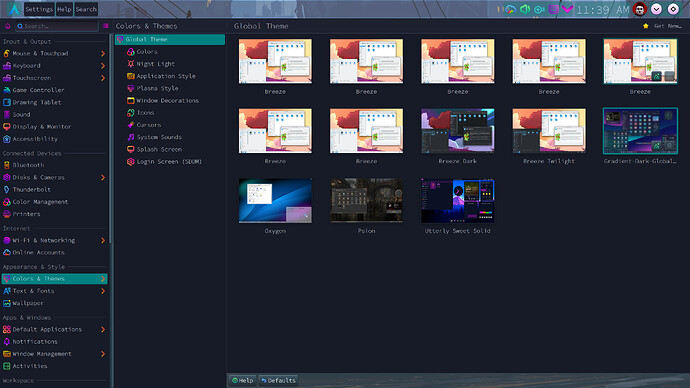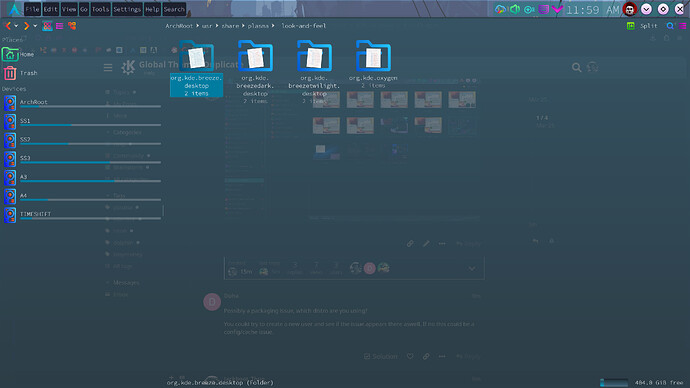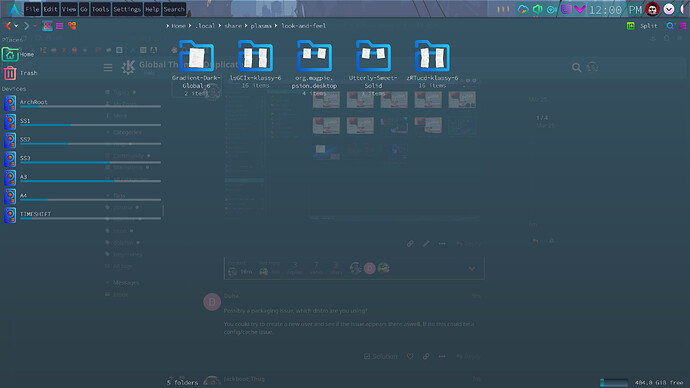Anyone know how to delete duplicate themes, i tried selecting the trash on the them but it only tries to apply the theme?
themes do not show in /local/share/plasma… or /usr/share/themes
Any suggestions will help
Thanks
Running Plasma 6 on wayland
Possibly a packaging issue, which distro are you using?
You could try to create a new user and see if the issue appears there aswell. If no this could be a config/cache issue.
Using arch, will try a new user and see what it shows
Check
- System/Default →
/usr/share/plasma/look-and-feel/ - User Installed →
~/.local/share/plasma/look-and-feel/
- System/Default →
/usr/share/plasma/look-and-feel/
shows
and - User Installed →
~/.local/share/plasma/look-and-feel/
shows
i created an temp user and these do not show in the theme settings
Sounds like a cache (or maybe config) issue to me then.
You can try to rename your ~/.cache folder and reboot. If this does not work you can try to work your way through your config folder.
I deleted the whole folder, rebooted
still no change, Da*m
created new profile to resolve issue, what a pain
I’m using Fedora and had this problem. Solved it by deleting those klassy-6 folders from ~/.local/share/plasma/look-and-feel/
Thanks for the info