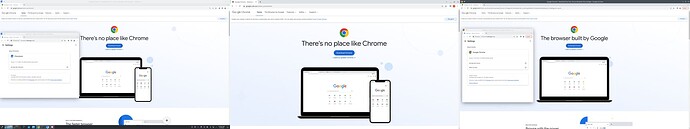Hi,
After recently updated google chrome browser from 115 to 117, I noticed that the font size has become larger as you can see it in the screenshot (middle screen). This doesn’t happen in google chrome 115 (screenshot on the right screen). It also doesn’t happen on chromium browser 117 (left screen).
This issue has been bugging me for the last 2 days. I initially found the issue in Fedora KDE. I did a fresh install in ubuntu and got the same issue.
Forcing the font dpi to 96 would make the font in google chrome look normal-ish, but it messed up other applications, so I’d like to avoid that if possible. Setting the font size in google chrome only affects the interface, but the website would still look bigger than normal.
Does this sound like a bug with google chrome? Or are there any other settings I should try?
Any help would be appreciated.
Thanks.