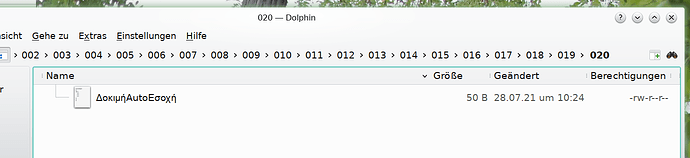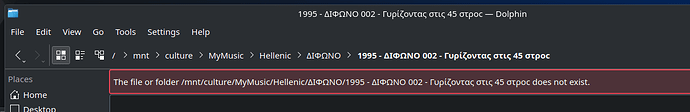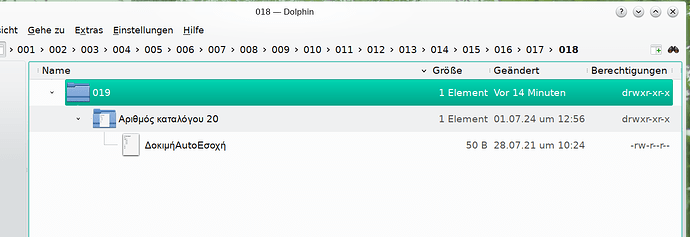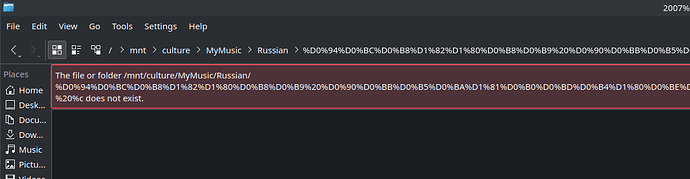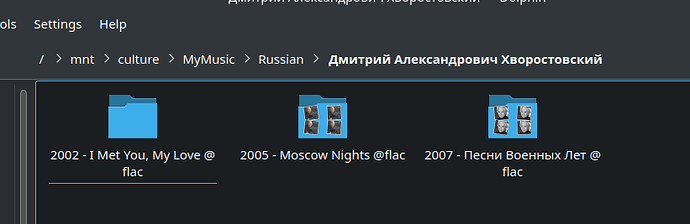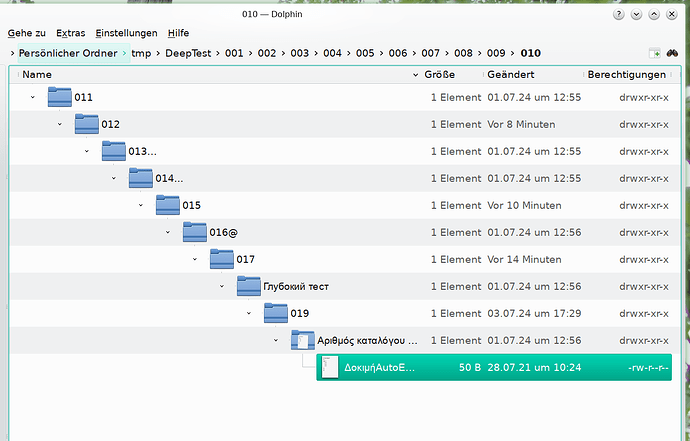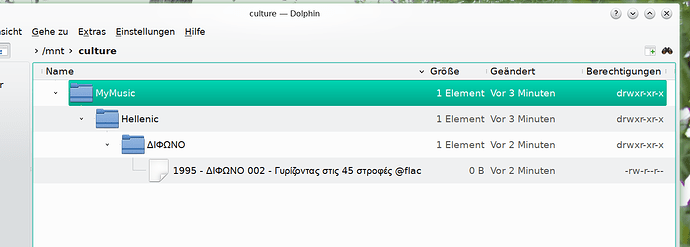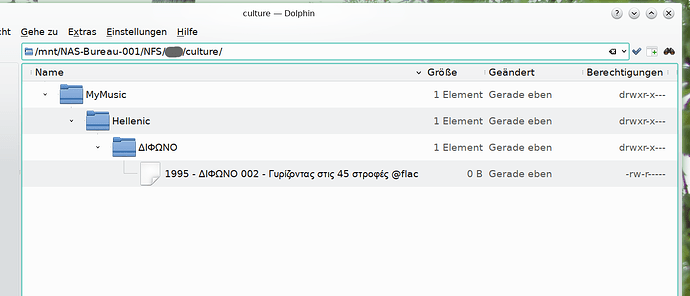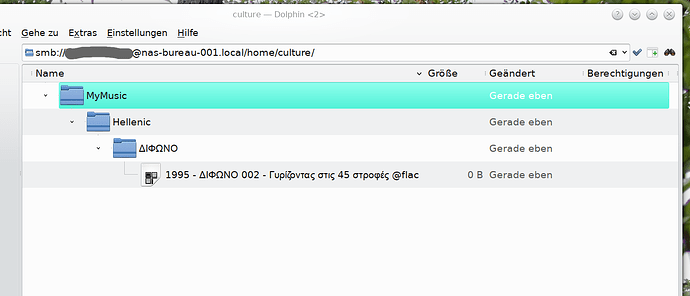I am using Kubuntu 24.04 (Plasma 5.27.11) and face the following issue. When in Dolphin I navigate into a deep directory structure with Greek in the file names, Dolphin displays UTF-8 octal codes instead of normal letters and fails too display the folder contents. The same thing happened to one of my network connections which had a Greek name and now appears as a series of UTF-8 octal codes.
I installed Files (from Gnome) and this application manages my directory structure without any issues. I think that this is probably either a Kubuntu bag or a KDE misconfiguration. Does anybody have any idea about how to handle this?
First, welcome to the KDE Discuss Forum.
Is the Locale “el_GR” visible on your system?
Do you have all the “lang” packages associated with Dolphin and Network Manager installed?
Is the directory ‘/usr/share/locale/el/’ present on your system?
In the directory ‘/usr/share/locale/el/LC_MESSAGES/’ are the following files present?
- ‘dolphin.mo’
- ‘NetworkManager.mo’
There are also Network Manager language files for Open Connect, OpenVPN and PPTP …
Just for fun, I translated a file’s name to Greek and renamed a copy of the file to the Greek letters.
Then, in a work directory, I created a deep test directory tree – “DeepTest” plus 20 sub-directories –001 … 020 – and then, moved the test file with a Greek filename to that deep directory –
> pwd
/home/xxx/yyy/DeepTest/001/002/003/004/005/006/007/008/009/010/011/012/013/014/015/016/017/018/019/020
>
> ls
ΔοκιμήAutoΕσοχή
>
Hello and thanks for the reply.
This is what locale gives me.
thanassis@hades ~ » locale
LANG=en_US.UTF-8
LANGUAGE=en_US
LC_CTYPE=en_US.UTF-8
LC_NUMERIC=el_GR.UTF-8
LC_TIME=el_GR.UTF-8
LC_COLLATE=en_US.UTF-8
LC_MONETARY=el_GR.UTF-8
LC_MESSAGES=en_US.UTF-8
LC_PAPER=el_GR.UTF-8
LC_NAME=el_GR.UTF-8
LC_ADDRESS=el_GR.UTF-8
LC_TELEPHONE=el_GR.UTF-8
LC_MEASUREMENT=el_GR.UTF-8
LC_IDENTIFICATION=el_GR.UTF-8
LC_ALL=
thanassis@hades ~
The related files in /usr/share/locale/el are all there.
As far as the problem with dolphin, I can navigate to the path
/mnt/culture/MyMusic/Hellenic/ΔΙΦΩΝΟ
but clicking on any of the other of the inside folders gives out the following error.
In other cases Dolphin does not truncate the folder name but tries to convert everything to octal. As far as Network Manager is concerned, typing anything Greek into the connection name box converts it to UTF-8 octal codes.
I don’t know what else to check ![]()
I must admit that, I didn’t attempt to test this with Greek directory names –
- Shouldn’t really matter because – “In UNIX® everything is a file … ” – including directories …
I’ll take a look tomorrow – it’s rather late here …
First, let me make it clear as which system I’m using –
Operating System: openSUSE Leap 15.6
KDE Plasma Version: 5.27.11
KDE Frameworks Version: 5.115.0
Qt Version: 5.15.12
Kernel Version: 6.4.0-150600.23.7-default (64-bit)
Graphics Platform: X11
Processors: 8 × AMD Ryzen 5 3400G with Radeon Vega Graphics
Memory: 29.3 GiB of RAM
Graphics Processor: AMD Radeon Vega 11 Graphics
Manufacturer: ASUS
Now, in my more than 20 directories deep test directory, I renamed the deepest directory to a Greek language string –
> pwd
/home/xxx/tmp/DeepTest/001/002/003/004/005/006/007/008/009/010/011/012/013/014/015/016/017/018/019/Αριθμός καταλόγου 20
>
> cd ..
>
> ls -d Αριθμός\ καταλόγου\ 20
Αριθμός καταλόγου 20
>
> ls Αριθμός\ καταλόγου\ 20/
ΔοκιμήAutoΕσοχή
>
> LANG=C file Αριθμός\ καταλόγου\ 20
Αριθμός καταλόγου 20: directory
>
> LANG=C file Αριθμός\ καταλόγου\ 20/ΔοκιμήAutoΕσοχή
Αριθμός καταλόγου 20/ΔοκιμήAutoΕσοχή: Bourne-Again shell script, ASCII text executable
>
> LANG=C cat Αριθμός\ καταλόγου\ 20/ΔοκιμήAutoΕσοχή
#!/bin/bash
#
set {
xxx
xxx
xxx
}
#
>
And, AFAICS (I only eat at local Greek restaurants but, can’t read Greek at all … ![]() ) Dolphin looks OK –
) Dolphin looks OK –
hello from sunny Greece.
I have done many more experiments since yesterday including removing and reinstalling dolphin without any luck.
Given that fsck reports no errors and the Files application manages these directories without problems, we can rule out that there is something wrong with the disk or the file system itself.
Dolphin works at this depth on the same disk when there are no Greek letters om the filename. By the way I do have some files with Russian filenames and Dolphin does the exact same thing as with Greek.
So there is either something wrong with the KDE shipped with kubuntu or I did something very stupid. Tomorrow I will turn everything into English, I will remove anything Greek from my locale preferences and see how it works.
Thank you very much for trying to help me here.
I don’t know much about this stuff, but “Dolphin displays UTF-8 octal codes” says to me that the font dolphin is using doesn’t have the characters. What is the system font?
Unfortunately Dolphin displays Greek Characters just fine. Problems arise after I reach a certain depth in the tree or when the directory name contains a @ sign or … I do not really know. I haven’t nailed it down yet ![]()
I doubt that, my Use Case of a System and User Locale of “de_DE.UTF-8” is having an effect on Dolphin’s behaviour.
In KDE Plasma, the default font I use is “Bitstream Vera Sans” – with “Bitstream Vera Sans Mono” for non-proportional text.
In Konsole I tend to use the font “Source Code Pro”.
Maybe, it’s simply a case of –
- With Kubuntu the issue appears;
- With openSUSE the issue doesn’t seem to be present.
You are right!
I can also confirm that changing the system locale has no effect on Dolphin’s behavior in Kubuntu as well.
As I said before, the exact same problem appears when using Russian folder-names as well. As in the case with Greek, the Russian folder names are displayed correctly; this rules out any font related problems… but clicking in any of above folders fails.
So it turns out that that I will have to wait for the Kubuntu Team to fix this.
Thanks to everyone who tried to help.
I really don’t know what Shuttleworth’s OS is doing – I renamed a couple of directories in the tree –
- ‘013’ → ‘013…’ (one character – horizontal ellipsis – U+2026).
- ‘014’ → ‘014…’ (3 dots or full stops)
- ‘016’ → ‘016@’
- ‘018’ → “Глубокий тест” (Russian language)
Dolphin doesn’t break –
I initially changed the directory names by means of a Konsole Bash CLI –
- Then I changed the directory names in Dolphin.
No different – all OK – works fine …
Just for the shake of the experiment, please run one final test using the following directory names
/mnt
/mnt/culture
/mnt/culture/MyMusic
/mnt/culture/MyMusic/Hellenic
/mnt/culture/MyMusic/Hellenic/ΔΙΦΩΝΟ
/mnt/culture/MyMusic/Hellenic/ΔΙΦΩΝΟ/1995 - ΔΙΦΩΝΟ 002 - Γυρίζοντας στις 45 στροφές @flac
If you are able to add a single file in there, then indeed Shuttleworth’s OS is doing something very very wrong!
OK –
# cd /mnt/
# l -d ../mnt
drwxr-xr-x 6 root root 4096 15. Mär 2022 ../mnt/
# mkdir culture
# l -d culture
drwxr-xr-x 2 root root 4096 8. Jul 17:49 culture/
# chown xxx:users culture
# l -d culture
drwxr-xr-x 2 xxx users 4096 8. Jul 17:49 culture/
#
> cd /mnt/
> l -d culture
drwxr-xr-x 2 xxx users 4096 8. Jul 17:49 culture/
> cd culture/
> l
insgesamt 8
drwxr-xr-x 2 xxx users 4096 8. Jul 17:49 ./
drwxr-xr-x 7 root root 4096 8. Jul 17:49 ../
>
Added the directories with Dolphin – F10 …
And then, inserted an empty file with Dolphin –
> l
insgesamt 12
drwxr-xr-x 3 xxx users 4096 8. Jul 17:53 ./
drwxr-xr-x 7 root root 4096 8. Jul 17:49 ../
drwxr-xr-x 3 xxx users 4096 8. Jul 17:53 MyMusic/
> cd MyMusic/
> l
insgesamt 12
drwxr-xr-x 3 xxx users 4096 8. Jul 17:53 ./
drwxr-xr-x 3 xxx users 4096 8. Jul 17:53 ../
drwxr-xr-x 3 xxx users 4096 8. Jul 17:53 Hellenic/
> cd Hellenic/
> l
insgesamt 12
drwxr-xr-x 3 xxx users 4096 8. Jul 17:53 ./
drwxr-xr-x 3 xxx users 4096 8. Jul 17:53 ../
drwxr-xr-x 2 xxx users 4096 8. Jul 17:54 ΔΙΦΩΝΟ/
> cd ΔΙΦΩΝΟ/
> l
insgesamt 8
drwxr-xr-x 2 xxx users 4096 8. Jul 17:54 ./
drwxr-xr-x 3 xxx users 4096 8. Jul 17:53 ../
-rw-r--r-- 1 xxx users 0 8. Jul 17:54 1995 - ΔΙΦΩΝΟ 002 - Γυρίζοντας στις 45 στροφές @flac
> file 1995\ -\ ΔΙΦΩΝΟ\ 002\ -\ Γυρίζοντας\ στις\ 45\ στροφές\ @flac
1995 - ΔΙΦΩΝΟ 002 - Γυρίζοντας στις 45 στροφές @flac: empty
>
Protections?
File (directory) ownership?
It seems like this is a mounted drive/partition. Is it in ext4 format or is maybe a NTFS or FAT partition?
jsalatas prompted the point that, you may well be attempting to access a NAS – via SMB …
I have a QNAP TS-131-P here which is both an SMB server and an NFS server – the thing runs Linux anyway on an ARM CPU and, QNAP use a modified ext4 as the filesystem.
First via NFS – all directories created by means of F10 in Dolphin and, the empty file also created via right-click in Dolphin –
The mount looks like this –
NAS-Bureau-001.fritz.box:/NFS on /mnt/NAS-Bureau-001/NFS type nfs4 (rw,relatime,vers=4.1,rsize=131072,wsize=131072,namlen=255,hard,proto=tcp6,timeo=600,retrans=2,sec=sys,clientaddr=2001:9e8:ab49:d500:642:1aff:fe22:7103,local_lock=none,addr=2001:9e8:ab49:d500:265e:beff:fe02:8d2b)
Now via SMB to another user – my Microsoft user – on the NAS – in the SMB world the directories are also created via F10 in Dolphin and, the empty file is created via right-click in Dolphin –
I separate the Linux / UNIX® world and, the Microsoft world – I can drop files to a directory on the NAS where the Microsoft world can access them and, vice versa.
The Microsoft world can’t access the Linux NFS filespace on the NAS via SMB … ![]()
New bottom line –
- The issue could be caused by your NAS.
It’s been ages since the last time I used windows, but I recall back then that I had trouble with Greek filenames which were saved either on a smb share or a ntfs/fat partition. Maybe it’s worth investigating.
You guys are right. This is a indeed a mounted partition but it’s a local disk formatted using ext4. No network mounted drive here.
You know what I have an (rsync-ed) copy of the same structure on an other hard drive. So I will just plug it into my laptop also running kubuntu and see what Dolphin has to say about this.
Thank you for your thoughts and help testing this
Tested with USB hard drive that contains the exact same files on both my Kubuntu machines. Desktop and laptop. I got the exact same behavior.
I will most likely install either KDE Neon or openSUSE on a spare old computer that I have just to do the final test and then blame Kubuntu without remorse ![]()
Ummm… that doesn’t make much sense. I can actually confirm that I also have similar directory structures for my Greek music collection and have no issue and I don’t even use the el_GR locale (I use en_US).
I believe you don’t need to install. You can just try with a live usb and see if that works (it should work out of the box). If it works in Neon/opensuse then just for the sake of it try also with a live usb containing kubuntu.