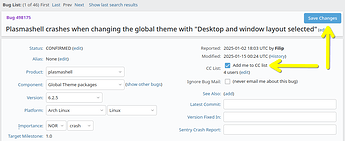Made fresh KDE Neon installation today using latest ISO dated February 2nd. In the live session Firefox followed breeze style. After the installation and pkcon refresh & pkcon update that is broken. Also in thunderbird. Also found that the button “Configure GNOME/GTK Application Style” is missing from the Systemsettings “Color & Themes” → Applications style section.
In comparison - at the same software level in Opensuse Tumbleweed the abovementioned button is present and Firefox etc are following Breeze style OK.
Can anybody confirm that problem in up-to-date KDE Neon or is something specific wrong here with my installation?
Edit: In plasma-x11 session Firefox&Thunderbird follow breeze style OK, so it seems to be a neon&wayland specific issue although the “Configure GNOME/GTK…” button is still missing in x11 session.