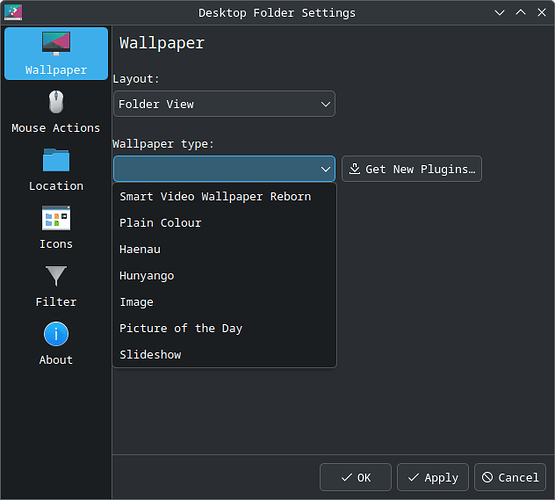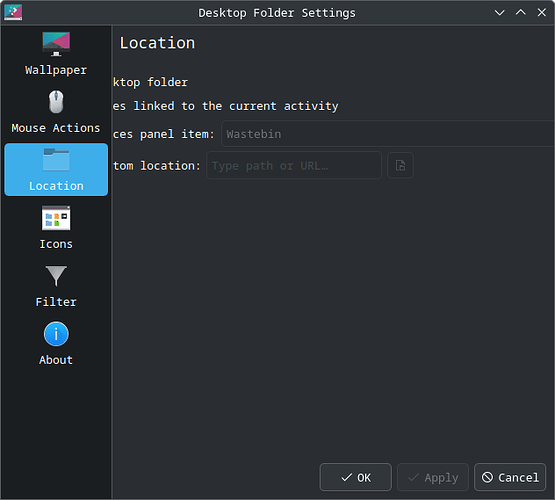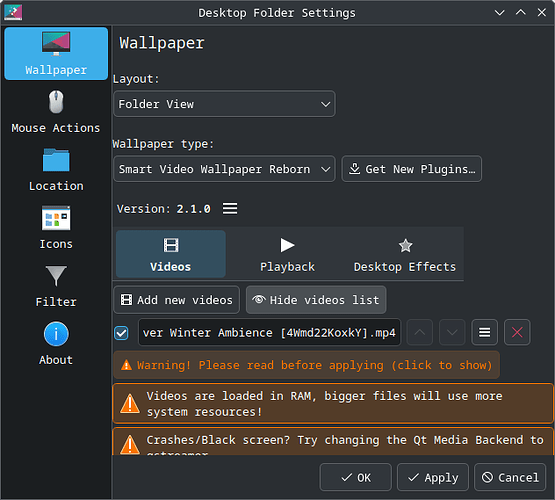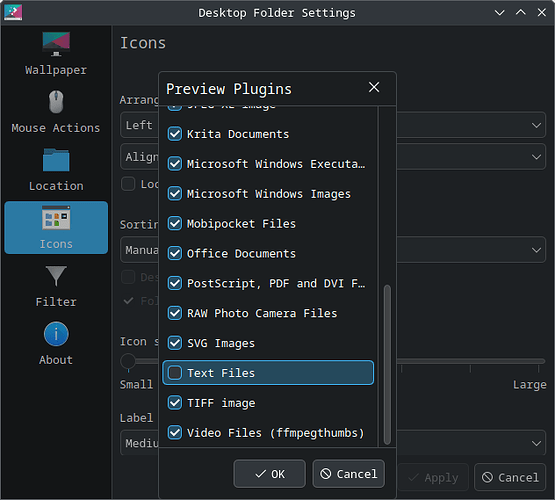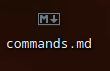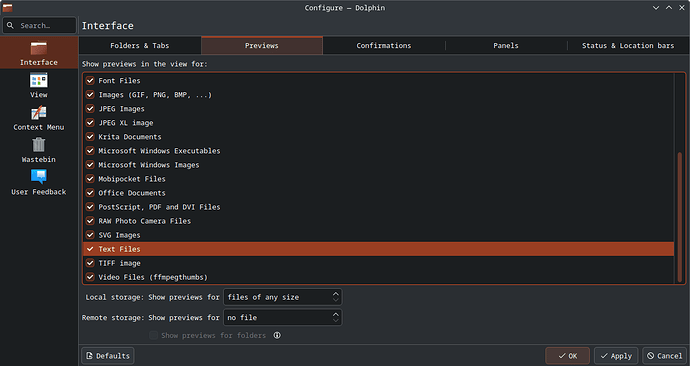There’re rather a lot of problems with plasmashell’s “Desktop Folder Settings”. Specifically:
When installing a new wallpaper plugin, the type appears unset despite being set to a specific type, and resized, the padding disappears:
Scroll bars don’t appear when content renders outside the window’s boundaries:
Should I file a separate report for each page, or each problem, or include both problems and pages in the same report?
those appear to me to be unrelated and the first one possibly not even specific to that dialog box.
i would treat each one separately.
good find, btw
2 Likes
I’ve filed the resize-related bug at bugs.kde.org/show_bug.cgi?id=501584id=501586
skyfishgoo:
good find, btw
Thank you, @skyfishgoo . :D
Is anyone else able to enable “Text Files”’ previews, too?
I ask because for me, after I select “Apply”, it reverts.
mine was unchecked, but when checked it remained (at least prior to reboot).
however i’ve always had text preview display on the icons, so i’m not sure what that setting is even doing
1 Like
@skyfishgoo , I don’t believe that I do:
I’ll report this.
It seems strange to me that the configuration of this preference is so decentralised:
…but that’d be the purview of another FR, and probably another thread.
i didn’t realize dolphin had it’s own setting… that is the one responsible for my comment about always having the preview.
the plasma shell setting only affects what is placed onto the desktop in folder view.
there i can turn off text preview and a .txt document on the desktop is rendered as a generic text icon without a preview, while the same file in dolphin still shows the preview.
1 Like
skyfishgoo:
the plasma shell setting only affects what is placed onto the desktop in folder view.
there i can turn off text preview and a .txt document on the desktop is rendered as a generic text icon without a preview
@skyfishgoo , can you enable it and have the icon render as a preview, on your desktop?
yes, i can.
the desktop icon display is controlled separately via the Configure Desktop and Wallpaper route, and you have to be in folder view.
i’m currently on plasma 5 tho, so not sure if works the same in either X11 or wayland on plasma 6… it should tho.