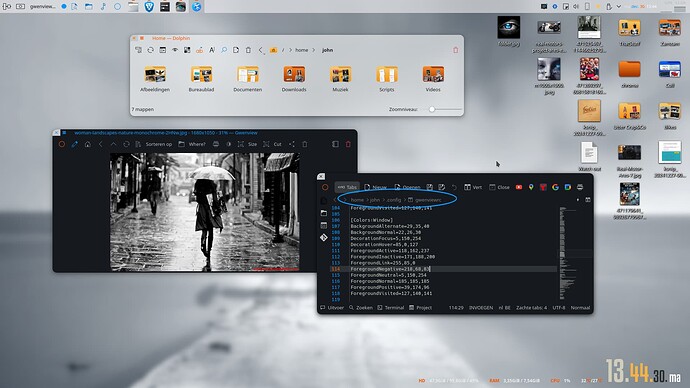You don’t have to type anything. Get some dark plasma color scheme of your likings and paste it into the rc. See what gives. My config file won’t help you. Here, make a backup ( just in case) of your config and paste the colorscheme in the rc. It’s pretty dark and you can still adjust the colors if you want.
[ColorEffects:Disabled]
ChangeSelectionColor=false
Color=56,56,56
ColorAmount=0
ColorEffect=0
ContrastAmount=0.65
ContrastEffect=0
Enable=
IntensityAmount=0.1
IntensityEffect=0
[ColorEffects:Inactive]
ChangeSelectionColor=false
Color=112,111,110
ColorAmount=0.025
ColorEffect=2
ContrastAmount=0.1
ContrastEffect=2
Enable=false
IntensityAmount=0
IntensityEffect=0
[Colors:Button]
BackgroundAlternate=56,67,77
BackgroundNormal=22,26,30
DecorationFocus=40,48,55
DecorationHover=43,51,59
ForegroundActive=170,255,0
ForegroundInactive=171,188,200
ForegroundLink=255,85,0
ForegroundNegative=218,68,83
ForegroundNeutral=246,116,0
ForegroundNormal=5,150,254
ForegroundPositive=39,174,96
ForegroundVisited=127,140,141
[Colors:Complementary]
BackgroundAlternate=29,35,40
BackgroundNormal=49,54,59
DecorationFocus=40,48,55
DecorationHover=40,48,55
ForegroundActive=246,116,0
ForegroundInactive=175,176,179
ForegroundLink=61,174,230
ForegroundNegative=237,21,21
ForegroundNeutral=201,206,59
ForegroundNormal=239,240,241
ForegroundPositive=255,0,255
ForegroundVisited=61,174,230
[Colors:Selection]
BackgroundAlternate=118,162,237
BackgroundNormal=40,48,55
DecorationFocus=40,48,55
DecorationHover=40,48,55
ForegroundActive=252,252,252
ForegroundInactive=171,188,200
ForegroundLink=255,85,0
ForegroundNegative=218,68,83
ForegroundNeutral=246,116,0
ForegroundNormal=5,150,254
ForegroundPositive=39,174,96
ForegroundVisited=189,195,199
[Colors:Tooltip]
BackgroundAlternate=67,73,80
BackgroundNormal=22,26,30
DecorationFocus=33,38,44
DecorationHover=40,48,55
ForegroundActive=61,174,233
ForegroundInactive=171,188,200
ForegroundLink=255,85,0
ForegroundNegative=218,68,83
ForegroundNeutral=246,116,0
ForegroundNormal=5,150,254
ForegroundPositive=39,174,96
ForegroundVisited=127,140,141
[Colors:View]
BackgroundAlternate=29,35,40
BackgroundNormal=22,26,30
DecorationFocus=47,57,65
DecorationHover=5,150,254
ForegroundActive=118,162,237
ForegroundInactive=171,188,200
ForegroundLink=255,85,0
ForegroundNegative=218,68,83
ForegroundNeutral=246,116,0
ForegroundNormal=185,185,185
ForegroundPositive=39,174,96
ForegroundVisited=127,140,141
[Colors:Window]
BackgroundAlternate=29,35,40
BackgroundNormal=22,26,30
DecorationFocus=5,150,254
DecorationHover=85,0,127
ForegroundActive=118,162,237
ForegroundInactive=171,188,200
ForegroundLink=255,85,0
ForegroundNegative=218,68,83
ForegroundNeutral=5,150,254
ForegroundNormal=185,185,185
ForegroundPositive=39,174,96
ForegroundVisited=127,140,141
[General]
ColorScheme=SolusNewApple
Name=SolusNewApple
shadeSortColumn=false
[KDE]
contrast=2
[WM]
activeBackground=22,26,30
activeBlend=5,150,254
activeForeground=22,26,30
inactiveBackground=22,26,30
inactiveBlend=22,26,30
inactiveForeground=5,150,254