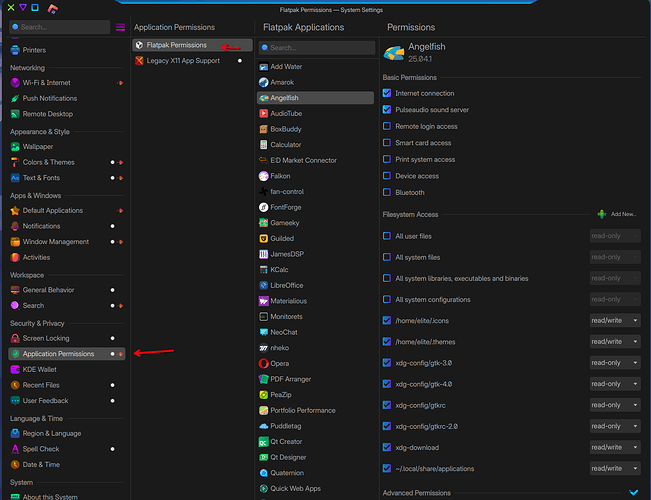I recently reinstalled Haruna using the snap version (1.40) available in Ubutnu 24.04 because I could not get the older version that had been installed using the apt package manager (sorry, did not note that version) to allow me to change the shortcut key for quitting the app from alt-F4 to just plain old F3. As an aside, a prior version did allow me to do that but I believe in an older version of Ubuntu. Anyway, version 1.40 does allow me to change the shortcut and it works just fine BUT it introduced a new problem which I’m hoping there is a workaround I’m just not seeing.
The actual problem that is occurring now is that even though I have Haruna set as my default video player it only plays a video when in Files (formerly called Nautilus) I double click a file name where the file resides on the main partition. I have three drives with a partition on each one that contains video files. If I double click a file on the main partition it brings up Haruna and starts playing the file as it should. If I double click a file on either of the other two partitions it opens Haruna but nothing happens and it does not show any video information. As a side note I can use the Haruna File drop down menu or even the Open file button to choose a file from any of the three partitions and it will play just fine (not the desired approach).
Additional information: If I change the default video player to any other video player I can double click on any video filename on any of the three partitions and it will play just fine. All three partitions are always mounted. This problem was not occurring on prior versions of Haruna I used that were installed using apt package manager.
you should also have access to a flatpak version (1.4.0 , same as the snap).
sounds like a permissions thing.
at the bottom of the haruna page in discover, do you see permissions settings for the snap?
do you also see the flatpak version offered under sources in the upper right corner of the page?
2 Likes
Not seeing anything regarding permissions and don’t see sources listed in upper right corner. On the search results for Haruna there appears to be a Debian package that contains version 0.12.3 which sounds like several steps backward?
You were right, it is a permissions thing! I went to the Ubutnu app settings menu and found that Haruna has a permissions setting for Read/write files on removable storage devices which I never in my wildest imagination would have thought included other hard drives. Well it was turned off so thought I’d turn it on and lo and behold… problem solved! Thanks for your insight into permissions.
1 Like
Is there a way to show this issue is resolved or is that a thing here?
you should have a option on the bottom right of each post to mark it as solved.
1 Like
you can just check the “solved” box on my post if consider that the answer.
Thanks! Obviously I missed the obvious once again. It is my claim to fame!
1 Like
also, if you want to see the flatpak listed under sources as well as the snap and native packages, you can install plasma-discover-backend-flatpak
1 Like
Is there a benefit to having Flatpak available other than just another source? Do Flatpak versions behave differently than Snaps?
they do…
flatpaks are more responsive at startup as there is less "new’ stuff to get running since it relies a bit more on your existing processes already in motion.
and they are more isolated from your system by default, so you may need to give them permissions to access other parts of your system by using another flatpak called flatseal to make adjustments… whereas snaps are usually pretty well hooked in.
often they are at the same version, but not always… usually both are going to be more current than the native package (if that is even available).
1 Like
 Haruna could definitely be more responsive on startup… I’ll give it a try, thanks again!
Haruna could definitely be more responsive on startup… I’ll give it a try, thanks again!
I installed this but it only shows me the snap and ubuntu 0.12.3 version. Do I install the flatpak through a separate command? Also, is there a way to directly DM in this forum so we can stop mushrooming this thread?
Did more research and figured it out. Had to install flatpak and then gave access to flathub. Now showing three sources for Haruna. Would still like to know how to DM with members of this forum.
1 Like
you can click on the user name and there is a message button… but, i’m glad you got it sorted.
hopefully the flatpak version works better for you.
should have posted my complete notes:
## FLATPAK ##
#from Discover install this to manage flatpaks from the GUI (requires reboot)
plasma-discover-backend-flatpak
#install flatpak manager
sudo apt install flatpak
#add flathub repository
flatpak remote-add --if-not-exists flathub https://flathub.org/repo/flathub.flatpakrepo
is that what you ended up doing?
Yup, pretty much what I did. Thanks for all your help!
No need for flatseal plasma has a flatpak.kcm
though I’ll never be a flatpak enjoyer its nice when you want to test something quick. at least on arch and nix. And its the only real way to use OBS and Bottles.
i’m still on plasma 5, but it’s good to know it can be done in house if you have plasma 6