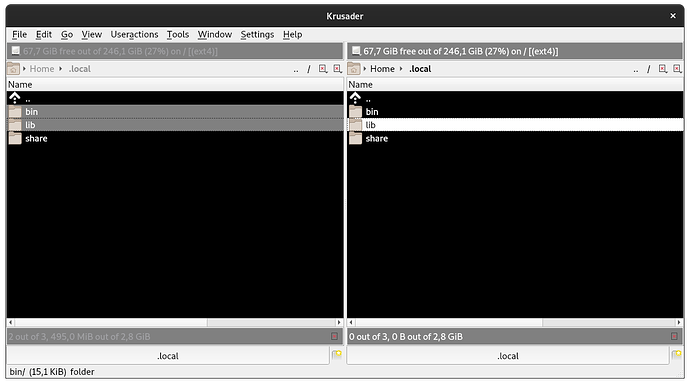marbx
June 10, 2023, 3:25pm
1
Greetings,
I changed the colors, but of course this leaves light frames:
Thanks
dzon
June 10, 2023, 9:25pm
2
marbx
June 13, 2023, 9:57pm
3
Thank you, this looks interesting, The QGnome description says it was introduced in Gnome 3.20.
marbx
June 18, 2023, 2:52pm
4
When I execute sudo apt info qt5-gtk-platformtheme I see it is installed.
I executed sudo apt install breeze-icon-theme because of warning about missing icons.
When I execute
echo XDG_SESSION_TYPE === $XDG_SESSION_TYPE
export QT_QPA_PLATFORMTHEME='gnome'
echo QT_QPA_PLATFORMTHEME === $QT_QPA_PLATFORMTHEME
krusader
I get these warning and krusader opens with light border, as above.
XDG_SESSION_TYPE === x11
QT_QPA_PLATFORMTHEME === gnome
QCoreApplication::applicationDirPath: Please instantiate the QApplication object first
16:40:21.984-debug default unknown@0 # System icon theme: "Adwaita"
16:40:22.050-warning default unknown@0 # QWidget::insertAction: Attempt to insert null action
16:40:22.051-warning default unknown@0 # QWidget::insertAction: Attempt to insert null action
16:40:22.055-warning kf.i18n unknown@0 # Trying to convert empty KLocalizedString to QString.
16:40:22.086-warning kf.kio.widgets.kdirmodel unknown@0 # protocol mismatch: "" vs "file"
marbx
August 6, 2023, 7:44pm
5
The solution is just to tell Qt the specific GNOME dark mode
export QT_STYLE_OVERRIDE='Adwaita-Dark'
Now Krusader looks awesome!
I used qt5ct
sudo apt install qt5ct
After setting up dark mode with qt5ct, I restarted my laptop and that was it.