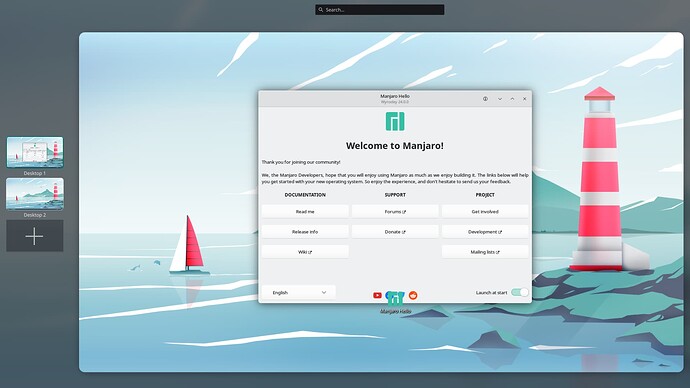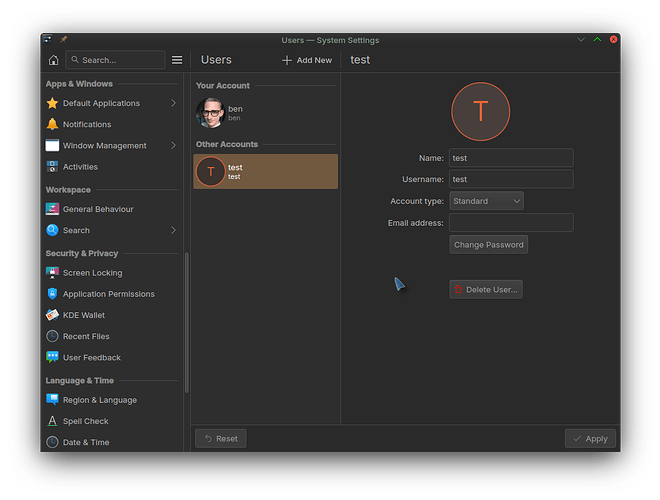I don’t know if this is already discussed.
Having two virtual desktops on a fresh install would be a nice way of letting the new user know about the existence of virtual desktops.
I found about virtual desktops when I deep dove into the of ocean of system settings. Until then I didn’t know about an awesome feature.
What do you guys think?
This is an odd post. If I create a new user, I am reminded that there are two desktops (vertically stacked) by the widget in the taskbar.
Perhaps you are using a distribution with different default settings.
Hi @ben2talk,
Let me be a little more descriptive. Lets imagine a person coming from different os such as Windows or different Desktop Environment such as Gnome. When this person installs a distro that ship Plasma, person can see a panel with launcher icon and icons only task manager but widget that shows the virtual desktops is not visible because only one virtual desktop is present by default. And it is not visible because of the reason that showing single virtual desktop in the wideget does not has any purpose (atleast thats what I heard).
While this is the situation, it also hides the existance of the virtual desktops feature. One has to either toggle overview or dive into settings. I acknowledeg that welcome application does show indicate the existence of virtual desktops and overview effect by which user can find virtual desktop feature.
But I also think either showing one virtual desktop or having two virtual desktops by default would give better elivation to the virtual desktop feature.
Now coming to what you have said. I think I not getting the “creating new user” part. Could you please explain a little about what you meant by “creating new user”?
Could you also share what distro is it if you are ok with it?
I use kubuntu btw ![]()
thanks @ben2talk.
ps: pls excuse my bad English.
looking at a fresh install of kubuntu 24.04, the panel does not show any virtual desktops at first blush.
many other DE will show a four desktop array of blank desktops, which in my mind is overkill.
i think showing two virtual desktops as system default of a new install would be a good idea.
When I answered your question I first checked my ‘test’ (which is totally default, as freshly installed or created). As you can see, there are TWO desktops arranged vertically, and visible in the taskbar desktop switcher.
I would not say this is the ‘default’ for KDE however, as I know that Manjaro don’t ship a completely vanilla KDE experience by default.
I’m pretty sure that the ‘default’ was likely to be 4 desktops in the past (to suit Desktop Grid), but with the new Overview failing on a Grid layout, it’s possible that 2 vertically stacked desktops is the new default.
Open your menu (usually just press Meta).
Type ‘User’.
+ Add New - will copy/create default settings. Just set an easy name/password (test is good) and delete it when you’re finished (it’s good to create this any time you want to test defaults).
I use this to kickstart troubleshooting, verifying a ‘bug’ or if something is caused by my $USER account/data/cache or whatever.
Aha, so this is a Kubuntu specific issue. Thanks for clarifying… This needs to be addressed by Kubuntu, not by KDE…
I’m not a member, I hope they are half as good as the Manjaro forum - then you’ll get all the answers you need.
We could also think that something like the Temporary Virtual Desktop script could be integrated directly in Plasma.
I was thinking about this, as it seems a good default behavior.
Hello @ben2talk,
Thanks for the detailed explanation.
So, in Manjoro Plasma Desktop the default is two virtual desktops which is also the case in openSUSE Tumbleweed. While the other distributions like Kubuntu, Fedora KDE Spin and even KDE Neon has only one virtual desktop as deafult. I think later ones ship vanilla plasma desktop especially fedora and KDE Neon.
So, I think one virtual desktop is default for kde and some distros choose to change that.
BTW creating a new user is an awesome way to test defaults of a distro. I did not know that. Thanks for letting me know ![]()
May be Manjaro Customized plasma to have 2 virtual desktops, which is good in my opinion.
Right now, I would regard this as a terrible default behaviour, better relegated to a personal preference (e.g. add-on script).
There are already some ongoing issues… previously we had Desktop Grid (which had the ability to add and remove desktops).
The great thing about that was that you could have 2x2 destops that fit a monitor nicely, or even 3 x3 for a bigger monitor - and drag windows around between them.
However, Overview only works right when there are ONLY vertically stacked or ONLY horizontally stacked desktops.
Overview doesn’t work with Grid.
The scripts which add virtual desktop (like ‘maximise to new desktop’ or ‘temporary virtual desktop’) don’t add much - I can already create a desktop by dragging a window to the PLUS icon… I can also easily remove them…
These scripts mess up my Grid or Overview layout.
I couldn’t understand how the fact that the Overview is limited to one-dimensional stacking and the fact that we can still create virtual desktop with the mouse are related. Something like Temporary Virtual Desktop is just a way to speed up virtual desktop management by taking for granted that if you try to move a window to a desktop that doesn’t exist yet such desktop must be created, and by removing empty unused virtual desktops.
I agree that the Overview is somewhat limiting the layouts for the virtual desktop grid, but we still have the grid, even accessible with gestures: if we could make the grid auto-arrange in so that it fits the screen better, like automatically staking desktops 2x2, 3x2, 3x3, 4x3, 4x4… the grid would come handy again; the Overview could then just flatten the virtual desktop array in a single row.
But I understand that something like Temporary Virtual Desktop would mess with people workflows, if they are used to having a fixed grid of desktops: they would need to open enough windows to automatically create enough virtual desktops to recreate the same grid every time.
I agree.
It would be nice to have automatic virtual desktop management with auto arranging grid layout, but should also have the ability to turn off automatic virtual desktop management and have their own fixed layout.
I think this discussion about automatic virtual desktop management goes out of scope (not out of context) for current simple discussion of having two virtual desktops by default. I suggest @Samuele to create a new discussion where all of us can participate only on that particular feature.
Thanks.
Personally I do agree on two things:
-
The default behaviour of virtual desktops should be to create new ones when the previous gets a window, and close them as windows are closed too.
-
The minimum should be 2 desktops by default.
It’s not that other settings are wrong, but that KDE Plasma often unnecessarily diverges from the consensus of desktop environments, such as how touchpads scroll the opposite to the usual way by default.
It just makes for far too much tinkering when you set up a fresh copy of any Linux distro that doesn’t pre-tinker the DE for you (Neon, Arch, Debian, etc.)
The opposite, actually. Manjaro has a bunch of theming and changes applied. The default desktop (which I should know, having installed a fresh copy of Neon this morning) has no virtual desktops, and with virtual desktops being arranged horizontally (vertical desktops is another Manjaro-specific tweak).
Kubuntu also likely has the same setup as I don’t believe they tinker much with the defaults either.
New topic created: Automatic virtual desktops management
Thanks @amar
I also agree that this would be a good default.
This statement I do not agree with. KDE had regular touchpad scrolling as a default forever, libinput also sets regular scrolling as a default, and so did Windows before they switched to the macOS default of inverted scrolling (or “natural scrolling” as it’s called there, because calling your default “inverted” would be weird). You could say that KDE is the odd one out if it doesn’t follow every trend and sticks to its traditional defaults. But I think “unnecessarily diverges from the consensus” is a little harsh when it’s the other desktops that did the unnecessary diverging and now outnumber KDE.
There’s a huge problem right now however - with Overview.
-
It doesn’t filter windows, so for picking windows the option to ‘Present Windows from All Desktops’ is far superior.
-
It doesn’t display new desktops unless you add them all in a single row or column - and there’s no way to define this when adding new windows.
Experminent - spam Meta+E to create 4 dolphin windows, create Desktop 1 on Row 1, then Desktop 2 on Row 2.
You can Drag windows between these in Overview.
Now drag 1 dolphin window to + new desktop.
Now Overview lost the desktops. Grid (as we know) lost the ability to add or remove desktops too.
The overall functionality is regressing - and the decision for KDE to automatically add or remove desktops will not improve this.
To summarize the state of this discussion and organize it:
- Everyone seems to agree with having 2 virtual desktops as default for now. Which is a simple change. If anyone thinks otherwise, please write what you feel here in this discussion.
- @Samuele suggested having auto virtual desktop and grid management. This is a good feature which also includes having 2 desktops by default but goes out of scope as it needs development and testing. Active discussion is happening about this topic here Automatic virtual desktops management.
Some good topics to discuss such as “better defaults for Plasma” (pointed by @TDuffinNTU) and “Current issues of overview and solutions” (pointed by @ben2talk ) needs attention in my opinion and should be created into new discussions to keep them as modular and focused as possible to make it easy to take actions on them.
Thanks.