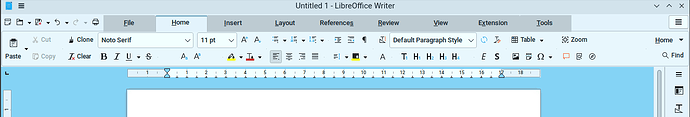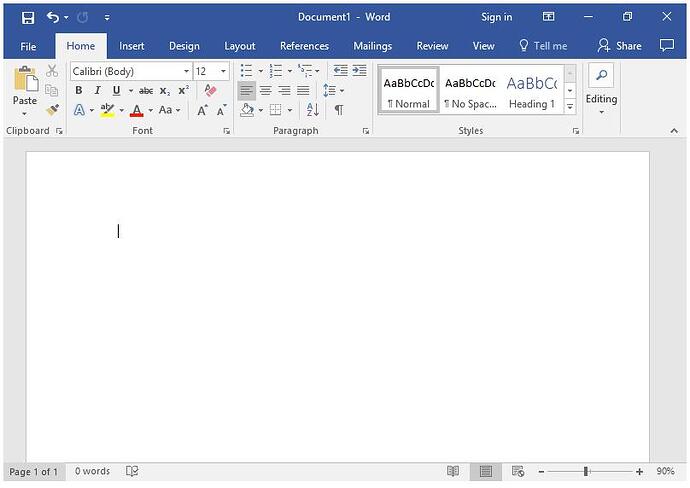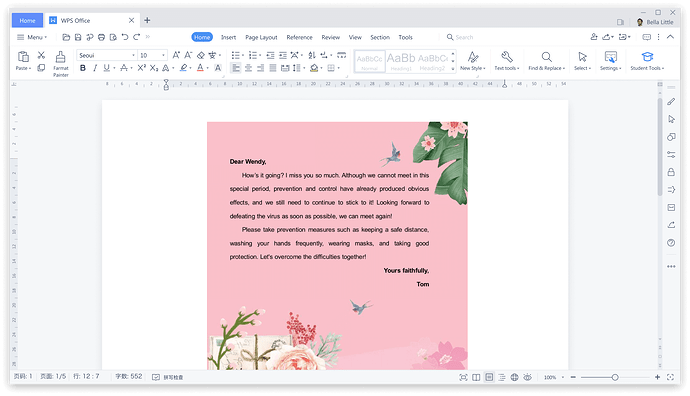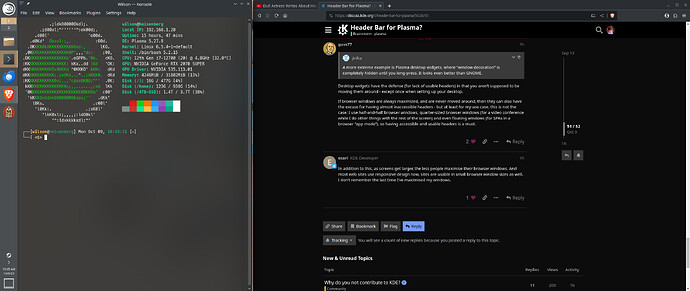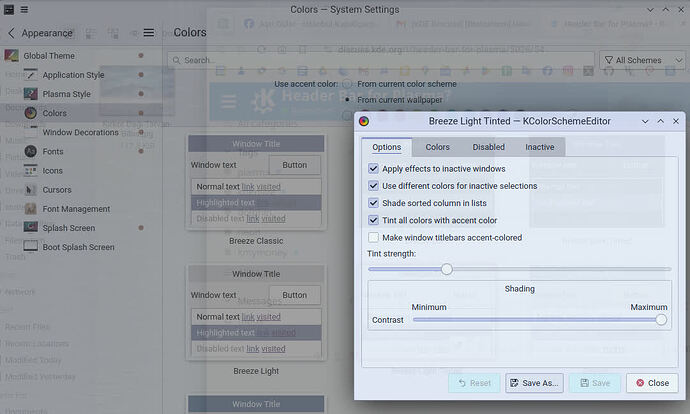I see that there are some apps where it is difficult to imagine how we can do without a titlebar.
I think it wouldn’t be difficult for many apps like Dolphin, Kate, Krita etc. but I wonder how apps like LibreOffice appear under Gnome?
I mean the new Tabbed User Interface doesn’t look headerbar-friendly at all, and it’s probably the most popular choice among users.
I agree - and with all respect to the design work that folks are trying with GNOME/Adwaita-style apps, you’ve hit the nail on the head. I don’t think that style works effectively for professional programs made for folks to use in accomplishing complex tasks, I think it works for widgets and “unitasker” apps.
Lord I wish they did!
IIRC LibreOffice has a traditional titlebar under Gnome.
If they like, it could also be done like MS Office: add a few buttons to the titlebar, but still leave most of space to the document title.
Or it could be done like WPS Office: use a browser-like tabbar for all documents.
It seems the best option might be merger of title bar and tab bar in a header bar for LibreOffice, and some other apps as well, bu not all, e.g. Dolphin, Kate, etc.
It’s impossible to achieve 100% consistency after all. ![]()
It’s just my opinion, but the reason I use KDE Plasma is because I really prefer it over any other DE. I like it just the way it is. ![]()
Please don’t - an OS title bar is a place where I can customize what window control buttons are available, were I can have the active window with a distinct colour, where I can grab the window - safely - to move it even if the toolbar is packed (like it is in Dolphin and Nautilus), and where -bif the app is frozen - I can terminate it easily.
CSD are a horrible idea that almost no one other than GNOME had implemented - for very good reasons. The Firefox implementation is flawed and the Chrome implementation is just broken.
Agreed. If someone prefers the way Gnome does it, they can go run Gnome. Leave my Plasma alone.
We have KDE Tips for this: Find menu items in KDE apps easily with KCommandBar
I think browsers and IDEs do CSD for a good reason, that they are actually nested (tiling) window managers, or one can say, nested OS. They already have too many layers stacked at top of the screen, so one layer less does help. And they are often always maximized anyway.
OTOH, GNOME does CSD in small, utility apps, where that extra space and simplicity is not really required. But as Nate says, it looks good. A more extreme example is Plasma desktop widgets, where “window decoration” is completely hidden until you long-press. It looks even better than GNOME. I won’t be surprised if GNOME go down this path someday.
Desktop widgets have the defense (for lack of usable headers) in that you aren’t supposed to be moving them around - except once when setting up your desktop.
If browser windows are always maximized, and are never moved around, then they can also have the excuse for having almost inaccessible headers - but at least for my use case, this is not the case: I use half-and-half browser windows, quarter-sized browser windows (for a video conference while I do other things with the rest of the screen) and even floating windows (for SPAs in a browser “app mode”), so having accessible and usable headers is a must.
In addition to this, as screens get larger, the less people maximise their browser windows. And most web sites use responsive design now, sites are usable in small browser window sizes as well. I don’t remember the last time I’ve maximised my windows.
Great point. I have a 2560x1080 monitor, so I really don’t need a browser in fullscreen and can simply set window rules so that programs open looking like they are tiled. All without the hassle of tiling. I could easily remove the headers from most programs and simply Alt+F4 to close them out, since I use that method most of the time anyway. However, if I have the mouse in my hand, I want to use it.
I force-enable titlebars on all of them. The messier the inside the greater is the need for a stable and reliable UI on the outside. I don’t want to learn how every application thinks basic controls should look, behave and where they are placed. We already have the Web for that.
How did you theme it like that?
I just use a slightly modified version of the default Breeze theme, and the modification seen in that screenshot is essentially in the configuration of Colors: 1) Use accent color: “From current wallpaper” (which I use in “Slideshow” mode), and 2) Choose “Breeze Light Tinted” color scheme (Breeze Light saved under this name after making a couple of changes in “Options”).
What’s the name and where can I get it?
Sorry, I should have said “I use the default Breeze theme with a slight modification” as I’ve specified for the “Colors” component.
Oh. I get it now.
The tint looks nice with your wallpaper. Lucky we can use custom colours
Few thinks. If you decide to add support for headerbar:
- Allow to shown normal titlebar for any window, even with header bar - for example by adding right-left line at top of title bar. When user left mouse press on it, it could move mouse cursor to top to shown normal titlebar.
- Add option to automatically disable header bar, once application is not response to header bar-related action. Simple like acting, when app do not response on click event inside app window, but for header bar. (OR) Maybe better draw normal title bar at top of header bar, when header bar not response + shown button “back to header bar” once header bar start responding.