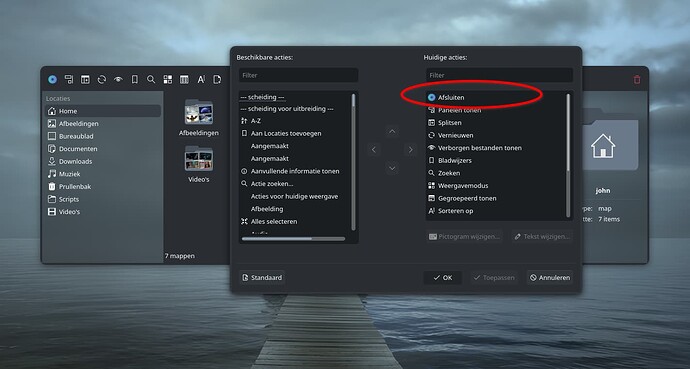Many years ago, I was thinking about creating WM without title/header bars. By pressing right mouse, you can press left mouse to move window. Yes! You can move window by pressing anywhere without keyboard usage. By long press right mouse button or by release right mouse button and fast press right mouse button again, right mouse button event was send to window. By fast press and release right mouse button, without pressing it in near 5 seconds, shown special WM menu, where user can access window menu, task switcher, virtual desktop switcher, application launcher, etc. Maybe I develop this WM, when I had little spare of time, but you can use this idea for plasma6.
About header bar again. You can shown window title, when user move cursor above window, but not above header bar. Window title could been shown above header bar, so there no problems with that. Simply: user move cursor above window, show semi-transparent title above header bar. When user move cursor above header bar, do not show title, so user could interact with header bar. Fullscreen windows probably do not provide header bar. I only thinking what will tell Mozilla with one’s Firefox PIP window, which could been resized at whole screen. I think there is fullscreen mode of web page, so no need to use PIP for showing full screen movie.
I agree. Using old terminology, we can classify application windows into two categories:
- SDI (Single Document Interface): simpler applications where CSD does not help; a standard title bar is the best option.
- MDI (Multiple Document Interface): the current standard is to use tabs to switch between “documents” (which may be web pages, Dolphin folders, Konsole tabs, etc.). Here, screen estate may be an important issue, and I see a reason for partially collapsing the title bar with the tab bar.
To improve visual consistency and avoid CSD, my proposal is to design an API to let the window manager handle application tabs. MDI applications would delegate the window manager to draw and manage tabs. The actual visual appearance would be configurable using themes (thus, the user would be able to decide whether to show a full title bar or a combined title + tab bar).
Is the headerbar option available for developers for new apps or update old apps for KDE Plasma 6?
No, we don’t have any official headerbars
KDE has the best of all worlds already.
Personally I dont use any gtk apps other then floorp/firedragon. I think gtk4/gnome apps are a poorly done rip off of mac os in the looks. An I actively avoid them.
But getting back to kde, I don’t have to have a title bar at all personally I cant live without one.
Other then videos or games I rarely full screen anything or have a issue with space. I have my set as Garuda set it though, where if I go full screen the title bar goes away an the controls are on my top panel. So I get my space.
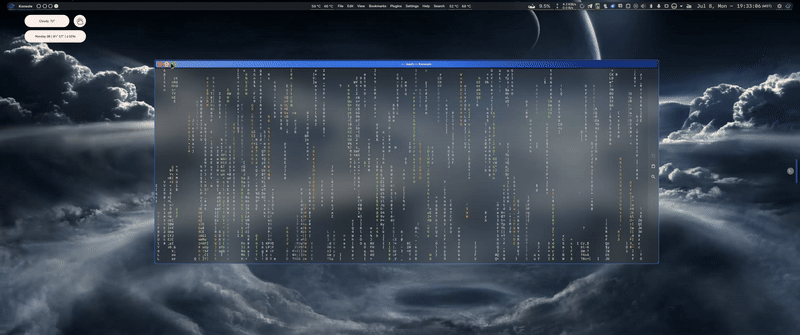
I can even have the top panel auto hide giving me even more “space”.
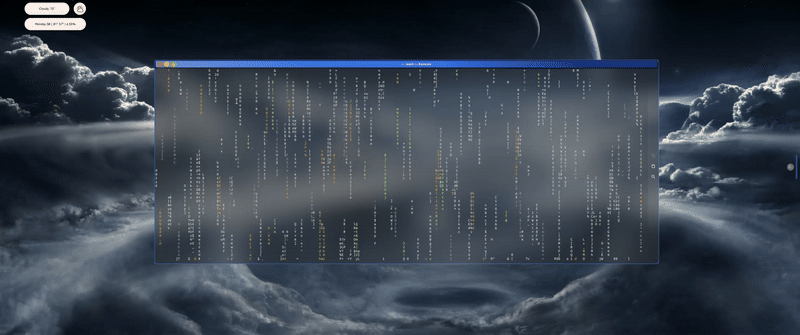
So I don’t need or want a gtk like look. Hamburger menus are annoying enough when accessibility is truly important.
Also in floorp/firedragon I can have things such ass the address bar and tabs hidden tell mouse over. Or like I have them at the bottom of the window. So which ever way I like I’m not missing any space.
Just my two cents.
Thank you devs for all the hard work you do! An all the freedoms and little tweak you put in to make it a great experience what ever the users choices may be.
Thank you @redstrate. Impressive. Here’s a good reason to create this possibility. Everyone has a different opinion and preference and, at the same time, it is important that people can make their systems the way they want. When I have more time, I will research how to create this possibility.
@shabapiffer , for Plasma the consensus is that “header bars” (at least as implemented in GNOME) is not a good idea - see Nate rant linked as the first reply for more details.
If you want something that looks like GNOME windows - i.e. a client side decoration that messes up Plasma theming and prevents common use cases (such as customizing window buttons, shading, and more), then I suggest you don’t do that - you can always create applications as you want them, but you won’t find many buyers in the KDE community for this kind of functionality and applications created with it will always be considered inferior as they clash with how Plasma users like to use their desktops.
I suggest you look at the Kirigami implementation of header areas, like you can see in System Settings KCMS - an area at the top of the window (but inside the window) that has a header text and some large buttons, instead of a main menu. This use case satisfies most of the requirements of GNOME-style header bar, without sacrificing the usability and customisability of server window decorations.
Yeah, csd:s and hamburger menus also not my cup of tea.
But as followup concerning looking into implementation with Kirigami: there’s also mauikit by the Nitrux Linux team.
iirc, also qt based and their apps sport headerbars , but I could be wrong. https://mauikit.org/
Off topic but it would be sooo easy to have the d…n min/max button options for, at least, the kde toolbars. A custom button’s been requested for god knows how long so that’ll never happen ( although it did exist at some point). But since there’s a close window button, why no min/max? Not that I REEEEally need it, don’t even use titlebars altogether, but common…
This has gotten off-topic now, please make other threads.