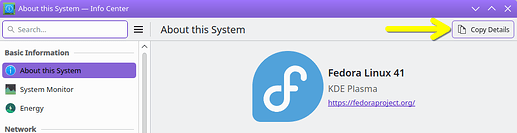I’m currently having issues with my headphones not producing audio (when using KDE Neon; the headphones function both on other devices and on Windows). The audio panel will show that there is audio being played, but no sound is being produced. The issue started today after updating the system.
I have tried the following steps:
- I have consulted KDE’s Sound Problems page (and looked around in this forum)
alsactl restore- Edited
analog-output-headphones.conf so [Element Speaker] has switch = on and volume = ignore (then saved and rebooted)
- Edited
alsa-base.conf and added a few lines to keep snd-peso from being loaded as first soundcard (then saved and rebooted) (note: when I first installed KDE Neon, I had the exact same issue and this point and the one above together are what fixed it. This time, they did not)
sudo alsa force-reloadsudo modprobe snd-hda-codec-idt
Additional Information (more can be provided if needed):
- Distribution: KDE Neon 6.2
- KDE Plasma Version/Plasmashell 6.2.5
Hi - just to check, do the headphones function correctly if you boot from a recently-issued live USB for KDE Neon? Checking that might help determine whether it’s something related to current software versions in Neon in general, or if it’s something perhaps specific to your system’s installation and/or the upgrade process.
Can you also please post your general system info from the Info Center app? The Copy Details button is the easiest way to get that so it can be pasted into a message here:
Hi! I still have the same issue (i.e., no audio) if I boot from a recently-issued live USB for KDE Neon.
General System Information (from Info Center):
Software:
Operating System: KDE neon 6.2
KDE Plasma Version: 6.2.5
KDE Frameworks Version: 6.9.0
Qt Version: 6.8.1
Kernel Version: 6.8.0-51-generic (64-bit)
Graphics Platform: Wayland
Hardware
Processors: 16 × 11th Gen Intel® Core™ i7-11800H @ 2.30GHz
Memory: 62.5 GiB of RAM
Graphics Processor: Mesa Intel® UHD Graphics
Manufacturer: Dell Inc.
Product Name: XPS 17 9710
And just to double-check, when you mentioned your headphones are not producing audio - does that mean that the built-in speakers on that laptop do function, but there’s no output through either them or the headphone jack when the headphones are plugged in?
Are you able to check and see in the GRUB boot menu (pressing Esc or Shift during bootup, but after the BIOS/UEFI screen, should take you there) if you have an older kernel available to boot into? Depending on how long ago you had last updated, it’s possible that an Ubuntu kernel update meant to resolve a Realtek audio issue ended up causing a different problem - if booting into an older kernel that’s still installed fixes it, then it’s an issue with the newer kernel update.
One other quick idea - have you tried doing a “hard reset” on the laptop just to rule out some funky state existing in the hardware itself?
There definitely could be something else going on, those are just a couple of ideas that are pretty quick to check for.
1 Like
The built-in speakers do function properly; just the headphones were not producing audio when plugged in.
I actually tried doing a hard reset after I sent my previous message. That also did not work.
I was going to check the GRUB boot menu to see if an older kernel was available to boot into the next morning…but, the next morning, the headphones started producing audio again. I’m not sure why/how the issue suddenly fixed itself, but it did.
Thanks for troubleshooting with me!
My highly technical diagnosis: I think the gremlins causing issue got scared of you finding them, and ran away 
Glad it’s working now!
1 Like