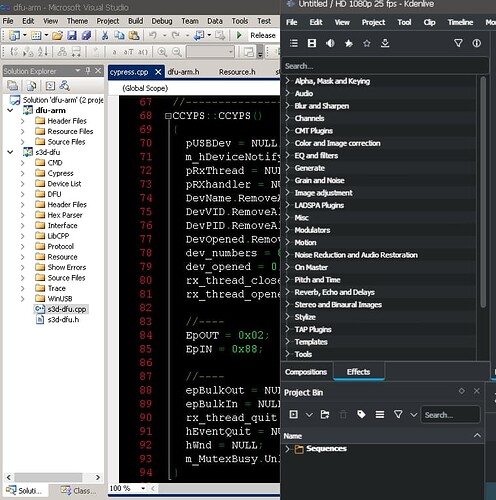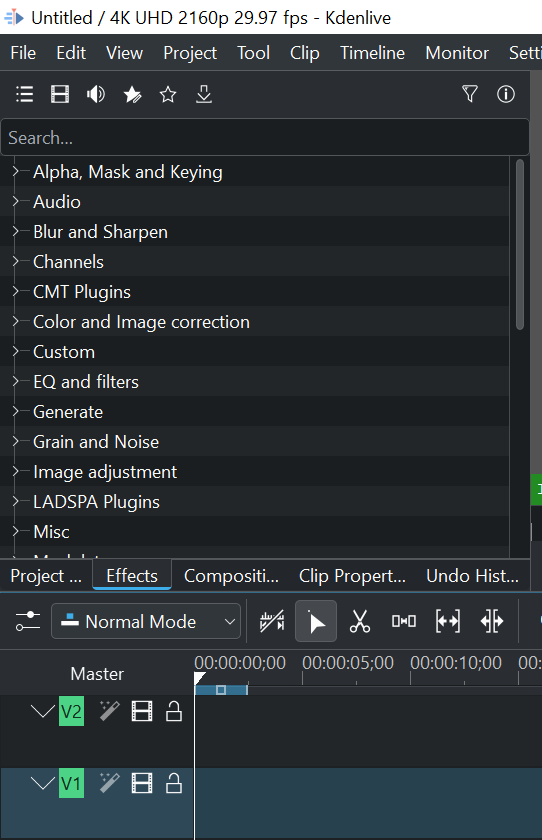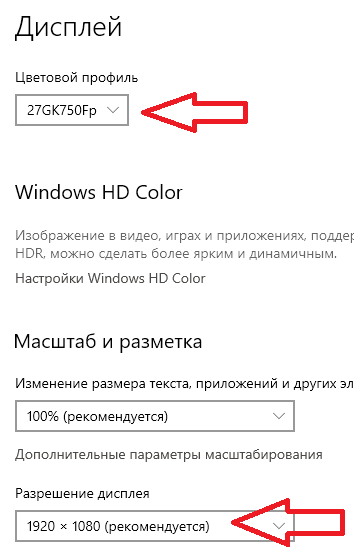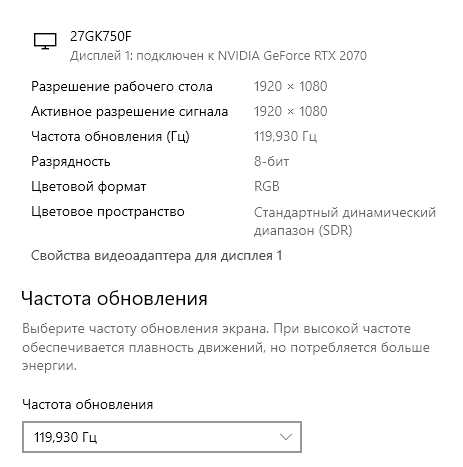It is impossible to work with the program on Win, after a few minutes my eyes start to hurt from the strain of trying to focus the blurred letters of the interface. And after an hour my head starts to hurt from unnecessary tension. Is it possible to turn off this blurring of letters? It is not cool and only interferes with work. Thank you.
Can you share some screenshot perhaps ?
Here’s a relatively with Visual Studio. Where everything is just fine! But even a short work with video makes me not want to use it anymore…
gradient-sg. com/images/s3d/interface.png
I put the original screenshot from the screen that was better to see the difference, because the forum messed up and blurred the picture. If you install the Gimp editor for example, its interface works fine. There is no blurring of letters and everything is perfectly visible.
I’m on Windows 10 and the fonts are not blurred at all, the Kdenlive UI is very sharp and easy on the eyes.
This may or may not help, buy have you tried the “Advanced Scaling Options” on your Windows?
Go to Settings, then Display, and under “Scale and layout” there’s a link to “advanced scaling settings”. Make sure the option “Let Windows fix apps so they’re not blurry” is ON
What is your monitor resolution? Do you have any monitor scaling enabled (like 125%)?
We fixed some HDI issue in the past.
For a moment there, I thought I’d overslept and woken up in April ![]()
You could try reinstalling your GPU drivers or just turning on and off the monitors in the settings of your linux OS
It also might be because you have your compositor set to “force lowest latency”,“prefer lower latency”
Or you have the compositor enable on startup
If you are using a nvidia gpu try looking at the gpu driver settings(only for server drivers)
Allow Windows to correct blurriness is enabled. All applications except video editors work fine. Davinci Resolve has a particularly ugly interface, it is impossible to work with it at all.
Yeah sorry i thought you have Linux and not Windows
as in the operating system