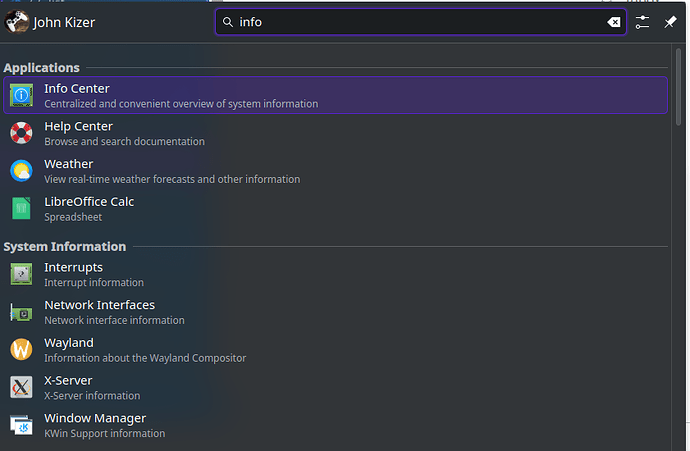Checking at the command line “kdesu” I receive “command not found”. I checked in “Software Manager” and it shows that “kdesu-cli-tools” is installed. I was asked to share information from “Info Center app” by a helper here at Discuss so that the he could have more information with which to help me. I’m wanting to be able to call Krusader, from the GUI, as root.
Hi - that was me who asked you about your system info, Linux distribution, and all of that ![]()
If you open your application launcher and type “Info”, does the Info Center app show at the top of the list, like in this example?
If it doesn’t, you should also be able to see it after choosing the “System” category on the left-hand side.
If I might suggest, you can create a file, krusader-root.desktop on your ~/.local/share/applications with the following content
[Desktop Entry]
Name=Krusader Root Mode
Comment=Twin-Panel File Manager with root-privileges
GenericName=File Manager
Exec=krusader -qwindowtitle %c %u
Icon=krusader_root.png
Terminal=false
Type=Application
Categories=Qt;KDE;System;X-MandrivaLinux-System-FileTools;
OnlyShowIn=KDE;
X-KDE-SubstituteUID=true
X-KDE-Username=root
This way you’ll be able to click on it from your launcher. Good luck.