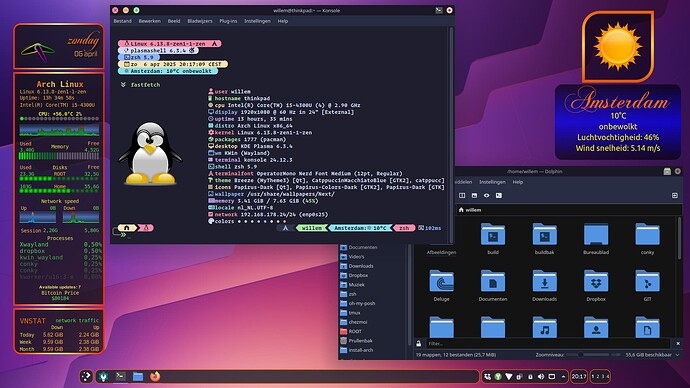I have attached some screenshots for reference, one of which is KDE Plasma but the other two are just intended to show the style. Basically I am looking to create gaps in the panel rather than just spacing out the elements of the panel.
You can just create as many panels as you need, right?
Edit: you can, but they they don’t seem to be able to be positioned in the same row…
![]()
But they stack on top of each other regardless of their alignment. How do you make them align properly?
You are right - that does not seem to be possible at the moment. Maybe a manual editing of plasma config could work, but somebody needs to test that.
Panel Colorizer can do that with a single panel by blacklisting the spacer widget:
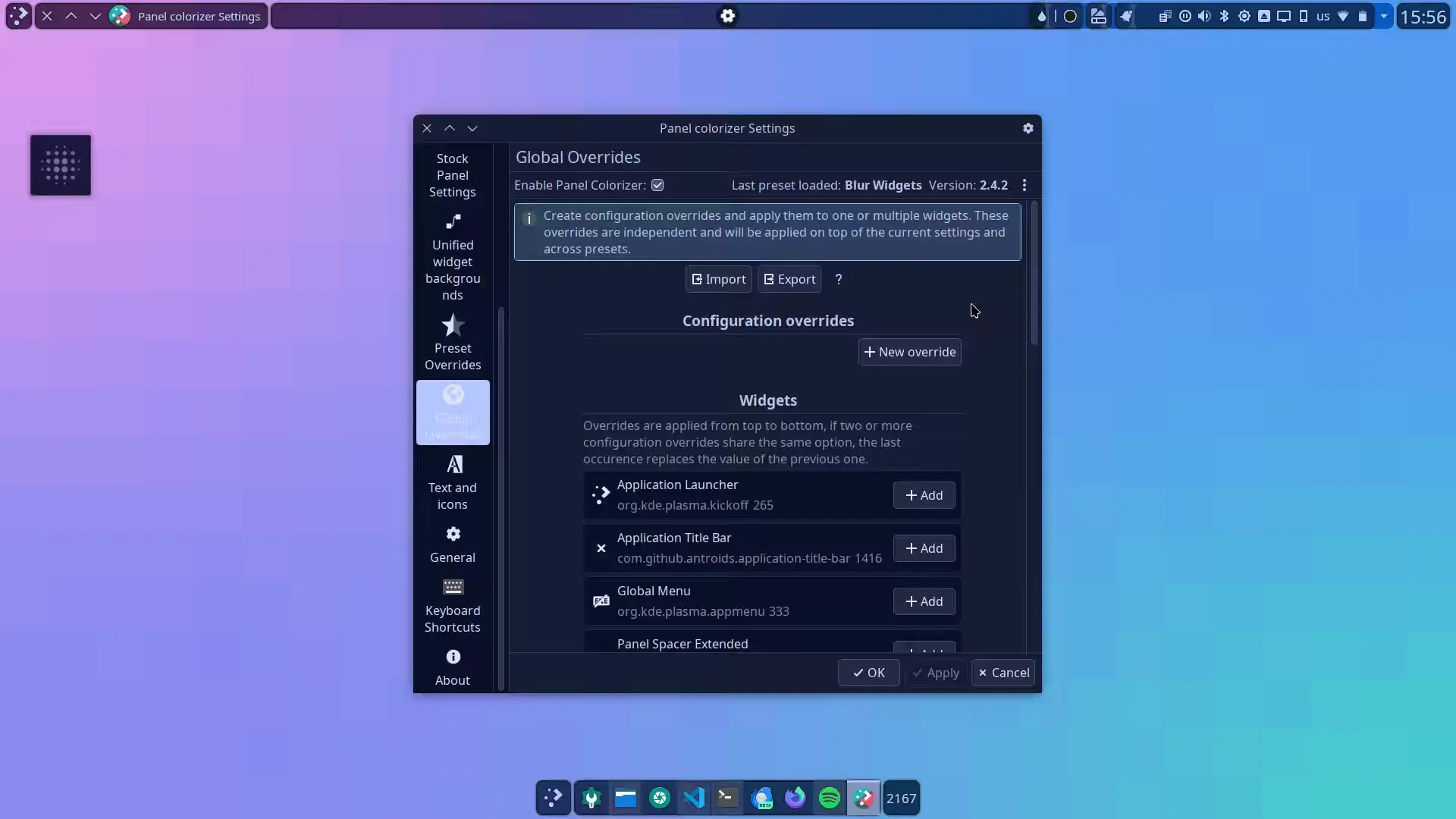
It can also make the islands look like a single widget
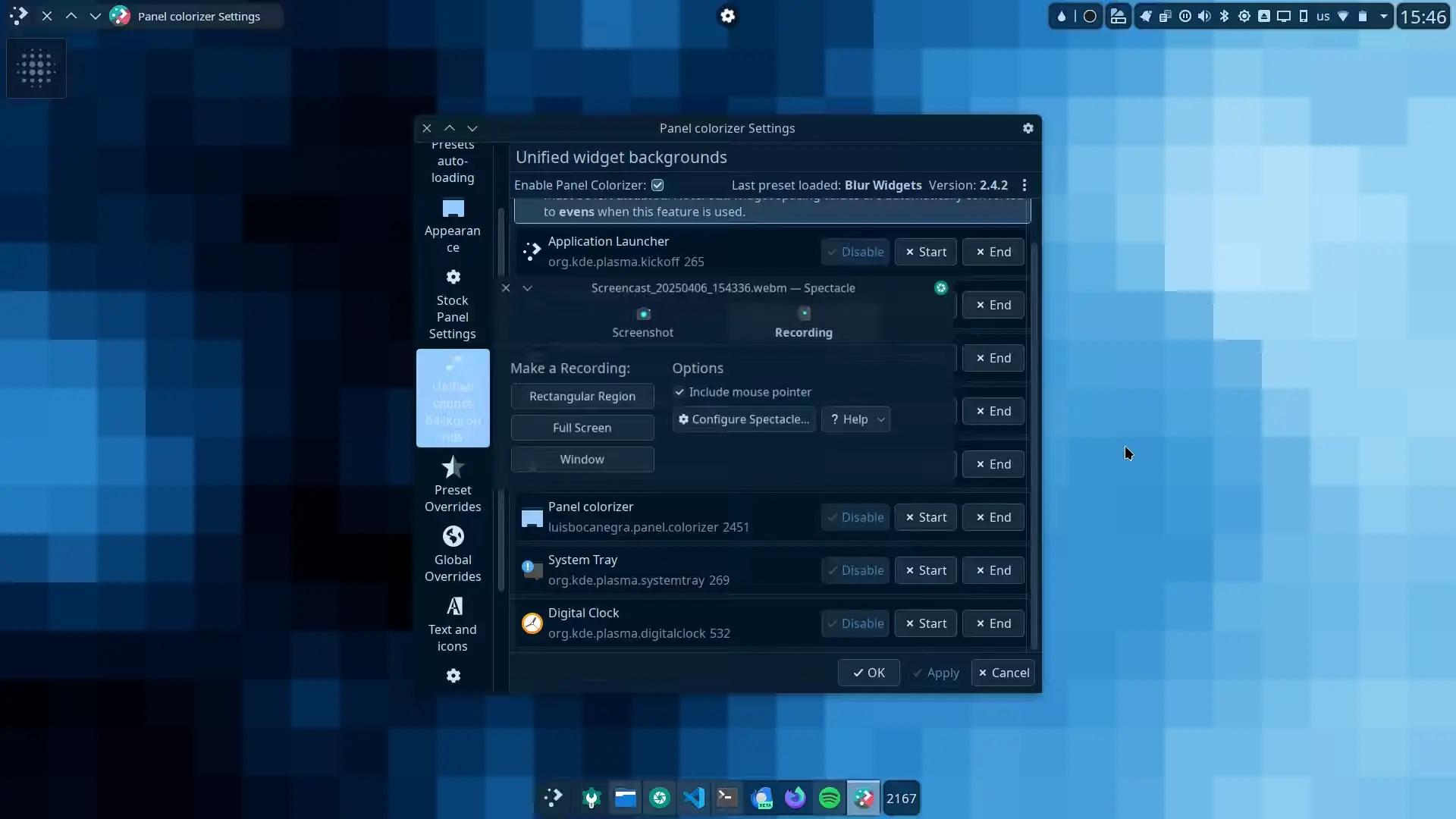
Nice timing on that since the fix for Panel Colorizer is out.
That looks like exactly what I’d like to do. Do you mind explaining the steps with a little more detail?
It is a widget that basically controls how the panels look, you add it to a panel then configure it to your liking, you can make your own presets or use the built-in presets, in the recording I am using “Blur Widgets” one.
By default the widget appearance configuration affects all the widgets, so you need to create overrides for widgets you want to look different or have no modifications at all, then apply those overrides to the widgets you want.
The “Unified widget background” feature allows you to define the start and end of of widgets you want to look visually connected, effectively making it look like you have multiple panels in single one.