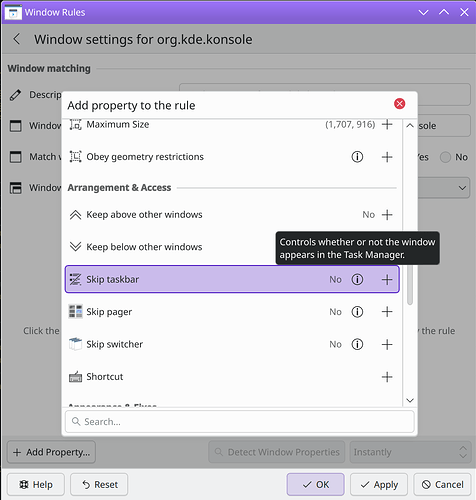I am trying out cosmic-term and kinda like it. Konsole is superior, but somehow I still want to use it.
opened 07:07PM - 09 Dec 24 UTC
When starting cosmic-term in the Wayland session of Plasma 6.2.4, two distinct a… pps show in the panel: "COSMIC Terminal" and "winit window":

It does not happen with cosmic-store nor alacritty.
There is this issue, the terminal spawns 2 windows all the time, one of which is a “phantom window” with no content or purpose.
This is a UX problem and absolutely on their side.
But I wonder, there must be a way to not show certain windows as windows at all, or at least hide them from the taskbar?
The window always has the name winit window, is there a way you know?
Hi - maybe try using a Window Rule that matches the phantom window only, and then set “Skip taskbar” to Yes?
1 Like
thanks! This fixed it
[336d0b17-c70b-4f6f-8a89-e825f0aaf410]
Description=COSMIC Term hide
skiptaskbar=true
skiptaskbarrule=2
title=winit window
titlematch=1
types=1
wmclass=COSMIC Terminal
is the entry in ~/.config/kwinrulesrc
now only the main window is shown, that is also closeable with the “x” button (the other one is not) but it has no title (just the working directory it is in).