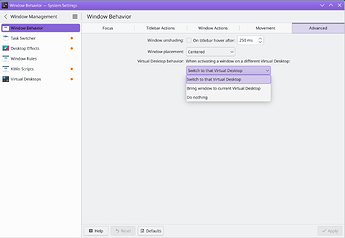Basically, I’m facing the same issue as this reddit post:
I’m using Kali Linux with KDE Plasma and I would like to know if there’s a way to configure Plasma to switch focus to another Virtual Desktop when I click on a notification from an app that’s on this other virtual desktop. Or even, if I click on a link, to switch focus to the virtual desktop where the browser is.
Currently, I can see on the taskbar that the other app has the focus, but the virtual desktop doesn’t switch automatically.
There’s only one comment saying to switch focus stealing prevention to “none”, but that doesn’t work.
It works fine if both applications/windows are on the same virtual desktop, but when they’re in different ones I need to manually switch to the right desktop.
Is there any way to achieve this?