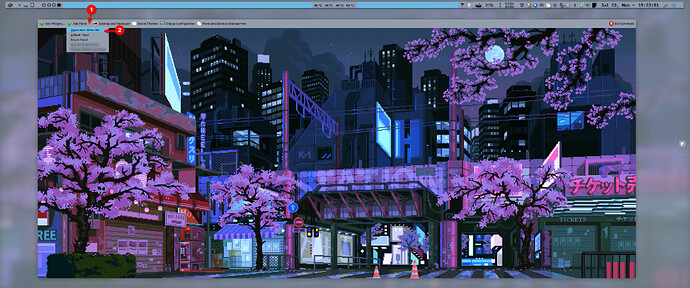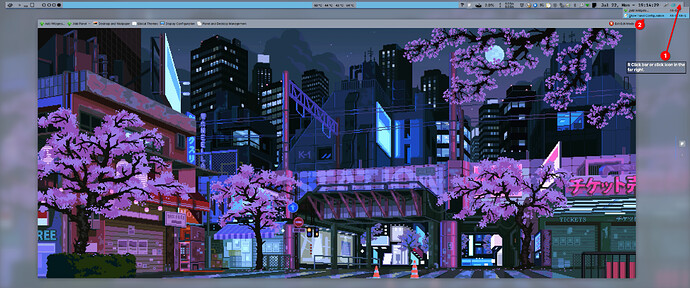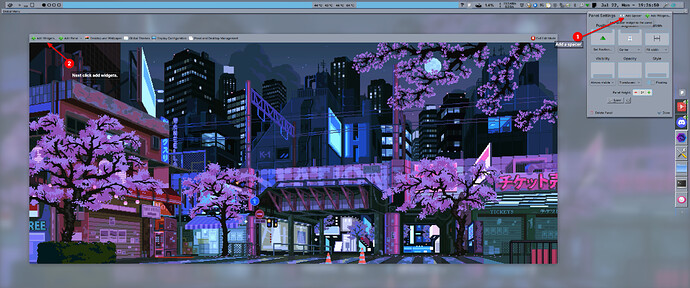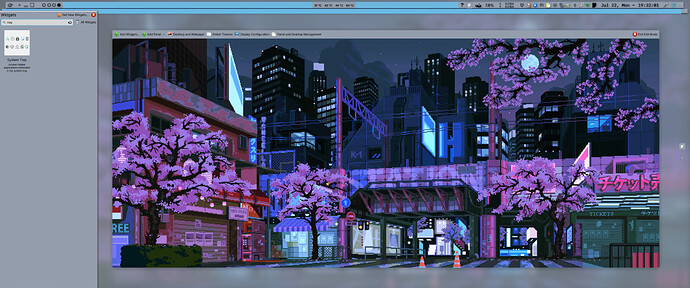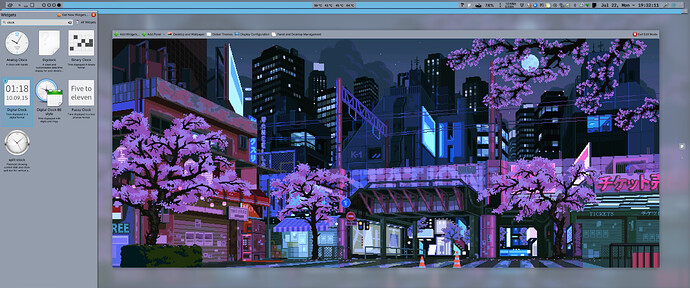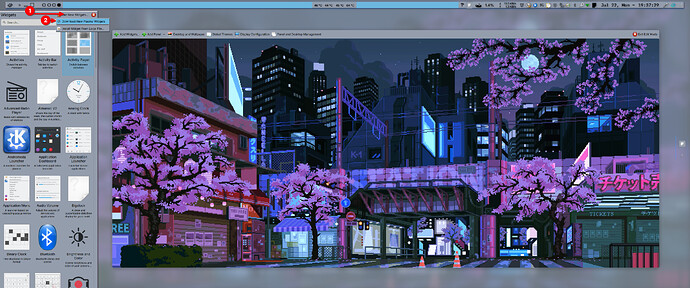recently I got a macbook, and I found it is amazing for its global menu bar on the top of the screen, I don’t know what are you guys desktop like, is there any method to add the top menu and dock in plasma6 ?
you can play with the options at distrosea.com, pick opensuse tumbleweed if you specifically want to see plasma6
right click on the background and add a panel (application bar) and see if that’s what you want.
you can also add any of the widgets to any panel and rearrange them to suit.
-
R click on the empty desktop, click enter edit mode.
-
First click on add panel, then pick application menu bar.
You can then right click on the bar or click the symbol to the far right.
Next Add a spacer an then click add widget
from there add clock an System tray. Just drag them to the far right of the panel.
As for dock you can do it two ways remove all but the icons only taskbar an set the panel to center an change the width to “fit content”
For a more mac like view Change the app launcher to application dashboard an Drag its icon from your dock to the top left of the application menu bar you just added. an the last thing to add is from the get new button.
an grab window title an add it to the left of the app menu bar. If it has a placeholder set you can change or remove it fully an then its pretty mac like.
Can go into plasma settings an change the window decorations to be mac like an all that as well.
I kinda have a video with all things but its Pre 6.1 an I haven’t had time to make a updated one. I’ll link it but you don’t need to use it.