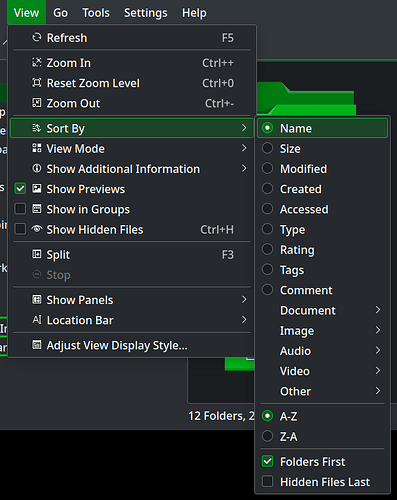How can I set the priority/order of the attributes by which dolphin sorts?
For example, if I am sorting filesystem objects with their type, but two or more are of the same type, dolphin obviously falls back to a specified order of attributes. This usually appears to be the name.
Is it always the name, and can this order be changed? I sometimes want a very specific sort priority order.
1 Like
Dolphin offers several combinations of sorting. If sorted by type as desired, then this is done alphabetically.
Type a: file a, file b …
Type b: file a, file b …
Additionally it is possible to sort alphabetically ascending or descending. Folders and hidden files can be displayed first or last within the sorting.
The submenu you asked for below sort by type does not exist in this form, as you surely noticed. What you could do to a certain extent is to create a new temporary folder and link the searched type into it; within the temporary folder the other sortings are then available again.
1 Like
Beyond the sort menu, I don’t think you can specify further sort criteria or priorities.
It’s rather limited if you need something fancy, but for 99% of general use…
2 Likes
Pleasant warm colors adorn your screenshot, @Kresimir.
On the hunt for a wild tofu I remembered that Dolphin has a built-in search function: C-f which can also be used to select files by type etc. and then this preselection can be further refined. 
1 Like
it would be keen if you could sort by date first and then sort by type such that the result was all the types were then subsorted by date because that was the last sort.
if you wanted types subsorted by name then you sort by name first then type
all that would be required is that the last sort be kept as a template for how the new sort should be subsorted rather than always using a default (like name).