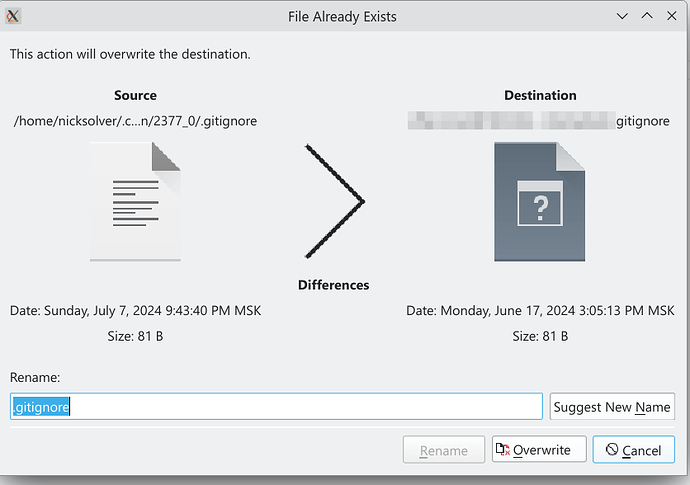Can you please advise on how to solve this issue: when saving a file opened through SSH in Dolphin, a confirmation prompt for saving pops up. How can I disable it? System Debian 12 KDE (last upd). Previously, I used Ubuntu and didn’t encounter this issue. The VSCode settings are the same (synchronized). I tried booting from a Debian live CD, and the confirmation prompt appears, but it doesn’t in Ubuntu. How can I at least disable the second confirmation, which pops up with an annoying delay? The confirmation prompt is requested by kiod5.
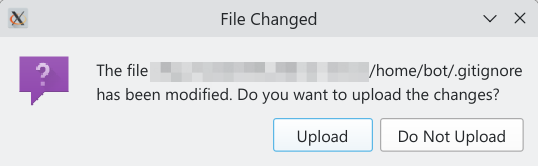
That is a very interesting misbheavior.
So what happens when you access a remote file system using Dolphin, and try to open a file with a KDE application, Dolphin knows that the KDE application can handle the remote file system (because of KIO integration) so it just sends the remote file system URL to the KDE application. The KDE application can just read and save directly using KIO and doesn’t need any help. All that is good and works fine.
When you use Dolphin to open a file on a remote file system with a non-KDE application, Dolphin can’t just send the URL - the application won’t know what to do with it. So instead Dolphin calls on KIO to create a temporary cache folder (under your ~/.cache directory), copy the file from the remote system to your local temporary directory, then it launches the application with the path to the local file. KIO then monitors the local temporary file and every time you save it locally - a KIO window will pop up asking you whether you want to also update the remote copy. This is the first window.
If you tell it to “Upload” - KIO will then do a “copy” from the local temporary file to the original remote path, which is where you hit the standard copy behavior - if you try to copy one file over another file that already exist, even if it is a remote file, you get a confirmation dialog.
One might argue that if you already told KIO that you want to update the remote copy, and KIO knows all about what is going on - it should not show a confirmation dialog because “Overwrite” is implicitly expected. I tried to see if someone had already reported this issue - but it doesn’t look like that happened. If you want to have this behavior fixed, I suggest that you open a ticket on bugs.kde.org and report it.
That being said, I think the whole “copy locally then upload changes” behavior is legacy and we can do better today - and we can. If you install the kio-fuse package, then when Dolphin asks KIO to open a remote file with a non-KDE application, KIO will create a system-level remote file system mount and tell the application to open that - so when the application saves the file, it will save directly to remote location and you don’t need to do the whole “sync locally then upload” dance.
Thx, install kio-fuse solved problem