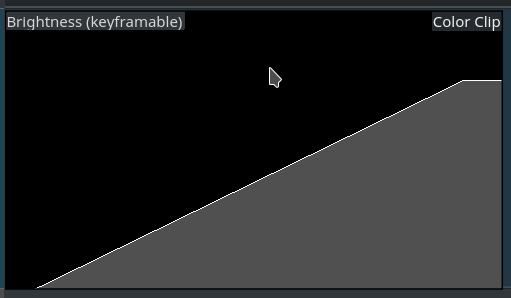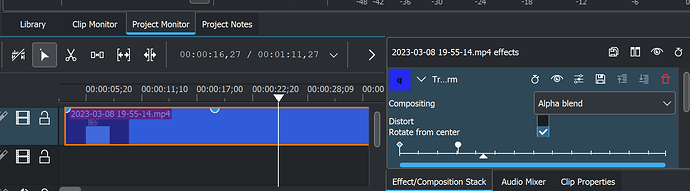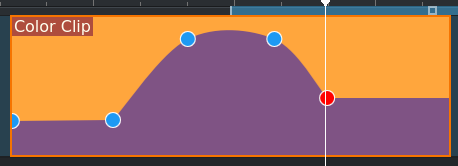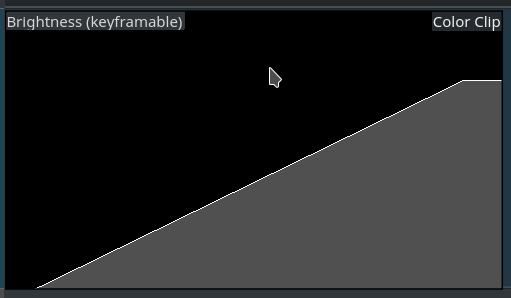
I’ve seen images of this menu in several articles, including this one: The "Smooth" Keyframe Interpolation - Kdenlive
I don’t know where to access this, and all of my google searches turned up nothing in relation to opening it. All of the tutorials and posts I’ve found only explain how to view/edit the keyframe line.
Apologies if this has already been answered, but I just can’t find anything.
More information on keyframes in this section of the Kdenlive documentation.
In order to see the keyframe curve in the clip make sure you click on the keyframe icon (looks like a stopwatch) in the header of the effect panel.
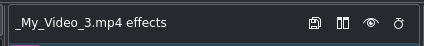
Hm, I don’t think that’s what I’m looking for. It only shows keyframes in the timeline, not as a proper curve in its own section like I was asking about. It’s weird how it doesn’t seem to be properly documented, considering it seems like such an important feature.
This is all I’m seeing.
Are you expecting a dope sheet? That’s indeed not available in Kdenlive … yet. It is on the roadmap but don’t expect it to be implemented before the end of this year. And anim curves and the ability to manipulate them is also not available yet …
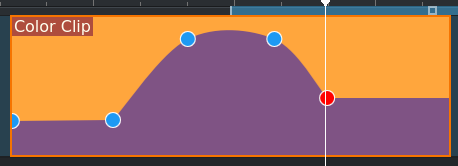
This is what an enlarged track and zoomed in timeline shows for a simple color clip with the brightness effect and keyframes. Just like in the articles you referenced, @ninjaraven. Only difference is that I used an orange color and selected the clip so that the keyframe handles are visible.
Again, this is the best you get with Kdenlive wrt keyframes and curves. You can change the position of the keyframes (move the handles horizontally) and the value of the keyframe parameter (move the handles vertically). But you cannot change the curves other than changing the keyframe type from linear to smooth or discreet.
1 Like