My Plasma color theme’s text cursor when renaming a file in Dolphin is too alike to the background color I’d set, so I need to change it. However, I cannot figure out where the color is when I change the settings of any color in System Settings>Appearance>Colors>that theme. If I change it to another theme, they have a different colored cursor, so I know it’s customizable like everything else, but I’ve tried changing every color it could possibly be to an obvious neon color so I could notice it and it is the one thing that never changes.
Please help me fix this.
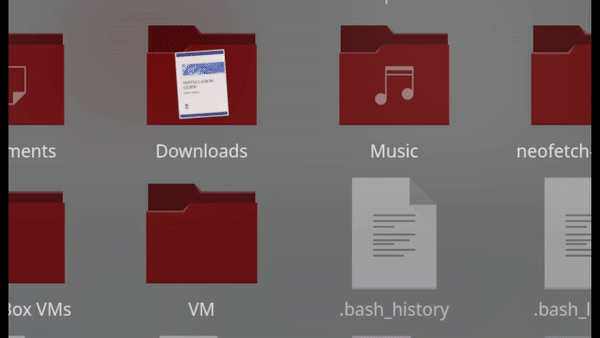
Deleted post
O0ps read the question wrong, sorry about that.
I’m trying to remember what setting in colours, it was years ago I had changed to the extent that the text cursor was almost invisible as to what I changed ? because I’d change only one or two check if OK, leave that setting then changed the next and this took all up a while (several morning just tinkering for an hour),
Hopefully someone can chime in with the setting change needed, I do know it is do-able.
Later today will look up my notes (pen and paper) from back then.