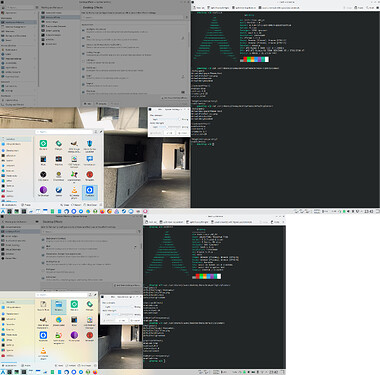I’m using the default breeze-light theme and turned on translucency of the taskbar. I also discovered how to change the theme using the plasmarc config file and the settings that can be found via Workspace Behavior → Desktop Effects → Background Contrast & Blur.
But for some reason the same settings look quite different on two different machines. Both run Arch Linux and KDE Plasma 5.27.6. But on the one machine the colors of my wallpaper are a lot more intense on the taskbar and application launcher.
What is the correct way of changing how this looks? Am I missing something?
Here is a screenshot of the two systems in which you can also see some of my settings.