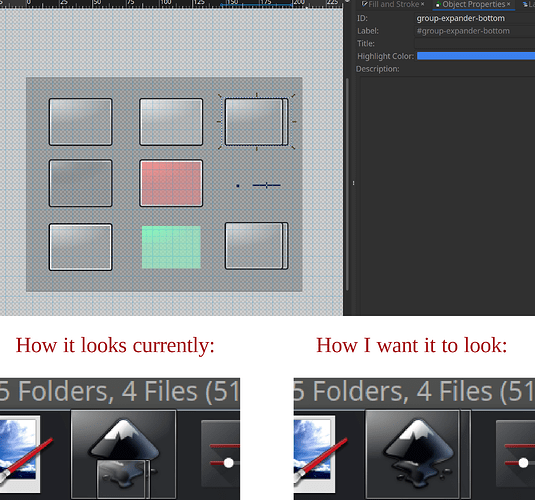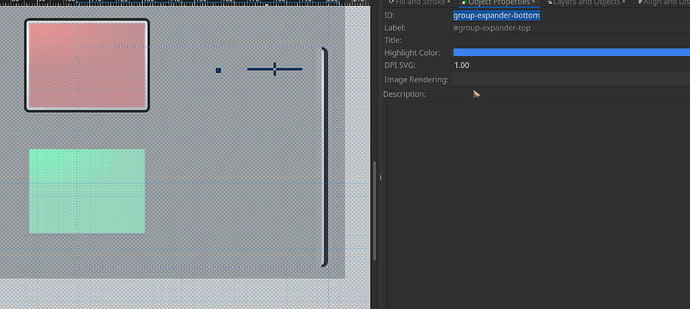I have a custom desktop theme I’ve been working on, using bits and pieces from a couple seven-glass type themes. The problem I’ve come across is that the group-expander icon, made in tasks.svg in the theme’s widgets folder, always shows up as a small icon on the bottom edge of a task, but I want it to fill the same size space as the task normal/hover area does. Is there any hidden stretch hint border thingy I’m unaware of that I can create to change its size?