On Kubuntu 23.10 (from a fresh install), I am having trouble getting apps to display in the right language. They are falling back to U.S. English so I get “Airplane mode”, “Colors”, etc. I didn’t have this issue with my previous Kubuntu machine, continuously upgraded through several non-LTS releases, which I migrated my home folder from.
In System Settings I get this warning atop the language list:
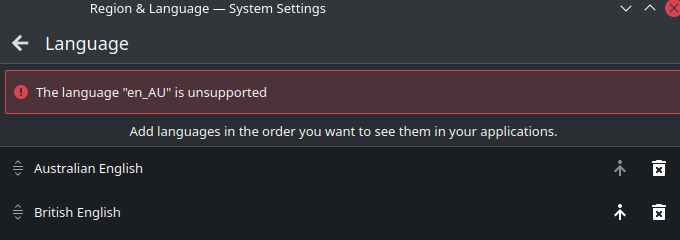
It implies it will use that list in order to find translations, but it’s ignoring British and going straight to a default.
I don’t expect a separate translation of all KDE apps into en_AU, it wouldn’t differ, it’s mainly for formatting because we don’t use £, nor leading zeroes on days and months. For some reason, Linux still thinks we and NZ use 2-digit years but that’s generally discouraged. ![]()
I can set my locale to en_GB, but that then wants to force only that variant on everything else. It also tells every server I SSH into the wrong locale, even though they support en_AU. I can work around it by setting individual formats, but it’s not great UX. I’d expected to be able to select one language, which clearly the system knows about, and have it be smart enough to display the closest possible alternative.
I tried
sudo localectl set-locale en_AU
and (as per the Arch wiki)
sudo localectl set-locale LANG=en_AU.UTF-8 LANGUAGE=en_AU:en_GB
and setting same in ~/.pam_environment, and of course
sudo dpkg-reconfigure locales
selecting AU as the variant. None result in Plasma displaying with a sensible fallback.
Am I doing something wrong? Is there anything I can do to get it to respect that language list in the settings GUI?