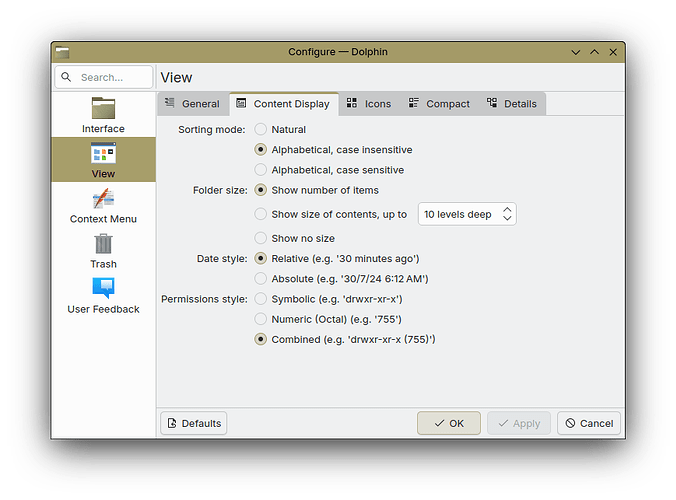So I updated a bunch of stuff yesterday and now the Downloads folder in Dolphin is arranged in a sort of chronological order, I really don’t like this, how do I revert back? Do I have to rollback the update on my system?
just right click in the window and sort by whatever you want.
am i missing something?
That’s the right answer indeed.
In newer dolphin version the Download folder has a default ordering that can be changed.
Dolphin has a few folders that have default view settings different than the global one that can be changed even with the “remember view setting per-folder” setting off.