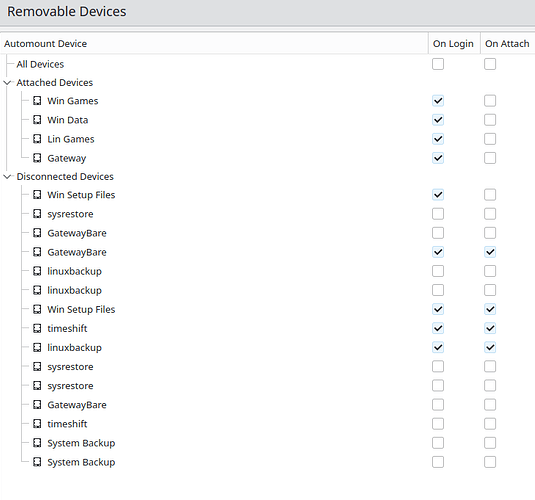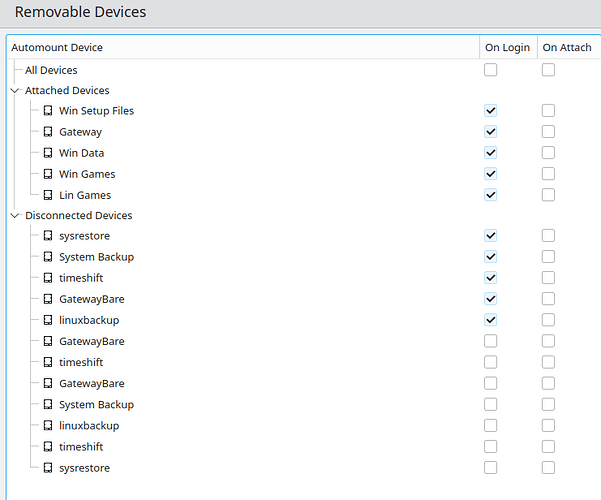they are not hidden because the slower port disks (3gbps) will show in dolphin as unmounted (red icons) when/if they are detected (attached)… the faster (6gbs) ports are stable, thankfully because that were the boot drives are attached.
the problem is the system keeps acting as tho they are being removed and attached over and over again.
if i set my system tray Disks & Devices to show all, it will randomly notify me that my other (slower) disks have been attached.
so i end up with configuration panels that look discombobulated like this
or this
all of these should entries be in the attached section as they are all hardwired to SATA ports on the m/b and should be available at boot.
i tried reseating both ends of each cable, but the issue persists.
here’s just a snippit from the end of a long screen of repeating error messages when i execute
sudo journalctl -b -0 -p3
May 07 04:17:01 FXPC kernel: ata4.00: revalidation failed (errno=-5)
May 07 04:17:11 FXPC kernel: ata4.00: revalidation failed (errno=-5)
May 07 04:17:16 FXPC kernel: ata4: COMRESET failed (errno=-32)
May 07 04:17:27 FXPC kernel: ata4: EH pending after 5 tries, giving up
May 07 04:17:27 FXPC kernel: sd 3:0:0:0: rejecting I/O to offline device
May 07 04:17:27 FXPC kernel: I/O error, dev sdj, sector 2508719840 op 0x0:(READ) flags 0x80700 phys_seg 1 prio class 2
May 07 04:17:27 FXPC kernel: I/O error, dev sdj, sector 2930276152 op 0x0:(READ) flags 0x80700 phys_seg 1 prio class 2
May 07 04:17:27 FXPC kernel: I/O error, dev sdj, sector 3014279200 op 0x0:(READ) flags 0x80700 phys_seg 1 prio class 2
May 07 04:17:27 FXPC kernel: I/O error, dev sdj, sector 2080 op 0x0:(READ) flags 0x80700 phys_seg 1 prio class 2
May 07 04:17:27 FXPC kernel: I/O error, dev sdj, sector 117712960 op 0x0:(READ) flags 0x80700 phys_seg 1 prio class 2
May 07 04:17:27 FXPC kernel: I/O error, dev sdj, sector 2508719840 op 0x0:(READ) flags 0x0 phys_seg 5 prio class 2
May 07 04:17:27 FXPC kernel: Buffer I/O error on dev sdj5, logical block 1806036920, async page read
May 07 04:17:27 FXPC kernel: Buffer I/O error on dev sdj5, logical block 1806036921, async page read
May 07 04:17:27 FXPC kernel: Buffer I/O error on dev sdj5, logical block 1806036922, async page read
May 07 04:17:27 FXPC kernel: Buffer I/O error on dev sdj5, logical block 1806036923, async page read
May 07 04:17:27 FXPC kernel: Buffer I/O error on dev sdj5, logical block 1806036924, async page read
May 07 04:17:27 FXPC kernel: I/O error, dev sdj, sector 2508719845 op 0x0:(READ) flags 0x0 phys_seg 3 prio class 2
May 07 04:17:27 FXPC kernel: I/O error, dev sdj, sector 3014279200 op 0x0:(READ) flags 0x0 phys_seg 1 prio class 2
May 07 04:17:27 FXPC kernel: Buffer I/O error on dev sdj5, logical block 1806036925, async page read
May 07 04:17:27 FXPC kernel: Buffer I/O error on dev sdj4, logical block 4, async page read
May 07 04:17:27 FXPC kernel: Buffer I/O error on dev sdj5, logical block 1806036926, async page read
May 07 04:17:27 FXPC kernel: I/O error, dev sdj, sector 117712960 op 0x0:(READ) flags 0x0 phys_seg 1 prio class 2
May 07 04:17:27 FXPC kernel: Buffer I/O error on dev sdj5, logical block 1806036927, async page read
May 07 04:17:27 FXPC kernel: Buffer I/O error on dev sdj2, logical block 8, async page read
May 07 04:17:27 FXPC kernel: I/O error, dev sdj, sector 2930276152 op 0x0:(READ) flags 0x0 phys_seg 1 prio class 2
May 07 04:17:28 FXPC kernel: ata4.00: exception Emask 0x50 SAct 0x4000 SErr 0x280900 action 0x6 frozen
May 07 04:17:28 FXPC kernel: ata4.00: irq_stat 0x08000000, interface fatal error
May 07 04:17:28 FXPC kernel: ata4: SError: { UnrecovData HostInt 10B8B BadCRC }
May 07 04:17:28 FXPC kernel: ata4.00: failed command: READ FPDMA QUEUED
May 07 04:17:28 FXPC kernel: ata4.00: cmd 60/08:70:a0:88:e0/00:00:e8:00:00/40 tag 14 ncq dma 4096 in
res 40/00:01:00:00:00/00:00:00:00:00/00 Emask 0x50 (ATA bus error)
May 07 04:17:28 FXPC kernel: ata4.00: status: { DRDY }
May 07 04:17:29 FXPC kernel: ata4.00: revalidation failed (errno=-5)
May 07 04:17:35 FXPC kernel: ata4.00: failed to set xfermode (err_mask=0x100)
May 07 04:17:46 FXPC kernel: ata4.00: failed to enable AA (error_mask=0x100)
May 07 04:17:46 FXPC kernel: ata4.00: revalidation failed (errno=-5)
May 07 04:17:46 FXPC kernel: sd 3:0:0:0: rejecting I/O to offline device
May 07 04:17:54 FXPC kernel: I/O error, dev sdj, sector 3907029152 op 0x0:(READ) flags 0x80700 phys_seg 1 prio class 2
May 07 04:17:54 FXPC kernel: device offline error, dev sdj, sector 3907029152 op 0x0:(READ) flags 0x0 phys_seg 1 prio class 2
May 07 04:17:54 FXPC kernel: Buffer I/O error on dev sdj, logical block 488378644, async page read
May 07 04:17:56 FXPC kernel: ata4: COMRESET failed (errno=-32)
lines 6835-6939/6939 (END)
ata4 is the HDD and sdj one many SD drives that are part of a SD reader array mounted on the front of the case.
perhaps i should disconnect that array of readers and see what happens.