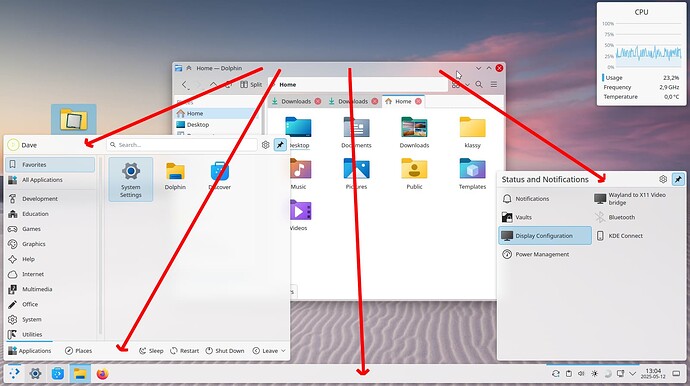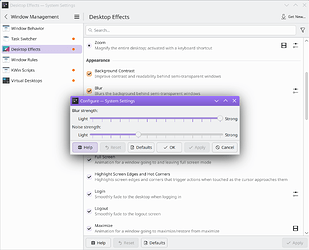I’m in process of making my KDE Neon desktop looking nicer and more consistent.
Klassy addon allowed me to add that beautiful glass effect to window. I’m very happy how it looks now. However I need an another tool which allowed me to tweak other places like task bar , start menu and notification window.
Hi - I’m not a big customizer, but I think you can change the amount of blurriness that gets applied there by going to System Settings > Window Management > Desktop Effects > Blur and clicking the Settings icon:
That won’t create “glass” effects, but it’s at least a built-in tweak ![]()
AFAIK know Klassy doesn’t support transparancy in their Plasma theme, only in Windows decoration. Use a theme that supports it and adjust the transparency as @johnandmegh suggested.
You could try the Global theme called: “Black Glass” which turns all of the theme into glass looking. Make sure you install kvantum Engine and Black Glass Kvantum theme for full effect.
EDIT:
Here’s Klassy with WhitSur Plasma theme:
1 Like