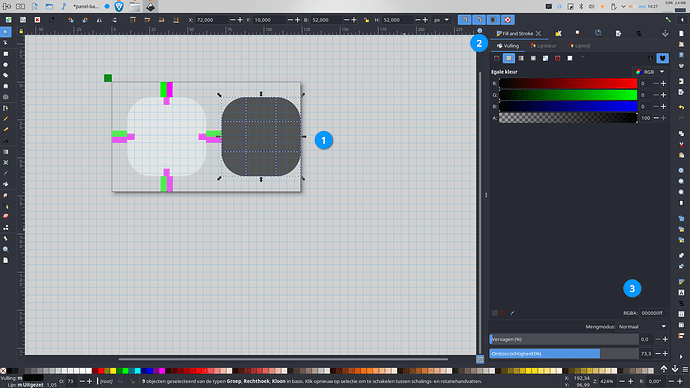How to change just the panel color?
Hi,
What do you mean with panel colour ?
To set the kde colour have a look here
System settings => Appearance => Global theme => colours.
or
The OP is probably (and I can only guess here, since the post is so brief and non specific) asking how to change the colour of one specific panel.
As far as I know, it is not possible with the default panel, its colour is determined by the global theme.
Use AlphaBlack Control
Can’t find a widget for the panel color and couldn’t find Alpha Black in a search for global themes. and the ‘colors’ only sets color for highlighted text. tried a few diff themes with no luck and didn’t want to tr dozens more. will try to install Alpha Black with the links provided.
If you only want to change the color of the panel, you can edit the panel-background svgz.
~/.local/share/plasma/desktoptheme/whatever/widgets/
Excellent advice but getting into inkspace I sank like a ten pound anchor! I’ve been having issues with THIS for years* but in this case I would ask how do I set the panel color in that inkspace window?
- My 2 cents: panel color including luminopsity are related much more to the wallpaper or wall color used than to any other theme or widget option and this is what has been missing in KDE.