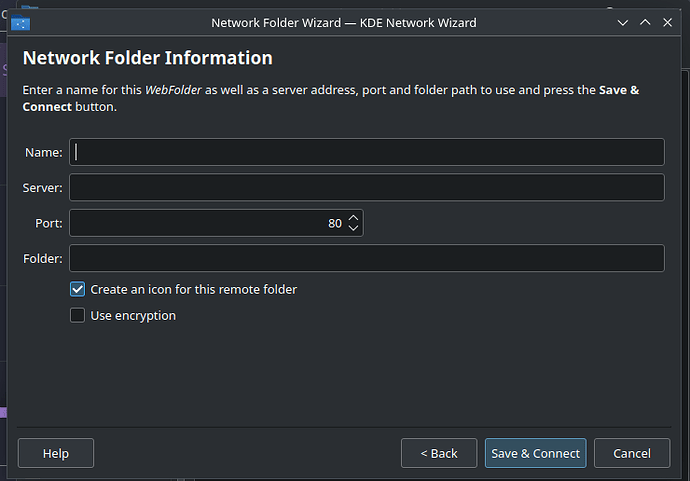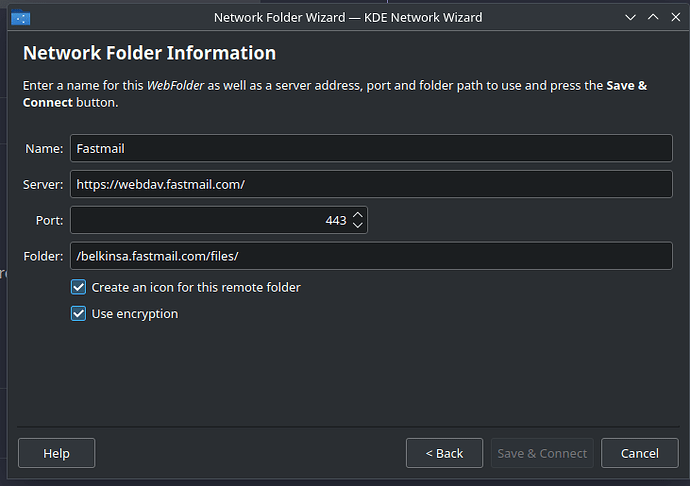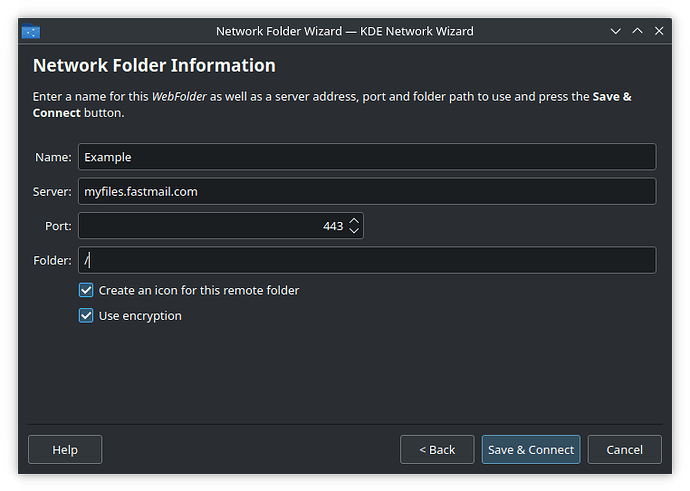everyone,
everyone,
For some reason, I don’t understand how to connect to Fastmail remote files via WebDav via Dolphin (23.08.5). I tried to follow this Remote file access – Fastmail but no luck at all.
And when I try to use the add Network Folder Wizard (as shown below)), I don’t know what to enter in for port or folder.
Thank you.
Name: username@fastmail
Server: webdav.fastmail.com/
Port: 80?
Folder: ???
This what I can figure out.
Webdav are extensions to http, so they use port 80 and 443. As it’s Fastmail it’s most likely 443, you may need to create a separate app password for WebDav (been a while since I used Fastmail so can’t remember exactly, but I know you needed a separate app password for phones and email clients). So the details for the wizard should be something like
Name: Fastmail WebDav (or whatever you want to name it)
Server: https://webdav.fastmail.com
Port: 443 (since the address is https).
Folder: Leave blank, it should automatically take you to your files when you login.
Username & Password: You will need to generate an app password in Fastmail that allows Files access. Which is no different than generating an app password for 3rd party clients, et cetera.
The folder needs to be filled in though, it doesn’t allow me to move on.
Have you tried this for Folder. Specifically…
Your {My Files} directory will be located in /username.your.domain/files/. Alternatively, use the hostname https://myfiles.fastmail.com/ to be rooted in your {My Files} directory.
Doesn’t work at all. this is where I get lost.
I’m one of the “149 out of 194 found this helpful’”.
Tired other solutions, I think it doesn’t work. I will see what Fastmail says.
Today, I tired again and dug deeper into research where I found the answer to this problem from post in 2007: EmailDiscussions.com - View Single Post - Accessing file storage with webdav via Konqueror
In short:
The name can be anything you want
Server is myfiles.fastmail.com
Port: don’t change, but check Use encryption
Folder: / forward slash
The folder name seems to be the important factor here as it took me to the log in screen where you enter username@domain.tld and your app password.
P.S. I requested Fastmail to include the folder information in their docs as it’s not clear to some users.
![]() everyone,
everyone,