Global theme: “Kubuntu.” Plasma style: “Oxygen.” Colors: “Current color scheme.” What do I need to change to make the text in the notification window readable?
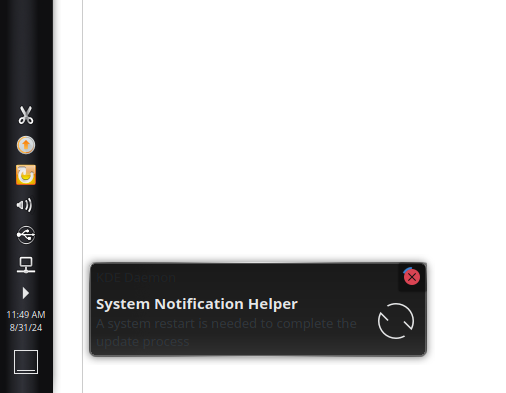
Global theme: “Kubuntu.” Plasma style: “Oxygen.” Colors: “Current color scheme.” What do I need to change to make the text in the notification window readable?
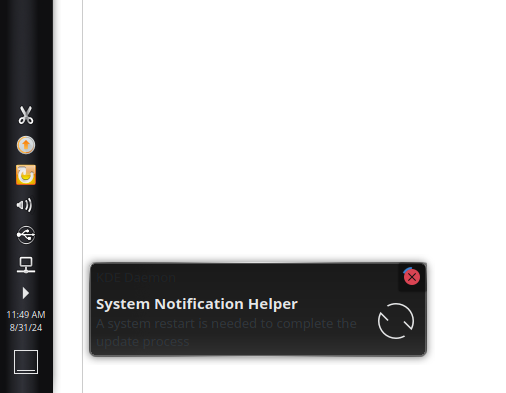
Dunno what you mean by “current color scheme” but Oxygen plasma will always use dark tooltips/notifications. So if you’re using a light color scheme it’ll probably have dark text. As such it’ll be hard to read. Oxygen plasma is a tricky one. Changing the colors in the colors file won’t do much either. If you really want to use that plasma theme, I guess your best bet would be to try a similar one and see if it adapts better. For example: https://store.kde.org/p/1162362/
Or, use a plasma theme that does adopt the color scheme and switch the svg’s that oxygen uses.
I change colours by editing my colour schemes. Generally, I save them as a copy and rename, and then start editing until I’m happy.
This works on pretty much any plasma theme. Not on Oxygen. It’s a known thing. Oxygen plasma theme will always ( at least, as far as I know) have dark fonts. Dunno why.
Here’s the kubuntu color scheme on a regular plasma theme.
“Current color scheme” is the text for the selection on System Settings → Colors. That’s why it’s in quotes.
How? I don’t see an option to edit.
Took me forever to notice the small box up in the corner. I kept focusing on the terminal window and couldn’t figure out what was going on ![]()
I see it. Going to keep digging - I mainly like the way the task bar looks so perhaps there’s another theme that offers that without mucking up the text.
So now I’m curious and I’m not sure how to search for it: is there a picture or diagram somewhere that gives a roadmap for what each element is called in the colors file? ForegroundNeutral, fg…Normal, fg…Positive, etc? Like, what would be caption in the passive popup be?
Maybe. There probably is one somewhere on the net, but I haven’t seen one yet. And again, the oxygen plasma theme has a colors file of its own. If a plasma theme has a colors file, setting the colors in the overall colorscheme will hardly affect it. More so with that oxygen plasma one. On a sidenote, if it’s just the (oxygen) icons you want on that plasma theme, you can add those to any plasma theme.
For example:
https://i.imgur.com/NR1K0z0.png
It’s looking nice here… not sure if it’s your colour scheme or plasma scheme… I’m not a fan of Oxygen TBH
Think it’s the version. That picture you posted looks different. I’d have to check for a more recent version. Not the color scheme, very sure of that. And no, no fan either.