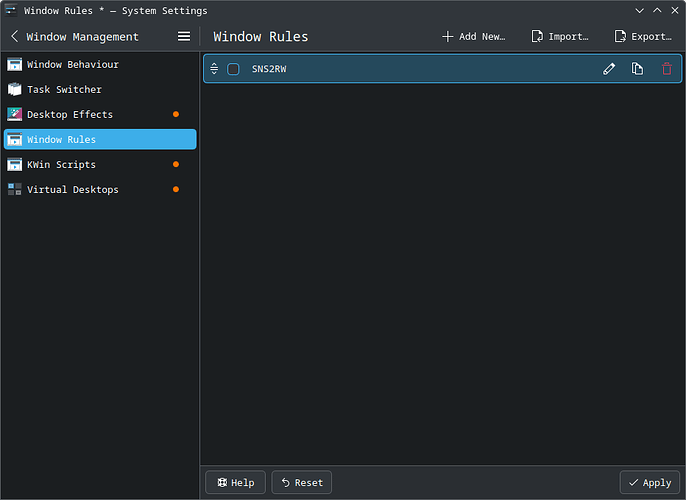Sometimes I need to screenshot something. For this, I use a separate Activity since it removes my desktop’s customizations, providing a clean slate. However, my Window Rules remain. This wouldn’t be much of a problem if I could easily disable a preset/group, but I can’t see how to.
Setting the matching to exact and a then a random string just about gives me what I want, but it doesn’t seem to stop acting upon the taskbar.
For instance, if I have “No titlebar and frame” set to Force No
but then disable it using the aforementioned method