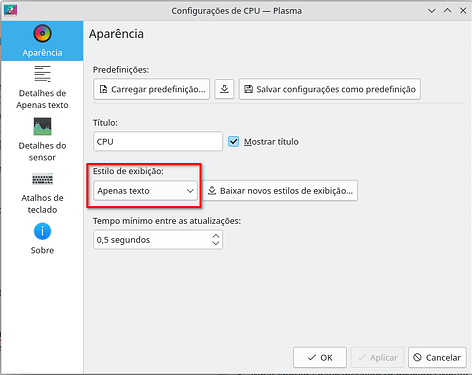Hello, in previous versions of Plasma (or KDE Neon), I used the “Thermal Monitor” Widget (GitHub - kotelnik/plasma-applet-thermal-monitor: Plasma 5 applet for monitoring CPU, GPU and other available temperature sensors.) and it worked fine for my use, which boiled down to displaying temperatures from my CPU, GPU, HDD, SSD and 2 other sensors.
However, with the changes that occurred on Neon, the “Thermal Monitor” now was replaced is another widget (System Monitor) that does not do exactly the same thing, because it cannot display in the same widget, the information of several sensors.
Combining the useful with the pleasant, I would like to learn the process I should do to customize the “new” System Monitor Widget (okay, is not new at this point) and thus include the short name of the sensor just above the current value of the sensor.
This is how the old Thermal Monitor looks like for Nvidia GPU sensor that I defined an alias as “GPU” (it’s the only sensors that’s still works on Thermal Monitor widget)
![]()
This is how the System Monitor widget looks for my CPU.
![]()
What should I do to include a short name of the sensor at top of the a System Monitor Widget?
![]()
Note: the image above is not a real Plasma capture, and was created by me in Gimp to demonstrate how I would like it to be displayed the sensor
The Widget above has the “Exhibition Style” option set to “Text only” like:
In other words, is there any tutorial or documentation that can teach someone with programming background to get into the world of developing stuff for Plasma Desktop?
Based on the premise that I have KDE Neon installed in a non-English language, and no knowledge of how to develop for Plasma/KDE Neon, QT, QML and related tools:
1 - From a Plasma component (like the System Monitor configuration window), how can I easily discover the real name of the component/application? Only the name translated into my language is shown to me, however it may not match in direct translation with the actual name of the component/application
2 - How can I easily find out where the source code of a given Plasma component/application is kept by the component/application itself?
3 - Where is the source code of the Exhibition Style “Text Only”, so that I can duplicate it, rename it and change its code to include the short name?
4 - Is there any graphical tool that helps in creating the widget (I remember the old days with Java Swing + Netbens… it was horrible but it worked minimally)
5 - What should I have installed to develop? Would using a VM with KDE Neon Development help reduce complexity and avoid breaking my own system?
Anyway, thank you all for your time and hard work in creating and maintaining this incredible project that is the KDE ecosystem.