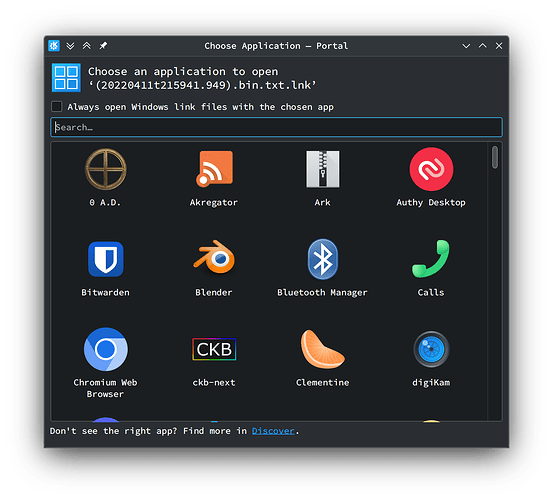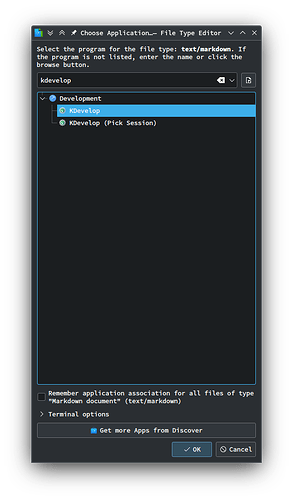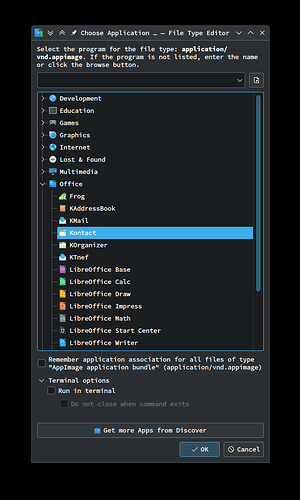I mentioned the single versus double-click incompatibility because frequently I want to ascertain whether something provides right-click options. Frequently, for these to be exposed, the user must single-left-click to select the item before right-click is able to invoke a context menu. This is a habit for me and at least some of my family consequently. That is why I believe that subverting that expectation is problematic.
I’m surprised that the stated display scaling approach is desirable, since that seems like a lot more work, would necessitate manual addition of duplicate arbitrary scaling values based upon conditions, and isn’t how any other OS has done it, to my knowledge. I really like Android and Windows’ approach because I can be quite confident that whatever I’m looking at shall actually scale to what I set (provided in Windows’s case that I’m looking at a GUI rendered by WinUI or vaguely older XAML). In Android’s case especially, I’ve not seen any cases in which this system didn’t work due to the ratio of actual size to resolution of the display.
I can see manual scaling becoming problematic when dealing with software that isn’t developed by KDE. At the very least, such an interface as the portal’s surely isn’t the way to go about it?
In that rergard, I can thank you very much for extend kio with portal-based open-with implementation (!47) · Merge requests · Plasma / Plasma Integration · GitLab so that it can be thought a little longer. The benefits of OpenSUSE’s brilliant speed of updates should hopefully allow my OCD to rest easier for now.
I apologize for any accidental emotional insensitivity. Did you read the supposedly accusatory statements in context? They should solely have summarised previously stated criticisms. I dislike negative conjecture as much as I expect that you do, so each should have been accompanied by previous evidence for my dislike. I know not how to communicate my criticisms more politely.
Any suggestions in that regard are welcome, although please consider whether I have actually been unreasonable. I certainly don’t believe so, else I would certainly have stated such when realized to prevent any problems.
Also, I must mention that including
It’s a lot more like what I’d expect from GNOME.
in the list is somewhat humourous.
Anyway, thanks again.
Minor corrections for posterity:
| Line |
Correct |
Incorrect |
| 3 |
very |
evry |