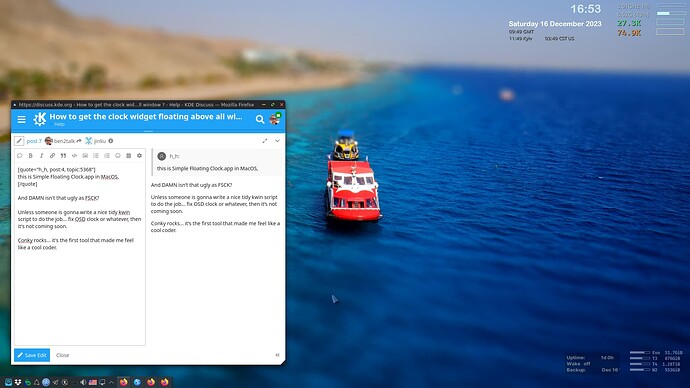I add a clock widget on my kde desktop, Is there a way to make it show above all window(floating above all window)? or if there is an linux digital clock support floating above window, cand customize position
I had issues with this, as I don’t like clocks on visible panels.
I also use Plex-HTPC and want a clock - so my solution was to use conky.
So we start off with a conky script, I made a file c0-time.conky (conky zero) for my ‘always on top’ time display.
It’s the only conky which is always on top, and this means that as long as you use maximise, but not fullscreen, you can see it. This means Plex had to lose it’s window decorations, and when maximised it’s essentially fullscreen without covering conky (which can’t go above fullscreen).
conky.config = {
-- Conky settings
background = true,
update_interval = 5,
double_buffer = true,
no_buffers = true,
-- Window specifications
gap_x = -670,
gap_y = 5,
alignment = 'top_middle',
own_window = true,
own_window_type = 'dock',
own_window_transparent = true,
own_window_argb_visual = true,
own_window_argb_value = 70,
own_window_hints = 'undecorated,above,sticky,skip_taskbar,skip_pager',
own_window_class = 'conky',
-- Text
use_xft = true,
xftalpha = 0.1,
font = 'Arial Rounded MT bold :size=24',
default_color = '#777777',
};
conky.text = [[${time %H:%M}]];

You can also see here my ‘date’ conky, which is only on desktop.
Then watching TV the clock remains on screen over maximised windows (not fullscreen):
So yes, after all these years, Conky is still an essential application.
Using shortcuts/gestures, it’s possible to do more with conky. I have a gesture to kill it, relaunch it, and also to relaunch ALL conky instances or just a basic set.
I do this with a script:
#!/bin/bash
if pgrep -x "conky"
then killall conky
else
conky -d -c ~/Admin/conky/c0-time.conky
# conky -d -c ~/Admin/conky/c0-GMT.conky
conky -d -c ~/Admin/conky/c0-date.conky
conky -d -c ~/Admin/conky/c2-network.conky
conky -d -c ~/Admin/conky/c3-proc.conky
conky -d -c ~/Admin/conky/c4-disk.conky
conky -d -c ~/conky/c1-information.conky
fi
Then a gesture (or shortcut) to show or hide your conky:

A final note, the only negative aspect of this is that it can hinder access to things (which is why I don’t put it in the corner). However, I get around that by mapping gestures and remembering shortcuts for moving/resizing/closing windows etc… but with the show/hide mouse gesture, if it’s in the way it’s too easy to kill, get access, then relaunch with a flick.
This should be done with a kwin effect, so it won’t cover the window underneth.
E.g.
But they are all years old, so probably won’t compile against the latest kwin.

this is Simple Floating Clock.app in MacOS, and can drag to anywhere, if it blocked the content, I usually drag it to somewhere else
Osd clock or, better, conky ( far more options).
cant build OSD Clock