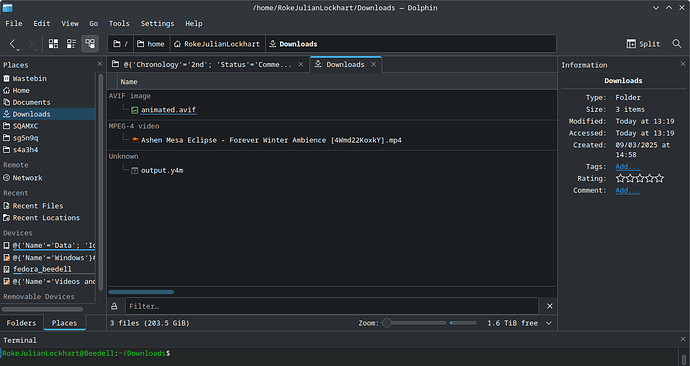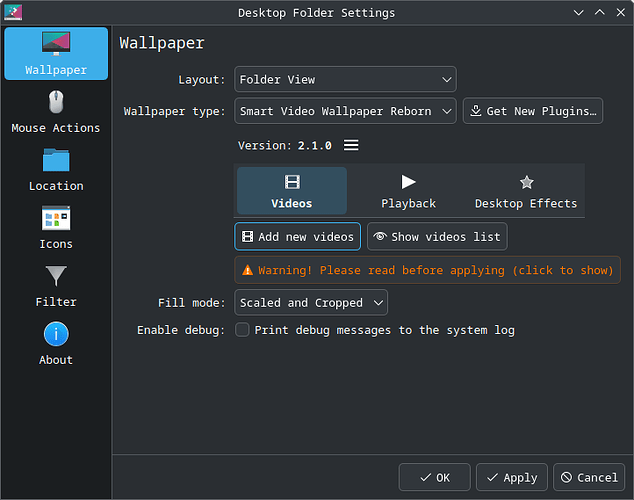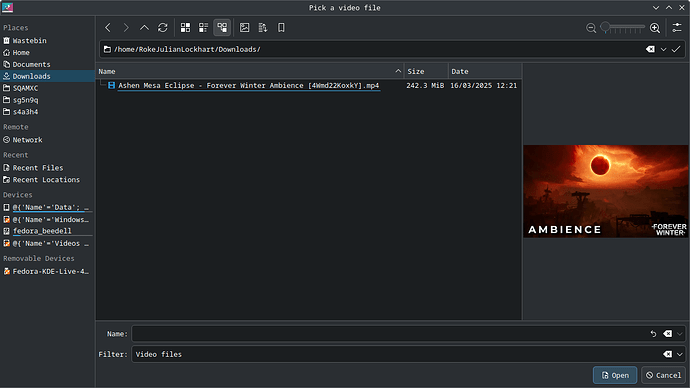No just a nix user but was the same in arch. You can open the wallpaper editor but when you want to add or remove effects or change sizing. since its in proton things don’t always appear effect or text wise. Maybe it works in the latest proton I cant say I have windows on a usb I boot into to grab created ones or create them like once a year. So I kinda just ignore the whole thing.
Edit* tested it, it can work its just a bit glichy and performance isn’t there. So creating them can be done just not in a way where you would do it often. And yes you can use proton to download wallpapers from the app, which is fine. But you would have to use the kde plugin to view them.
As for the linux side here’s the link to the creators github GitHub - catsout/wallpaper-engine-kde-plugin: A kde wallpaper plugin integrating wallpaper engine
An this is the official Wallpaper Engine stance on the matter as well. Wallpaper Engine on Linux or Mac OS | Wallpaper Engine - Troubleshooting & FAQ
1 Like
@Schlaefer, what tool did you use to convert that to AVIF? I ask because my current workflow isn’t particularly efficient.
Reproduction
I’ve ascertained how to:
#!/usr/bin/env pwsh
#Requires -PSEdition Core
#Requires -Version 7.4
# Acquisition
# -----------
$ID = '4Wmd22KoxkY' && `
$URI = "https://www.youtube.com/watch?v=$ID" && `
sudo dnf5 install -y yt-dlp && `
yt-dlp $URI # `-o "$Something" + '.$(ext)'` && `
# Encodement
# ----------
$DownloadedFilePath = '' && ` # Search for a file with $ID
sudo dnf5 install -y ffmpeg-free libavif libavif-tools && `
ffmpeg -i "$DownloadedFilePath" -pix_fmt yuv420p -f yuv4mpegpipe 'Y4MFile.Y4M' && `
avifenc 'Y4MFile.Y4M' 'AVIFFile.AVIF'
I appreciate what you did more now, because gosh, that used some serious system resources, and took a moment:
Of 39448 frames, after 15 mins, I’m at:
* Encoding frame 18616 [1/60 ts]: output.y4m
* Encoding frame 18617 [1/60 ts]: output.y4m
* Encoding frame 18618 [1/60 ts]: output.y4m
* Encoding frame 18619 [1/60 ts]: output.y4m
* Encoding frame 18620 [1/60 ts]: output.y4m
* Encoding frame 18621 [1/60 ts]: output.y4m
* Encoding frame 18622 [1/60 ts]: output.y4m
* Encoding frame 18623 [1/60 ts]: output.y4m
* Encoding frame 18624 [1/60 ts]: output.y4m
* Encoding frame 18625 [1/60 ts]: output.y4m
* Encoding frame 18626 [1/60 ts]: output.y4m
* Encoding frame 18627 [1/60 ts]: output.y4m
* Encoding frame 18628 [1/60 ts]: output.y4m
…despite this being a fairly performant PC:
-
#!/usr/bin/env sh
kinfo
-
Processors: 12 × AMD Ryzen 5 7600X 6-Core Processor
Memory: 30.4 GiB of RAM
Graphics Processor 1: AMD Radeon RX 5700
…@Schlaefer, it doesn’t seem to work with AVIF:
…but does with MP4 files:
-
-
Heh. I wasted my time.  At least I learnt FFMPEG.
At least I learnt FFMPEG.
Performance not great
Yes, used the same method, but I just toyed a little bit with it when it came out, so I didn’t bother to look into efficiency either.
AVIF doesn work
The .avif works with the standard plasma “Image” module. That’s the advantage, you don’t have to install and figure out one of the 3rd party video-plugins.
But if a third party video plugin works for you use that, it’s much easier to handle a e.g. mp4.
1 Like
Ahhhhhhh, that’s brilliant. Thanks again. I’ll use that on my lower-performing devices if it turns out to use less RAM.