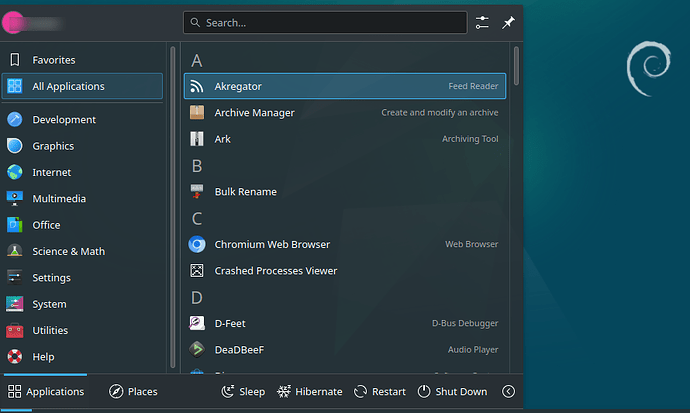Plasma 6.4
With dozens of applications installed I can’t remember all of the names, so scrolling down “All Applications” (A-Z) endlessly hoping to see a familiar icon to identify what I want is a complete waste of time for me -not to say a stupid thing to do-. I use the old trusted and very sane Menu Categorization for that, I can find that application easily knowing that I’m already looking for something under Games, Multimedia, etc, to name an example, QZDL (a launcher for Doom sourceports). I rarely use it so I always forget how it is called, but when I want it I can easily find it under “Games”.
“Edit Applications” in KDE Menu Editor does not have an entry for removing “All Applications”, is there a config file somewhere for doing that? Thanks in advance.
P.S. Btw what’s the point of that alphabetical sorting anyway… is that in some Windoze version so someone brought it over without much thinking just for the sake of it (i.e. “if Windoze has it it must be helpful” wrong mentality) or something? I can’t think of any use case for that other than torturing the user’s psyche (a Windoze trusted trademark) by scrolling and scrolling and being confused by a letter having numerous unrelated applications next to each other, when one can already use search in the textbox for finding something otherwise.
Now that I think about it, maybe it needs a bugreport for it to be removed?
1 Like
i assume you are using one of the canned app launchers in plasma 6, because my plasma 5 app menu widget does not have the A-Z thing (nor would i want it to).
there are 3rd party app launchers that seek to duplicate the windows look/feel, but i’ve no interest in those when the app menu that comes with KDE works just fine.
1 Like
Yes, it’s Plasma 6, I forgot to mention it though I initially wanted to, I will add it, thanks.
just checked Debian 12 with 5.27.5 it is the same there as well
oh, the app launcher… my mistake, i use the app menu.
For what it’s worth - I find that figuring out the right category to use when browsing for an application is often difficult for me, and I end up using the All Applications view a decent amount - it’s quite helpful at times for my use cases.
Maybe you might like the Application Menu (“Kicker”) widget more than the Application Launcher (“Kickoff”) one, since the former seems to be even more heavily focused on category browsing?
No, thanks for your suggestion but a) it isn’t that good-looking, b) it doesn’t have icons for the Categories, c) the app icons are too small so not distinguishable enough for my eyes. I would just like to hide that entry, maybe I will find a way (i.e. worst case scenario compile it myself).
if you come up with a section of the .qml to comment out, feel free to post that here so others can make the mod if they choose.