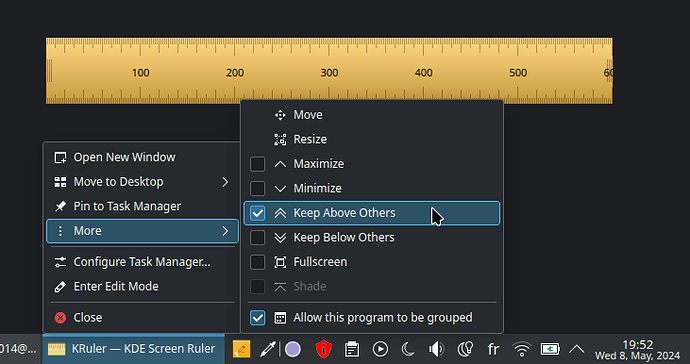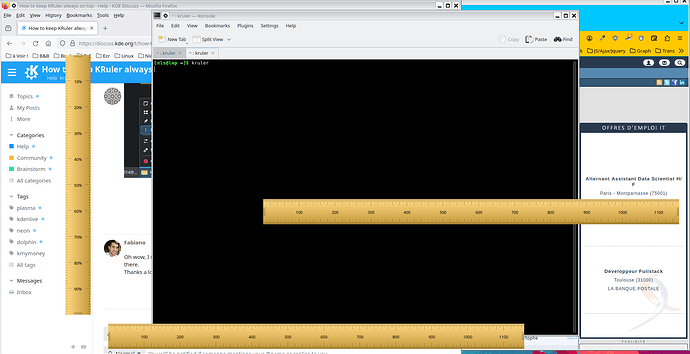Hi all, I join all the others praising the amazing work that is being done in the KDE Suite. Neon, Plasma 6 user here, coming from Windows 10 
It’s so thrilling to see what you’ve all been able to achieve with voluntary work 
So among all the amazing tools, this suite also has a ruler, KRuler, but I’ve noticed there’s no easy way to simply keep it on top of other windows.
I’m an animator so I occasionally use it to keep track of stuff’s position on the screen.
Is this the right place to suggest this addition?
Thanks.
Oh wow, I missed that because I was right clicking on the ruler, not on the app manager down there.
Thanks a lot!
1 Like
Kruler, a great tool for the dev web !
To open kruler several time, open the terminal, a tab per new kruler
2 Likes
Awesome, that would probably have been the next question in line at some point 
Thank you!!
1 Like
you don’t need to go to the app (task) manager, you may have that hidden for example, as long as anything is focused, hit Alt+F3 (to bring up the Window Operations Menu).
1 Like
That also looks very useful, I’ll try to remember it, cheers!
![]()
![]()